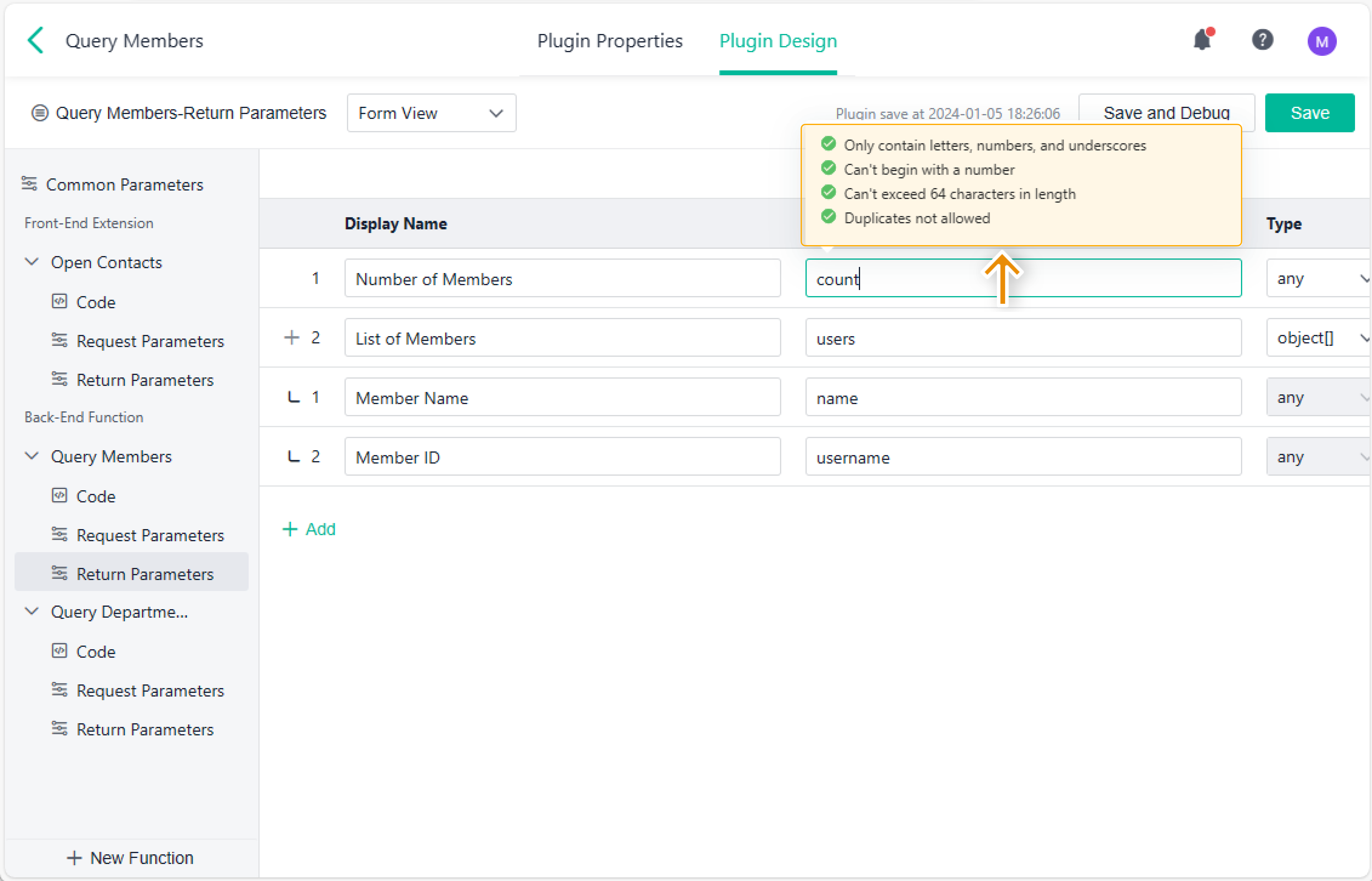What’s New in Jodoo: January 2024
Author: Jodoo Official
Recent Update: February 2, 2024
Abstract: This month, Jodoo is updated in the aspects of form management, business workflow, general features, organizational management and open platform.
Update Newsletter
In January 2024, Jodoo was updated (V 8.3.0 and V 8.4.0) twice. For more updates, please go to the Update Log:
Key Updates
Form Management
Optimizing the Field Properties for the Query Data Field
The field properties for the Query Data field are optimized as follows: Data Source > Query Result. This update helps you configure Query Data in a more reasonable way. Here are the details:
- Select a data source.
- Configure how to display the query result. Show Records (how many records you would prefer to show) Displayed Fields (which fields you would prefer to display) Displayed Data (which data you would prefer to display)
Optimizing Field Matching for Data Importing
After this update, the data-importing template will introduce a hidden row dedicated to recording the IDs of each field in a form. This enhancement allows you to directly match data based on field IDs during data imports using the template, thereby optimizing the accuracy of the import process.
Business Workflow
Designating Alternate Approver for Members to Choose from
In this update, a new feature named Designate Alternate Approver is introduced. This feature allows you to define the available choices for members when they need to temporarily add an approver within a workflow. This enhancement improves the efficiency of selecting approvers while effectively preventing the occurrence of wrong selection, random selection, or unauthorized actions.
For example, in the Vehicle Request form, you set Mary as the only available choice for members when they need to add a temporary approver in a workflow.
General Feature
Supporting Style Settings for Global Watermark
After this update, you can configure how global watermarks will be displayed in your system. This allows you to modify the color and density of watermarks as needed, thus enhancing data security.
For example, modify the color and density of watermarks.
Optimizing the Login & Operation Feature
In this update, to better trace security-relevant actions and thus enhance data security, more actions will be tracked and recorded in Audit Trail. To be specific, the system can now capture certain actions (such as exporting platform logs and modifying business styles) performed by admins in Contacts, Open Platform, Management, and apps.
For example, a member mistakenly deletes a department, which causes trouble for his/her team. In this case, you can check the platform logs in Management to identify the member who performs the deletion.
Organization Management
Batch Importing Members into Existing Roles
Before this update, especially for roles with a large number of members and high mobility, it used to be a manual and error-prone task for admins to manage these members. Now, it is possible to import members in batches for existing roles using their names or IDs, thus simplifying the process of managing your company structure.
Open Platform
Optimizing Syntax Error Reporting for Custom Plugin
After this update, you can check the format prompt and validate your entries when configuring common parameters, request parameters, and response parameters in the form view on the Plugin Design page. This feature helps reduce input errors, ensuring a smoother and more reliable configuration of the form view.
Supporting the Workflow Instance Logs Query API
In this update, the Workflow Instance Logs Query API is introduced. This API allows you to obtain the workflow details of one record, such as the start time of pending tasks, approval time, approval comments, attachment lists, and the involved approvers.
Supporting Validation on Department List for the Member Adding API
After this update, the system can validate department lists when you add members to specified departments using the Member Adding API. If any department does not exist, you will fail to add these members, and the system will return the information of the non-existing department(s), making it easier for users to make prompt adjustments.
More Updates
- Supporting Duplicate Validation During Data Importing
- Renaming Image/Attachment Based on Field Value During Data Exporting
- Adjusting the Number of Members Displayed on One Page for Contacts
If you have more suggestions and needs for Jodoo's features, welcome to click feedback to tell us more.
If you want to keep up to date with more product information, please join our WhatsApp community: