Abstract: Discover the power of CRM systems in enhancing customer relationships and boosting business efficiency. This guide provides a clear overview, practical insights, and a real-life case study.
Introduction
For businesses to grow, they must really understand what their customers need and make sure they meet those needs. If they don’t keep their customers satisfied and involved, they might lose them and miss out on earning more money.
What is CRM?
CRM stands for Customer Relationship Management. It involves strategies and technologies used by companies to manage their interactions with customers. The goal is to improve business relationships, increase customer loyalty, and boost sales.
How does a small business manage customer relationships?
Imagine Mia, who runs a small trading company that sells special fabrics from around the world to local shops and around. Here’s how she keeps good relationships with her customers to succeed:
- Personalized Service: Mia really gets to know her customers and suggests fabrics that they will love based on what they like. This special attention keeps her customers coming back for more.
- Listening to Feedback: Mia often asks her customers what they think about the fabrics and if they’re happy with the quality. When her customers mention they want eco-friendly materials, Mia starts to find and offer these too, showing she really listens to what they need.
- Custom Orders: Mia offers the service of custom orders where clients can request specific textiles that require individual production. This flexibility means her customers can always get exactly what they need from her.
- Staying in Touch: Mia sends out a newsletter every month that talks about new fabrics, shares stories of customers, and offers special deals. This keeps her customers up-to-date and excited about what’s coming next.
- Fixing Mistakes Quickly: If Mia makes a mistake with an order, she says sorry right away, fixes the mistake, and gives a little discount. This fast response makes sure her customers still trust and are satisfied with her service.
In Mia’s trading company, managing customer relationships well helps her get more repeat customers, build loyalty, and maintain a good reputation.

CRM software vs. CRM strategy
While CRM is a strategy to improve customer relationships, it is often used to refer to specific software.
What is CRM software?
CRM software is a tech tool that helps businesses keep track of how they talk to customers and what they learn about them. It keeps all customer information in one place, makes marketing automatic, simplifies communication, and gives detailed reports to help businesses know their customers better. This software helps track sales, manage marketing campaigns, and improve customer service. Basically, CRM software makes it easier for businesses to connect with their customers.
In Mia’s small business example, using CRM software could bring several benefits. It would help her keep all customer details in one place, making it easier to track what each customer likes and their past orders. This way, Mia could send more personalized messages and deals to her customers. The CRM would also remind her when to follow up with customers, helping her not miss any sales chances. Plus, if Mia ever makes a mistake with an order, the CRM will help her fix it quickly. This could make her customers more satisfied and help her business grow.
Key Features and Functions
CRM software is designed to support complex customer relationship management activities. Here are some of the key features and functions that are typically included:
- Contact Management: Keeps all customer information like phone numbers, past conversations, and important dates in one place, making it easy to find and manage.
- Sales Management: Follows every step of a sale, from the first contact to the final deal, giving sales teams the tools they need to close deals quickly.
- Customer Interaction Tracking: Records every time a business talks to a customer, whether by phone, email, social media, or in person. This helps give a full picture of what’s happening with each customer.
- Marketing Automation: Makes marketing tasks easier by managing campaigns, finding new customers, and sending targeted emails automatically.
- Analytics and Reporting: Offers detailed reports on what customers do, sales patterns, and how well marketing campaigns are working. This helps businesses make smart decisions.
- Service Management: Improves how customer service is handled by organizing requests for help, keeping track of how services are delivered, and making it easier to talk to customers.
How does CRM software differ from CRM strategy?
CRM strategy is a plan to help businesses get along better with their customers, aiming to make them happier, keep them longer, and help the business grow. CRM software is the technology that helps put this strategy into action. It does tasks automatically, keeps information safe, and provides useful data then businesses can make smart choices. So, while CRM strategy is the overall idea of improving relationships with customers, CRM software is the tool that makes this idea work in real life.
How has CRM evolved?
The history of Customer Relationship Management has evolved from simple manual methods to the advanced digital systems we use today. Let’s look at how it has changed over time:
- Early Beginnings (1970s): CRM started in the 1970s when businesses realized it was better to focus on customers rather than just selling stuff. They used simple methods like writing down customer information in ledgers to keep track of who bought what.
- Database Marketing (1980s): In the 1980s, companies started using better databases to really get to know their customers. They gathered and looked at customer information to make ads that were just right for different kinds of customers.
- Contact Management Software (Late 1980s to early 1990s): During this time, new software helped sales teams keep customer information organized. This made it easier for them to keep track of their talks and meetings with customers.
- Birth of CRM (Mid-1990s): The term “CRM” started to be used in the mid-1990s. By that time, technology lets companies share customer information among different departments, making it easier for everyone to understand their customers better.
- Internet Boom (Late 1990s to early 2000s): As more people used the internet, CRM changed again. Companies started using the web for customer interactions, like emails and online forms. This software began to include tools for sales, marketing, and customer service together.
- Rise of SaaS and Mobile CRM (2000s): Cloud computing made this software cheaper and easier for smaller businesses to use. Also, as smartphones became common, mobile CRM lets sales and service teams access information anywhere, anytime.
- Big Data, AI, and Customizable CRM: No Code Required (Today): Today, CRM systems use big data and artificial intelligence to learn more about how customers act. No-code technology, such as the Jodoo platform, makes it simple to create forms, workflows, and dashboards with just drag and drop. Even if you’re not tech-savvy, you can easily customize processes to fit your business needs.
Types of CRM
CRM systems come in different types because each company has unique needs. Even companies in the same industry or area might need different things from their business. Let’s explore the various types of them.
- Operational CRM: This type makes the main business processes like marketing, sales, and customer service smoother and simpler. It helps companies find new customers (leads) and support them to keep them satisfied. Here’s what’s inside an operational CRM: Marketing Automation: This part helps manage and simplify all the steps in a marketing campaign across different channels like emails, live chats, and website activity. It helps in handling leads effectively. Sales Automation: This helps make the sales process faster by reducing time-consuming manual tasks, making it easier for sales teams to do their job. Customer Service: This software automates many customer service tasks like directing calls in a call center and managing information. It also offers tools for customers to help themselves, like chatbots and online help centers.
- Analytical CRM: This type helps you understand your customers better by analyzing data. It collects and connects different kinds of information about customers, like what they do and what they might want to buy, along with details about them. This creates a complete profile for each customer. With this information, you can quickly give customers a personalized experience whenever they contact you, making sure you meet their needs right away.
- Collaborative CRM: This type helps different teams like marketing and sales work better together by sharing data. It combines marketing, sales, and other business data to help close deals and understand what customers need and expect. There are two key types of collaborative CRM systems: Contact Management: This system helps sales teams keep track of all their contacts and everything they know about them. It’s crucial because it holds all the direct information about customers. Channel Management: This system manages how a company talks to people through different ways like digital marketing and specific targeted campaigns (like ABM). It helps reach more people and keep them engaged no matter where they are or how they choose to interact with the company.
Why is CRM important?
Customer Relationship Management is really important because it helps a company interact with its customers better and more efficiently. Here’s why CRM is so crucial:
- Enhanced Customer Satisfaction: CRM strategies let companies treat each customer in a special way. They track what customers do and buy, which helps companies understand their customers’ likes and needs. This way, companies can adjust their messages and offers to make customers happier.
- Increased Sales: CRM tools help companies manage leads and follow up on sales chances more systematically. By analyzing data, companies can spot sales trends and what customers prefer. This lets them target their marketing better and sell more products together. This focused effort leads to more sales.
- Improved Efficiency in Operations: CRM software makes everyday tasks like entering data and tracking leads automatically. This saves time by cutting down on manual work, and lets sales teams focus more on connecting with customers and making sales. CRM systems also offer dashboards and reports that help manage business operations better.
- Customer Retention: CRM systems help companies keep detailed records of their talks with customers. This makes it easier to fix problems quickly and keep customers happy. These systems also send out automatic reminders about renewing contracts, getting product updates, or just saying hello, which helps keep customers from leaving.
- Valuable Insights for Decision Making: CRM systems gather a lot of data that helps businesses understand their customers better. This includes information about what customers like and how they behave. Businesses use this data to make smart choices because it gives them detailed reports on how well their sales and marketing are doing and what customers are saying.
- Improved Data Security: Keeping all customer data in one CRM system helps protect it from being lost or stolen. The system has special controls that only let certain people see sensitive information, making it more secure.
Challenges in implementing CRM
To set up a CRM system well, it’s important to think about the people who will use it because they are key to its success. Here are some main things to consider:
- Change Management: It’s important to explain why the CRM is useful and get support from leaders to help everyone adjust to the new system.
- Training and Education: Everyone should get training that fits their job. This helps them use the CRM well as it changes over time. So, it’s important for CRM systems to be easy to learn and use.
- User Buy-in: Letting users help choose and set up the CRM system makes them happier to use it because it fits what they need. A CRM that is flexible and highly customizable can better meet business needs. That’s why we recommend a CRM system that uses a no-code approach, which we’ll explain more about later.
- Cultural Alignment: The CRM should match the way the company works. This makes it easier for everyone to adopt a customer-focused approach.
- Feedback Mechanisms: Keep a way open for users to give feedback regularly. This helps improve the system and solve problems quickly.
- Leadership and Advocacy: Leaders should use the CRM and talk about its benefits. This can inspire everyone to use it effectively.
- Managing Expectations: Be clear about what the CRM can and cannot do. This helps avoid disappointment and makes sure the system fits the company’s needs.
Case study: Implementing Jodoo CRM to Innovate Sales Processes
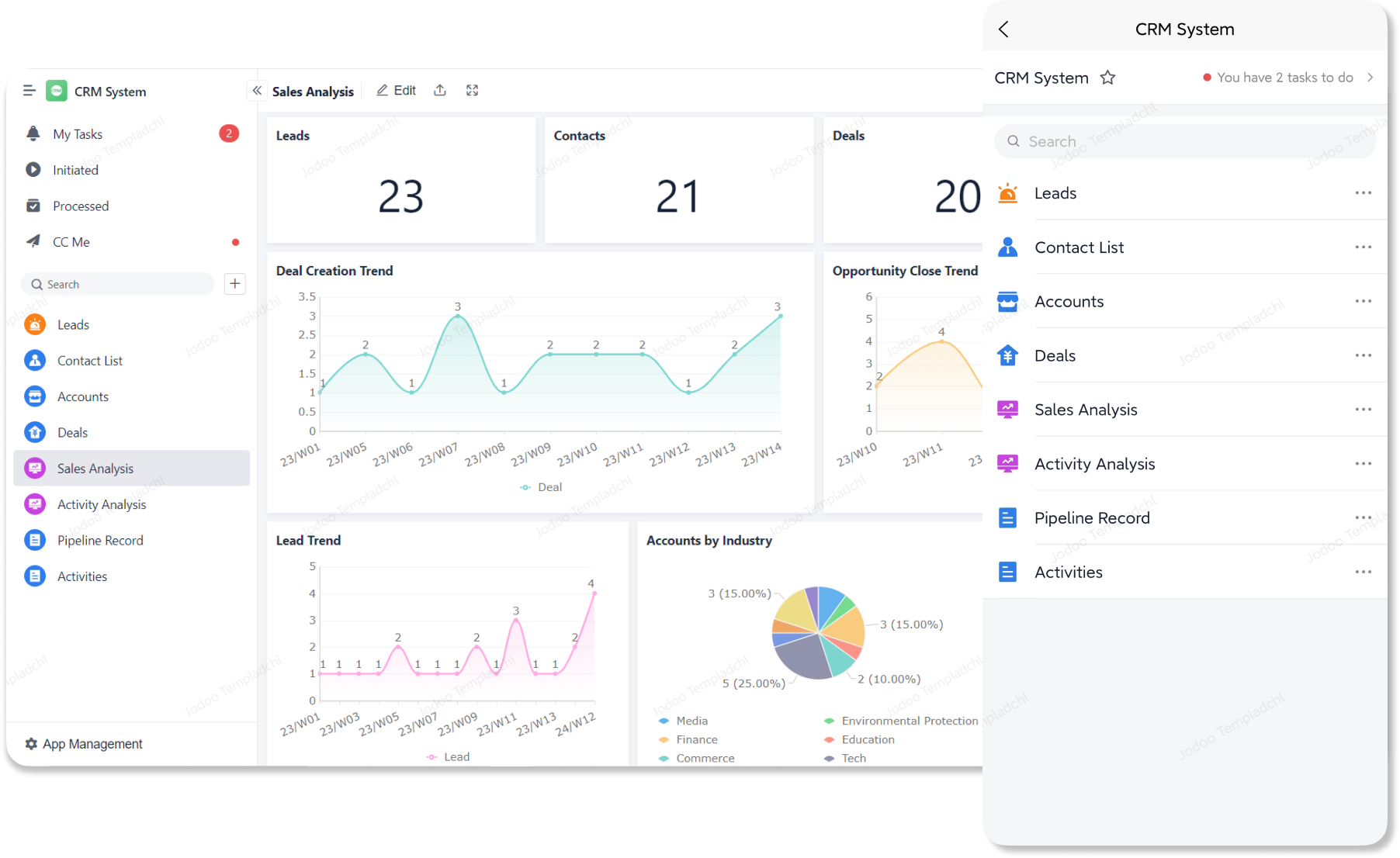
What were the problems?
One of our customers is a company that redesigns and refurbishes spaces, aiming to impress its clients. As more people asked for their services, they struggled to keep track of customer leads and ensure good communication among their sales and project teams. They didn’t have one system that could handle everything, which made organizing customer info, making quotes, and figuring out payments difficult. They used to do all this by hand, which often led to mistakes and delays. This made it hard to give fast and correct price quotes to people interested in their services.
How did we fix them?
They installed Jodoo CRM system to help manage their work better as they got busier. This system helped them in a few important ways:
- Lead Management: The system collects customer info from different places, such as websites, emails, and social media. It then automatically assigns these potential customers to the right salespeople via WhatsApp, allowing for quick follow-ups to keep them interested.
- Quotation Generation: The system lets salespeople create personalized price quotes for each customer. They could adjust prices and profit to make sure they offered good deals that still made money.
- Commission Calculations: The system uses customizable formulas to calculate how much to pay salespeople for each sale, ensuring everyone receives a fair share based on the final prices.
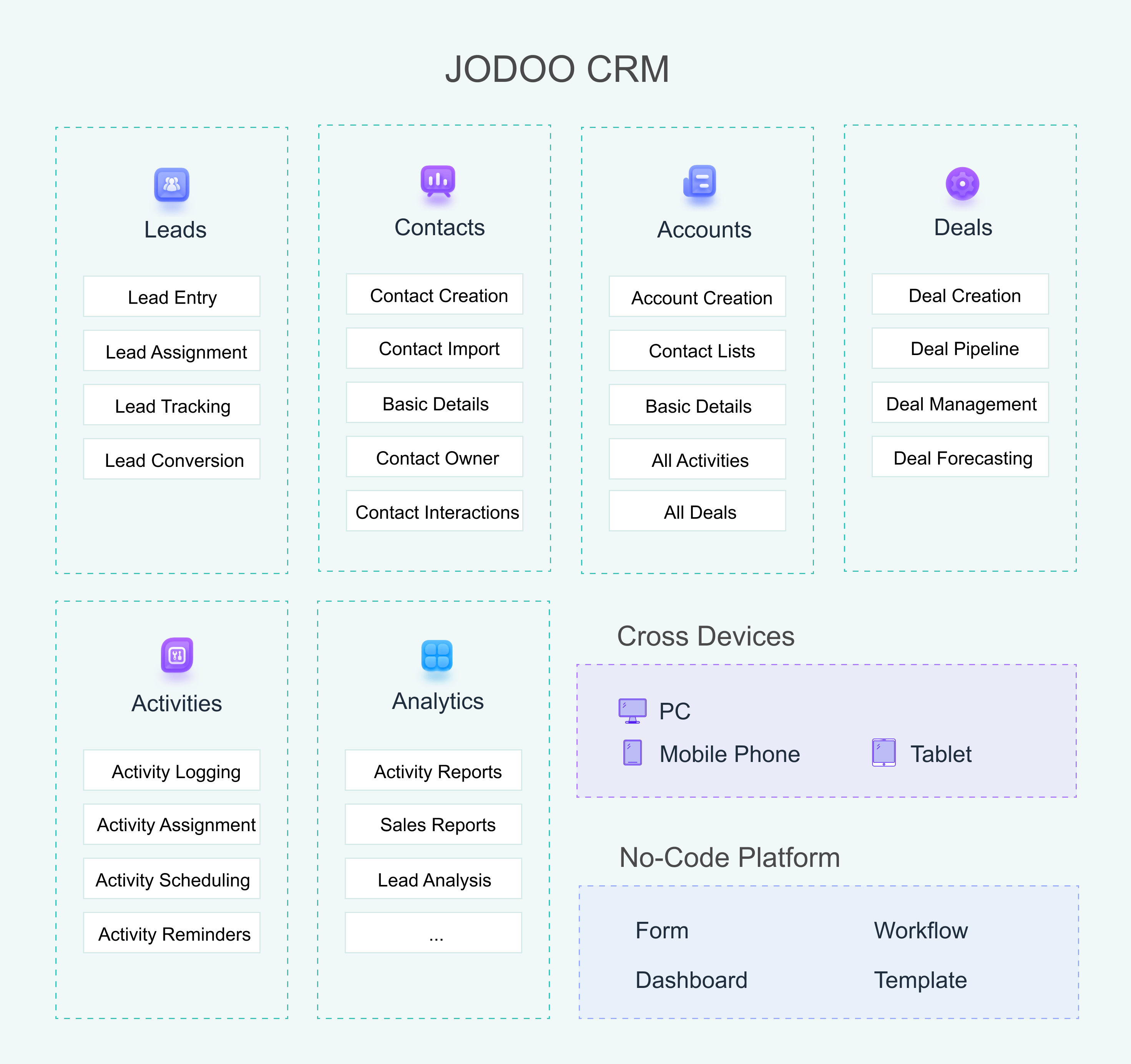
How did we implement Jodoo CRM?
The IT department, sales teams, and consultants at the company worked together to set up the CRM system. Here’s how they did it:
- Requirement Analysis: They carefully looked at the sales process to see where they could make improvements. Then, they wrote down what they needed to do to customize the CRM system.
- Customization and Configuration – Using Jodoo Templates: The system was adjusted to fit this company’s specific business needs based on the Jodoo templates. This means they can easily set up features to manage leads, create quotes, and calculate commissions with no-code technology. They also set up special user roles and permissions to keep the data safe and correct.
- Training and Adoption: They participated in our training courses to learn how to use the new CRM system and its features. They also provided help and support as everyone got used to the new system.
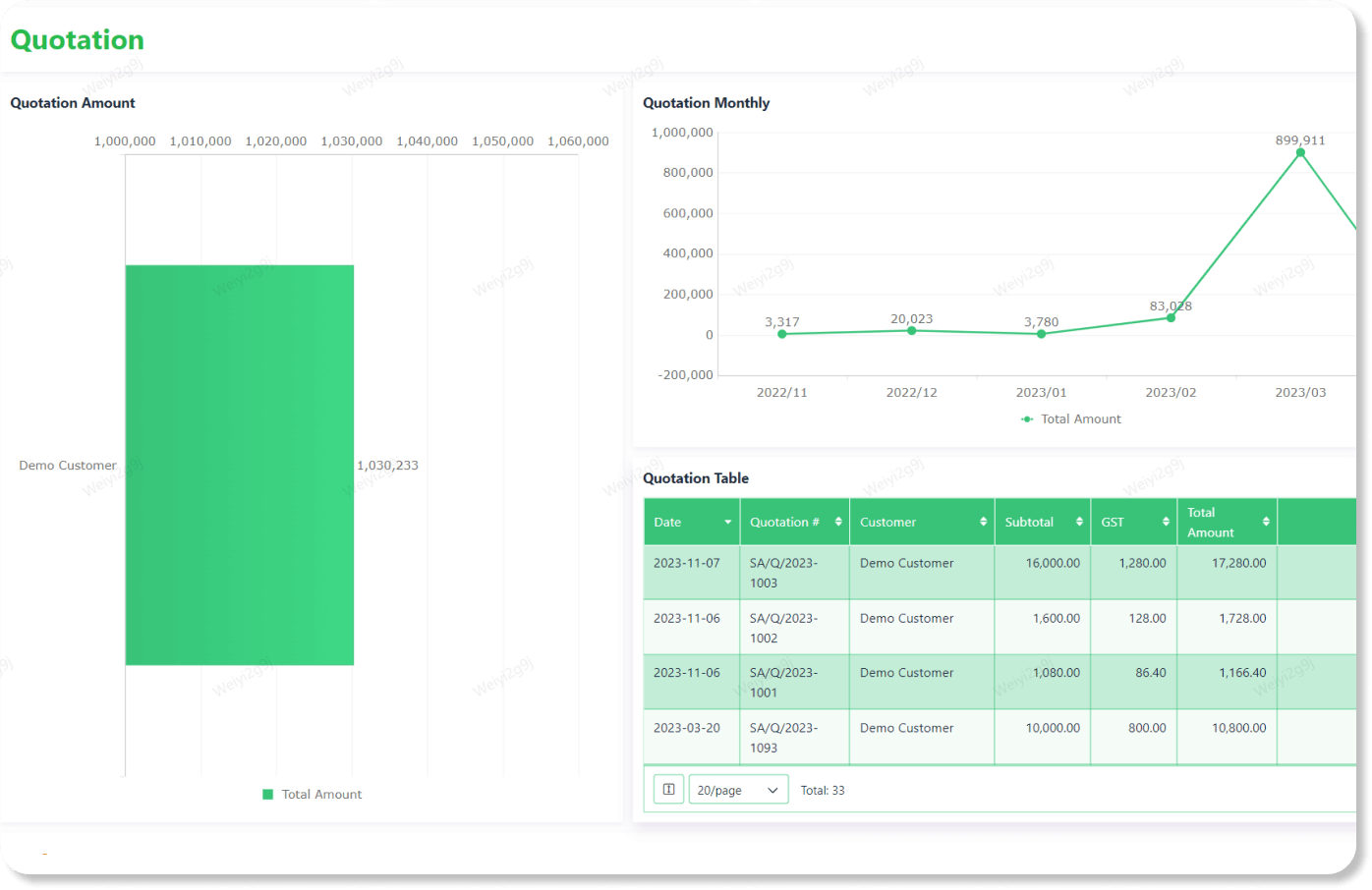
What do customers think?
The new CRM system has really improved how customers feel about their service. Now, the company can handle customer information better and respond faster. Customers notice that this company understands what they need quickly and checks back with them more carefully. Also, the CRM system helps sales reps make clear and fair price quotes faster, which customers really like because it shows honesty and good pricing. Plus, a better system for tracking commissions keeps sales reps motivated, making them more helpful to customers.
FAQs
What are the primary benefits of using a CRM system in a business?
A CRM system helps businesses in many ways, like better customer relationships, more sales, and improved data analysis. It keeps all customer information in one place and automates tasks, making service more personalized and quick. This usually makes customers happier and more loyal.
How does a CRM system help in managing customer data?
CRM systems store all customer information in one place, such as contact details, interaction history, and sales data. This helps different departments see everything they need to know about customers, which makes marketing more targeted and services more personalized.
Can small businesses benefit from CRM systems as much as larger enterprises?
Absolutely. CRM systems aren’t just for large companies. Small businesses can benefit greatly from them too. CRM helps small businesses manage customer interactions more smoothly, save time by automating tasks, and make sales and marketing more accurate.
What is the biggest difference between Jodoo CRM and other CRMs?
The biggest difference between Jodoo CRM and other CRMs is its no-code platform, which allows users to easily customize and manage their CRM without needing any coding skills. This makes it much more accessible for users who aren’t tech-savvy.

