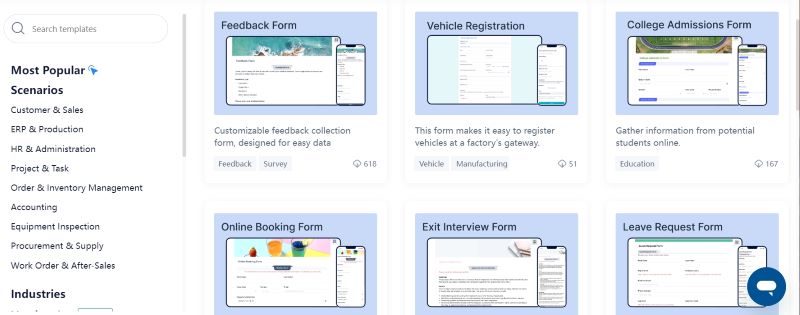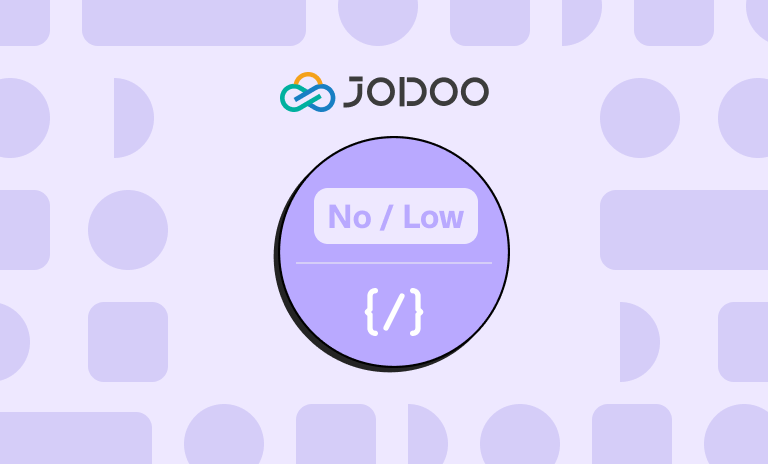Thanks to its extensive feature set and ease of use, SurveyMonkey has long been the top choice for businesses and individuals seeking a reliable online survey tool. However, it has some limitations that aggravate users. For example:
- The free version limits you to 10 questions per survey and a maximum of 25 responses.
- The paid plans are very pricey. The standard plan costs as high as $99 a month.
- Advanced conditional logic and several other customization options are also missing, which makes this platform less than perfect for complicated surveys.
In this article, we are going to walk you through 9 SurveyMonkey alternatives that will give you more flexibility, additional features, and more affordable pricing. Read on to find the perfect survey tool for your needs in this article.

🌟You May Also Like:
8 Best Free Survey Tools of: Full Review and Comparison
Jodoo Form Builder
Best for: All companies and individuals to create unlimited surveys and forms for free.
Jodoo Form Builder is rapidly gaining attention for its comprehensive and easy-to-use features. It allows effortless survey creation without any coding skills, making it accessible to everyone. What makes Jodoo stand out as the No. 1 SurveyMonkey alternative is that its free version offers UNLIMITED functions while creating a survey. This rivals and even surpasses SurveyMonkey’s paid plans, making it the best free survey tool out there.
Comparison between Jodoo and SurveyMonkey
| Features | Jodoo Form Builder | SurveyMonkey |
|---|---|---|
| Number of question | 500 | 10 |
| Number of responses | 1,000/month | 25/month |
| Form views | Unlimited | 10 views per survey |
| Templates | 100+ | 40 |
| Advanced survey logic | ✔ | Only skip logic |
| Third-party integration | ✔ | ✔ |
| User seats | 5/survey | 3/survey |
| Public query link | ✔ | Paid |
| Embed into website | ✔ | Paid |
| Excel import/export | ✔ | Paid |
| Mobile app | ✔ | ✔ |
Plus, Jodoo goes beyond basic survey creation with free advanced features. Its conditional logic allows you to tailor questions based on responses, while its ability to generate embedded links or code seamlessly integrates forms into web pages. This reduces development costs and enables efficient online form submission and data queries.
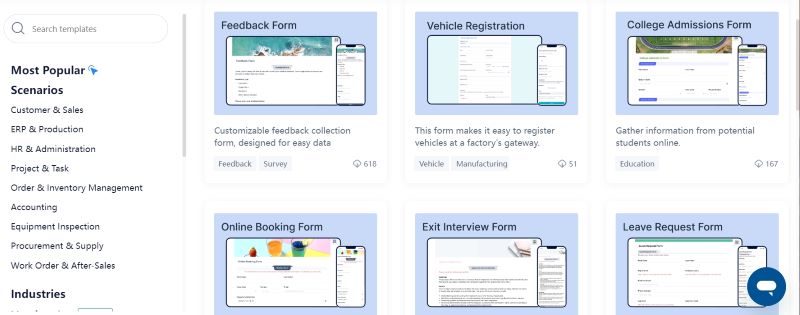
For those seeking more, Jodoo’s paid plans start at $12 per month, increasing the response limit to unlimited and offering custom ending pages for creating more intricate and unique surveys. Whether you’re a beginner or a pro, Jodoo meets your needs.
Key features of Jodoo Form Builder:
- Offers 5 user seats for seamless online collaboration on survey projects.
- Access over 100+ use case-specific templates for survey creation.
- Generate embedded links or codes to integrate surveys into websites.
- Free to generate public links or QR codes for easily sharing surveys.
- Compatible with Android APK and iOS WPA, ensuring versatile survey access.
- Robust reporting tools for survey data analysis and visualization.
Typeform
Best for: Small businesses and individuals to create engaging, interactive-style surveys.
Typeform is one of the best survey tools for interactive questions. Its clean, minimalistic design is complemented by over 3,000 modifiable templates that let you design engaging forms without any technical skills. Moreover, Typeform emphasizes conversational surveys, which offer a more engaging experience compared to SurveyMonkey’s static question format.
Although the free plan has limited functionality, paid plans are affordable and start at $25 per month when billed annually. Paid plans offer extended functionality for unlimited forms and questions with advanced conditional logic. This feature allows you to create question tailoring according to the input of the respondent, further personalizing the experience of answering the survey. However, the downside is that if there is a requirement to collect vast data, Typeform’s per-response pricing will become too expensive and, therefore, less suitable for large-scale data collection.
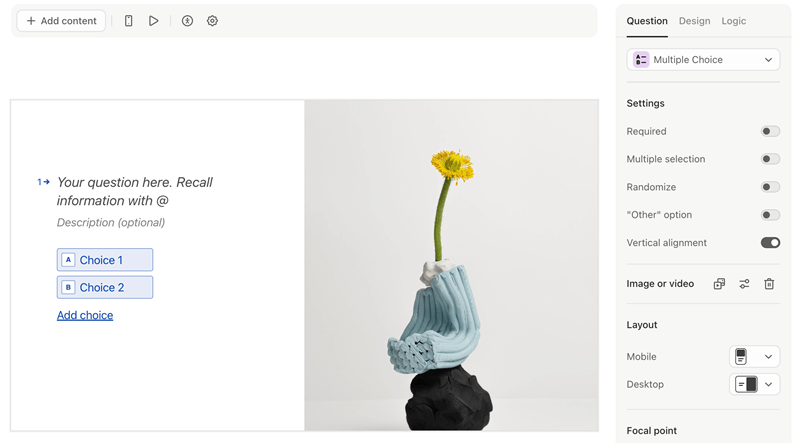
Key Features of Typeform:
- Deals with respondents one question at a time, engaging them in the process.
- Offers wide themes, fonts, and color choices to ensure brand alignment.
- Includes dynamic question paths based on previous answers.
- Integrates well with platforms like Canva, Trello, and even HubSpot.
- Supports image and video embedding to make questionnaires more interactive.
🌟Explore More: Typeform Review: Features, Pricing, and User Experience
QuestionPro
Best for: Experts and users who need multilingual usage.
QuestionPro is a very powerful survey and research platform that caters to many uses, from academic and market research to employee and customer feedback. In their service, there are more than 20 professional survey themes that come with full customization, empowering you to make highly flexible surveys with different question types. It can handle multilingual surveys, which is ideal for creating diverse audiences with skip logic and branching features to increase the engagement of the respondents.
One of the major advantages QuestionPro has over SurveyMonkey is its AI-based advanced analytics, which automatically classifies feedback as positive, negative, or neutral. In addition to heat maps, conjoint analysis, and trend analysis, it has other advanced capabilities that let businesses get the most detailed insights from data. The user interface, compared to other survey tools, is a bit outdated, and the pricing is not as flexible, with fewer plans at high prices.
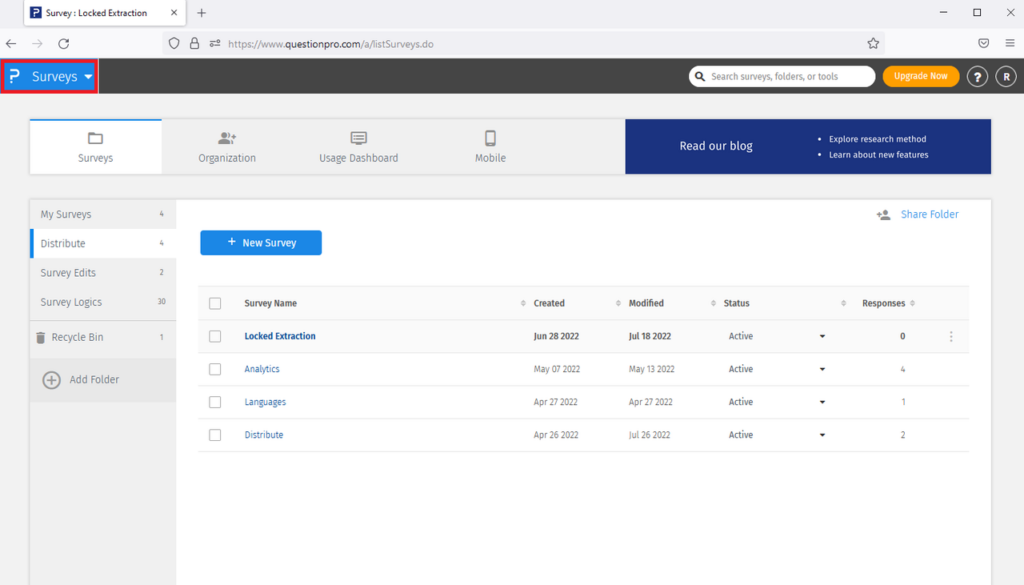
Key features of QuestionPro:
- AI-driven analytics automatically categorize feedback and deliver advanced insights.
- Offers a very wide variety of different question types and has deep skip logic and branch options.
- Makes multilingual surveys to target a global audience.
- Detailed reports and analytics will be provided as soon as responses are collected.
- Surveys can be taken on mobiles and off-line.
Google Forms
Best for: General users and small businesses have basic needs for forms and surveys.
Google Forms offers a free edition for everyone and a $12 per month premium edition, which is affordable. One of the greatest things that make Google Forms so special is how it is integrated directly within Google Workspace so that you can have real-time collaboration and data management with ease in Google Sheets. This makes it a perfect choice for anyone low on funds or for someone who needs only the most basic survey needs, and it’s another competitor for the very limited free plan available on SurveyMonkey.
Although it is simple, advanced functionalities such as detailed logic, branching, and in-depth reporting are not offered in Google Forms. It is good for simple surveys, but advanced tools against more complex surveys would find it quite wanting.
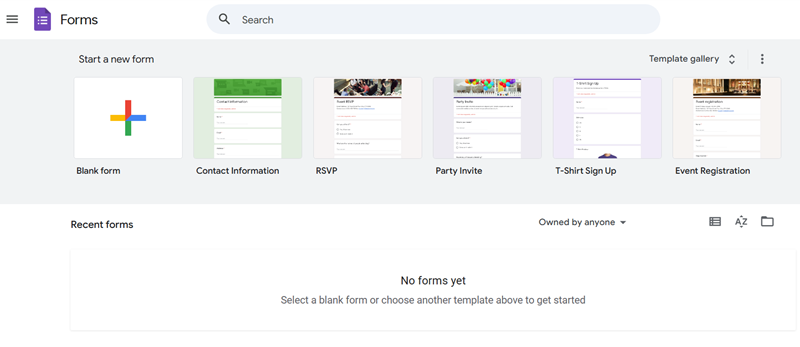
Key features of Google Forms:
- Allows real-time editing and collaboration.
- Integrates with Google Sheets and other Google apps to easily organize data and analyze it.
- No limit on the number of forms/surveys.
- Accessible on tablet, smartphone, and desktop devices.
💡Check for Details: Google Forms Review: Basic but Free Tool
Qualtrics
Best for: Enterprise users, academic researchers, and organizations in need of advanced research capabilities.
Qualtrics is one of the most powerful enterprise-level review and research tools available in the market and can be customized to meet the most sophisticated requirements of data collection and analysis. While SurveyMonkey works best with direct and straightforward questionnaires, Qualtrics comes in handy in those features pointed toward research, like experimental designs, complicated sampling, and statistical analysis. These are advanced capabilities that make it an appropriate choice for those users looking for detailed and sophisticated research tools.
However, there are some downsides to Qualtrics. It is much more expensive compared with SurveyMonkey, making it beyond the budget of most small teams or individual use cases. Additionally, it has a steep learning curve, which makes it rather difficult for people who want to set up and launch a survey quickly without much training.
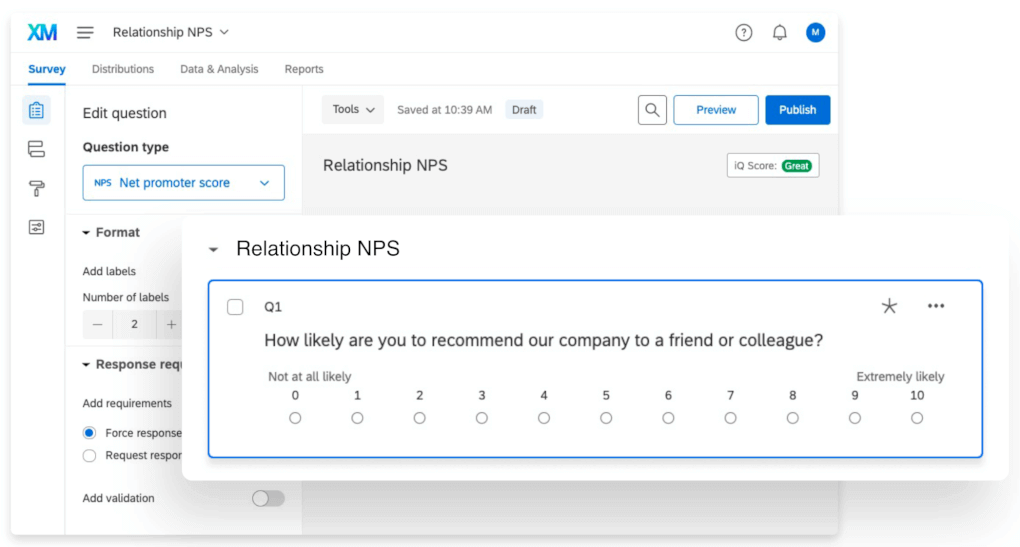
Key features of Qualtrics:
- Provides cutting-edge research capabilities in terms of experimental design and statistical data analysis.
- Complex branching and logic enable high tailoring of questionnaires.
- Influential data visualization and AI-powered insights.
- Real-time reporting and the capacity for good integration into platforms such as Salesforce.
Zoho Survey
Best for: Small businesses and individual users with extensive customization options needs.
Zoho Survey is a versatile, simple counterpart to SurveyMonkey in deploying surveys with ease. This tool provides a large number of features, such as over 25 question types, advanced skip logic, and piping, to make surveys more personalized with the information provided by respondents. The tool also integrates seamlessly with other Zoho products, thus becoming pretty attractive for current Zoho Suite users. Compared to other survey tools like SurveyMonkey, Zoho Survey is more pocket-friendly (free version available, and starts at $7.42/month) and offers more freedom in terms of customization.
However, Zoho Survey does have a somewhat backward. Whereas the logic functions already exist, they remain relatively basic and can be somewhat confusing for the user to implement. Also, the user interface is not attractive, which makes the survey creation process quite dull.
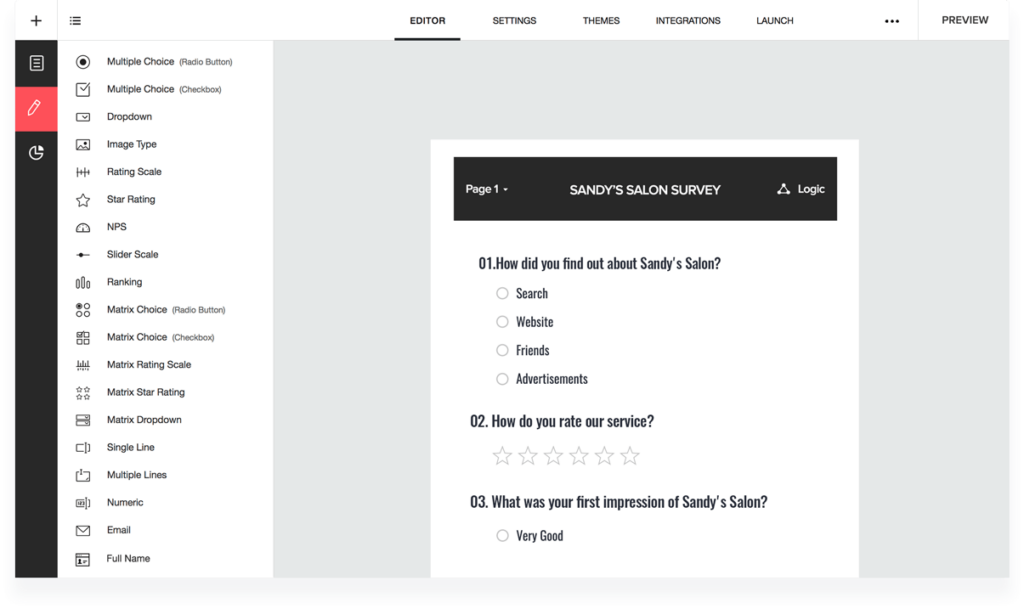
Key features of Zoho Survey:
- Integrates smoothly with other Zoho products for a unified user experience.
- Accesses respondents in Zoho respondent panels for the targeted distribution of surveys.
- Offers full customization for brand integration.
- Shares surveys via QR codes, private groups, and more.
- Various report types for smarter analysis.
SurveySparrow
Best for: Companies and individuals looking to create conversational surveys.
SurveySparrow is a conversational survey tool that responds to user answers in a manner similar to interviews. The conversational style of this survey is meant to be more engaging and less tedious than most surveys, which theoretically will cause your participants to complete it. SurveySparrow provides additional features, including video background to surveys, and supports more than 95 languages, hence an interesting alternative for businesses or individuals looking into creating surveys with fun visuals and a good mix of interactivity.
Though SurveySparrow is great at crafting engaging, visually appealing surveys, the platform may not meet your needs if you desire some of the more sophisticated survey logic or comprehensive analytic features available in research-oriented platforms. Also, those wanting accessible and no-nonsense prices may take issue with having to fill out the personal information to the sales team for a quote.
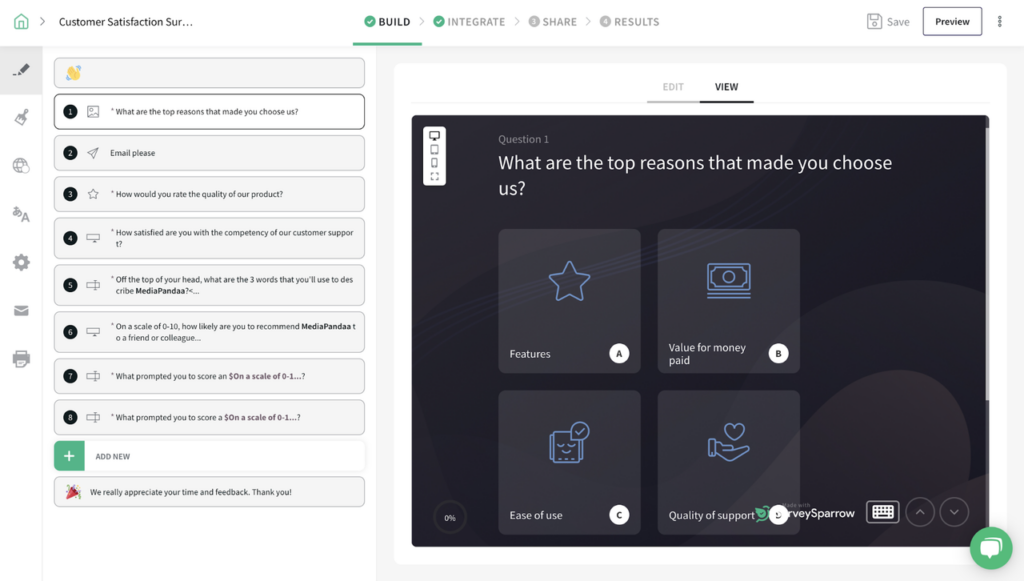
Key features of SurveySparrow:
- 360-degree feedback including a full performance review along with customized report and feedback options.
- It effectively launches Net Promoter Score (NPS) surveys in order to value the loyalty of customers and employees.
- Offers real-time insights with rich, customizable dashboards.
- Generates relevant, personal surveys in really quick times with the help of AI.
- Provides more than 1,000 pre-designed survey templates for a wide range of use cases.
Jotform
Best for: Companies and individuals with sophisticated survey needs.
Jotform is among the best online form builders, with over 10,000 templates and hundreds of customizable widgets. This turns into flexibility with minimal effort to design and deploy user-friendly online surveys tailored to specific needs. Compared to SurveyMonkey, Jotform has more advanced features, including HIPAA-compliant forms and a spreadsheet-database hybrid tool for the administration of data, making it excellent for businesses that need more advanced cases of data handling with further customization options.
While Jotform has many features, it may be too overwhelming for users looking for a more simple and casual survey tool. In addition, premium plans starting at $34 a month might turn away budget-conscious users, especially compared to other tools that offer much more basic functionality for a far lower price.
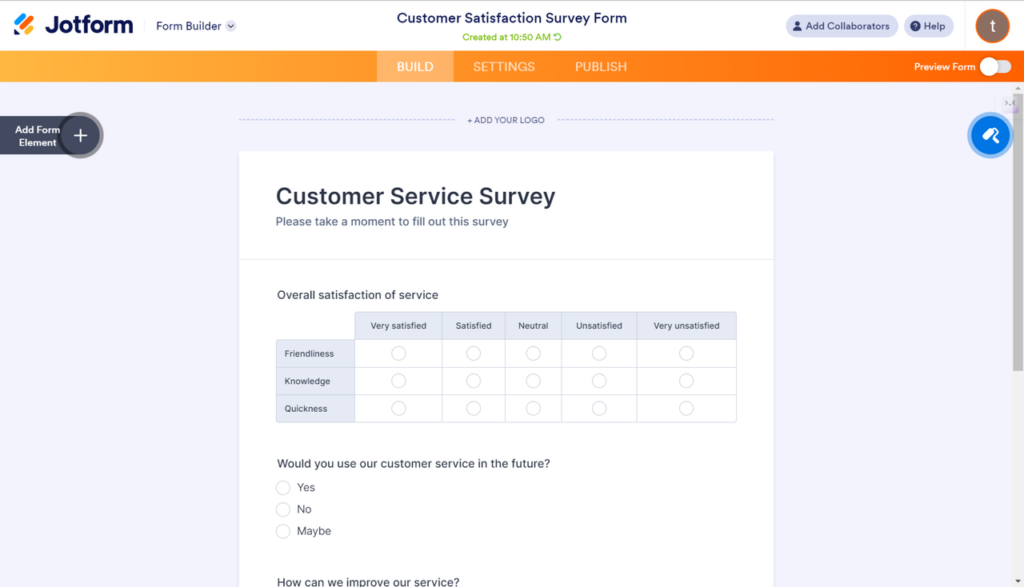
Key features of Jotform:
- Extensive templates spanning from surveys to forms.
- Offers a variety of customization options, including widgets and conditional logic, to tailor forms precisely to your needs.
- Integrates with 100+ other third-party applications.
- Offers HIPAA-compliant forms, which are very important in managing the sensitive information required by healthcare and other regulated industries.
💡You May Need: Jotform Review: Pros, Cons, Ratings
SurveyHero
Best for: Users who need a simple, elegant survey tool with flexible monthly pricing and truly anonymous survey options.
SurveyHero is also a good alternative to SurveyMonkey, which boasts an easy-to-use interface. One of the cleanest and most intuitive we have seen for an online survey creation tool. The good point behind SurveyHero is being able to deliver truly anonymous surveys, which is something that SurveyMonkey does not accommodate. There are a few cons to SurveyHero, too. It does not include advanced features like custom report creation, complex cross-tabulation, or some of the research-specific tools that might be needed for deeper data analysis.
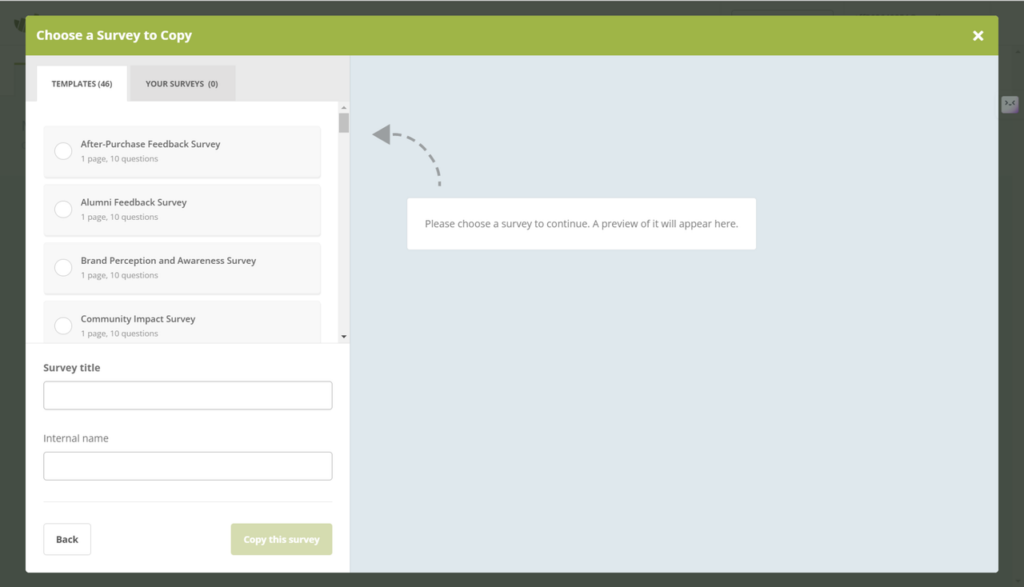
Key features of SurveyHero:
- Provides true anonymous surveys.
- Flexible monthly rates with no long-term commitments, which is pay as you grow
- Simplicity and good layout in creating and managing your surveys.
- Intuitive display and skip logic, nice clean reports.
Final Comparison: Choose the Right SurveyMonkey Alternative
Choose a perfect alternative to SurveyMonkey, taking into consideration only those features, pricing, and functionality that best suit your needs. The comparison table below summarizes the main purpose of every tool discussed, thus helping you find the most suitable option for your survey requirements.
| Tool | Main Purpose | Free Version | Starting Price |
|---|---|---|---|
| Jodoo Form Builder | Unlimited form and survey creation for free | ✅ | $12/month |
| Typeform | Interactive surveys | ✅ | $25/month |
| QuestionPro | Multilingual surveys | ✅ | $15/month |
| Google Forms | Online survey for Google Workspace | ✅ | $12/month |
| Qualtrics | Research surveys | ✅ | Contact for pricing |
| Zoho Survey | Common surveys for Zoho Suite users | ✅ | $7.42/month |
| SurveySparrow | Conversational surveys | ✅ | $19/month |
| Jotform | Forms and Sophisticated survey | ✅ | $34/month |
| SurveyHero | Anonymous survey | ✅ | $55/month |
It all depends on your exact needs and budget. For those who need a free, robust alternative, Jodoo Form Builder stands out due to its comprehensiveness and flexibility. Typeform is a great choice for interacting and engaging surveys. Lastly, QuestionPro offers major companies and people needing multilingual capabilities or advanced analytics with powerful tools for their demands. For basic survey needs, Google Forms is great. And there are Qualtrics for enterprise-level research and SurveySparrow for more conversational surveys.