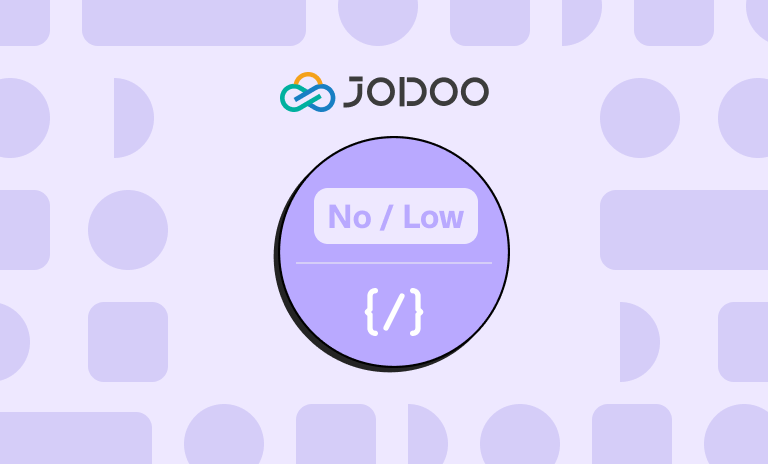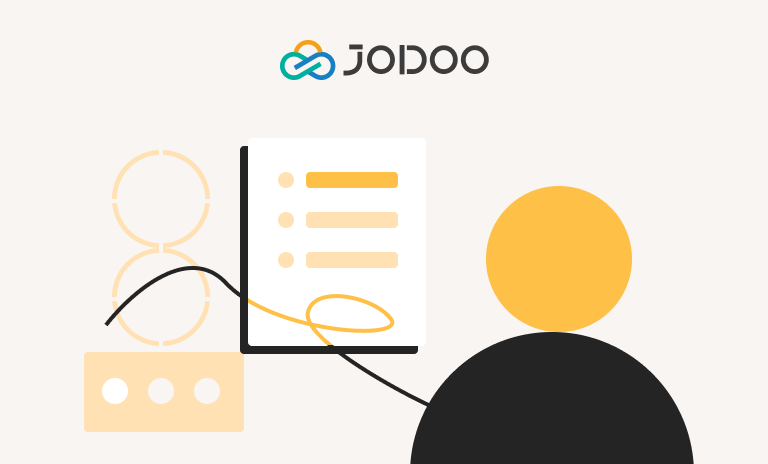An order form can capture all the essential details of the product or service that a customer wants to purchase, covering the product or service type, quantity, customer contact information, payment information, and more.
For many businesses, this form is not only a transaction record but also helps order management and inventory control. That’s why you may want to make an order form online for your business. This article will tell you what information should be included in order forms and provide detailed step-by-step tutorials. Let’s dive in and start creating an awesome order form online for your business!
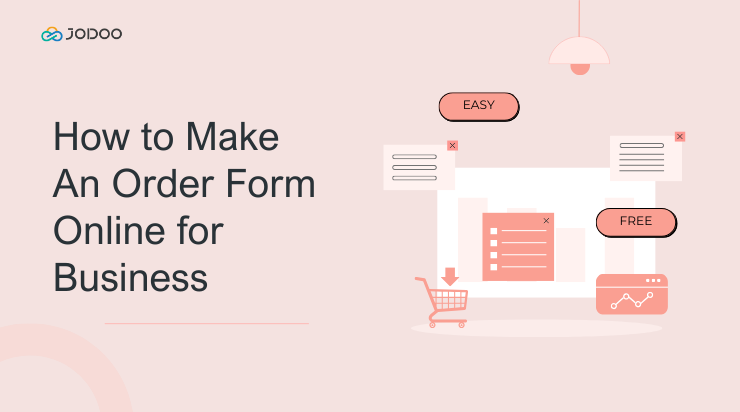
Order Forms: Everything You Need to Know
Order forms are an integral part of all types of businesses like e-commerce, retail, and wholesale business. For beginners, you can start with what fields are needed in order form before creating one.
Create a Free Order Form from Template with Minutes
If you have no idea what order forms you want, check the two common templates – product order template and customize simple order form for inspiration. For more templates for order forms, visit the template library to find one for your business. To directly create order forms within unites, start creating and order form with the guide below.
Order Forms: Types and Benefits for Your Business
Order forms, unlike invoices, are usually filled out by the customer, serving as the starting point of a transaction. Common types of order forms include purchase order forms, customer order forms, subscription order forms, wholesale order forms, sales order forms, and so on.
Instead of creating order forms in Word or Excel, creating online order forms and putting them on your websites helps you access more customers and streamline transactions. Moreover, these forms can also automatically collect and analyze data, providing great help for market analysis, inventory control, customer management, and other tasks. This can effectively eliminate time-consuming and error-prone manual input and organization.
What Fields Should be Included in An Order Form
Order forms differ based on the needs of the business, industry, and product/service type. However, most forms contain essential fields: product/service options, quantity, category, price, contact information, item description, and payment information.
It’s important to note that having more fields does not mean better results. The best practice is to keep the form concise so that form visitors can focus on a few questions at a time, which increases completion rates and boosts conversions.
How to Make An Online Order Form [Easy Way]
To make an order form online effortlessly, choosing the right tool is essential. Here we’ll use Jodoo Form Builder – an online form builder that creates various forms easily – to show you how to get the job done.
Jodoo: An Online Order Form Builder with Customizable Templates
- Offer a vast library of free order form templates for both small and large businesses to use directly.
- 500 fields for one form, including checkboxes, multiple options listed in dropdowns, a running total, etc., to customize order forms.
- Share online order forms via Link and HTML site embedding, making it easy for customers to fill out.
- Automatically calculate order amount and cost, and generate intuitive charts to facilitate dashboard viewing for data analysis.
Jodoo now offers a feature-rich free plan that generously offers unlimited forms, dashboards, and apps with up to 1,000 free submissions per month. This makes it a great option for beginners or small businesses to fully test and create the best online order form for data collection at minimal costs. Moreover, Jodoo offers 5 free user seats for collaboration, which is unusual with many free online form builders.
Using Jodoo is pretty simple. Just choose the fields you need, drag and drop, and share the form via link or HMTL! You can also go to the template center and pick one to create an order form in seconds.
Next, let’s check the detailed guide below to create an online order form from scratch with Jodoo Form Builder.
Step 1. Create a New Form on Jodoo
Sign in to Jodoo to access your workspace. To begin with, you will need to create an app for order forms. Click the “+ New App” button in the main interface.
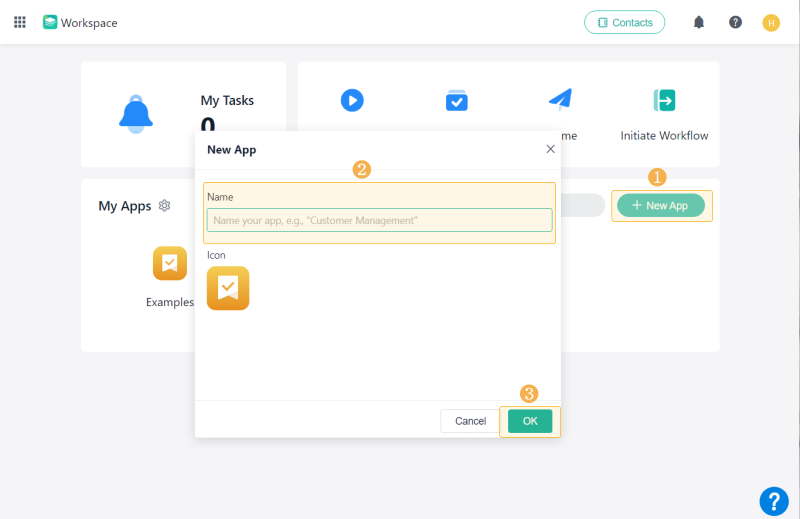
Next, click “New Form” > “Create from Scratch” to create a new form online.
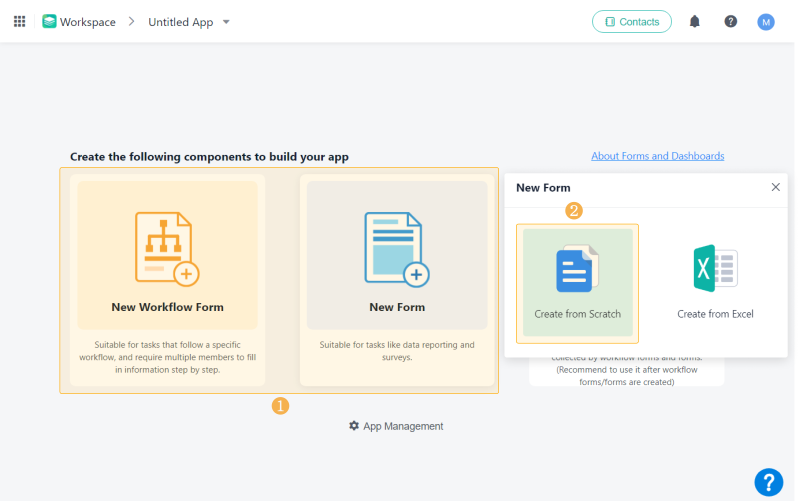
Step 2. Add Fields to the Order Form
You can see various fillable fields available on the left panel. For a basic order form, we will recommend the fields should at least include: Single Line, Number, Checkbox, Multiple Select, and Date&Time. With these fields, your customers can provide their contact information, ordered goods, order date, and so on.
Simply drag and drop the field to the form editor, then customize the field name, description, options, etc, under “Field Properties” on the right panel. Once you have finished the design, it is advisable to click on the “Preview” button to check how your created form looks on different devices. Then, hit “Save“.
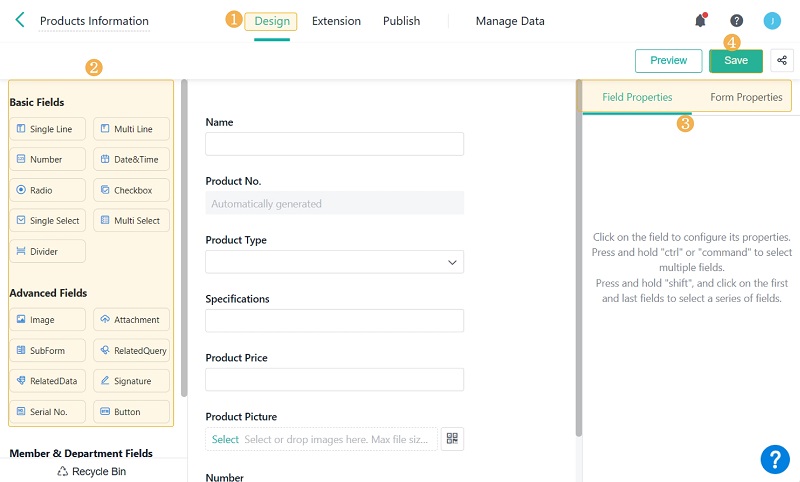
Step 3. Optimize Order Form with Extension
Before publishing, let’s move to the “Extension” tab. Here, you can get advanced features to optimize your form settings. For example, if you don’t want to miss any submission, you can set “When a record is submitted” as the notification timing.
Moreover, there are more settings for you to explore, which can help better form data organization and form operations automation.
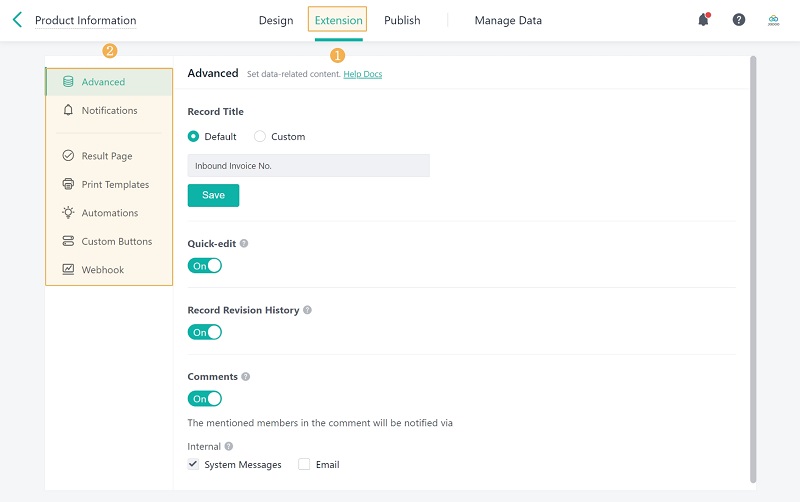
Step 4. Publish Online Order Form
When everything is set, the final step is simply to publish and share it with others. Go to “Publish” > “To All“, and generate a “Form Fill Link” that anyone can access to fill out. Then, share the link with your customers or anyone on social media.
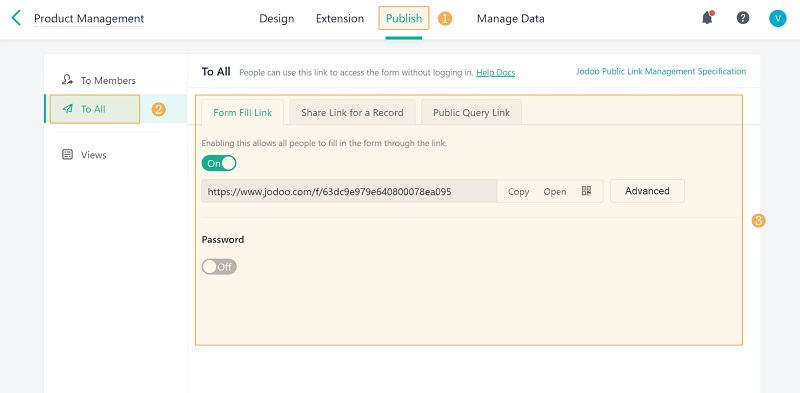
For those who want to embed the Form Fill Link to your website to let visitors fill it out directly, click “Advanced” > “Embed Link“. Then, click on the “Copy” button to get the iframe reference code offered by Jodoo.
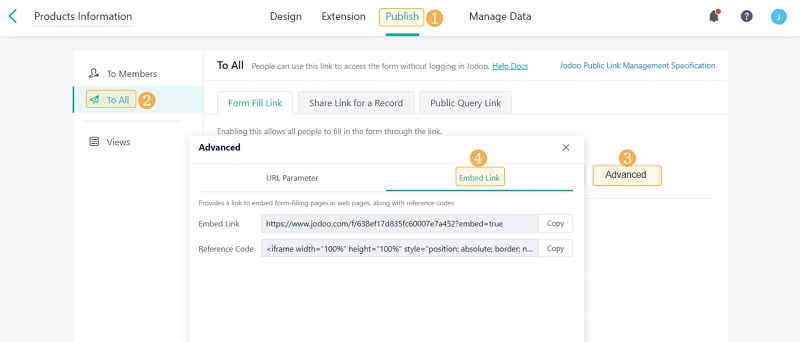
After walking through all these simple steps with Jodoo Form Builder, you can easily make an order form that perfectly suits your needs. Additionally, as for how to create a purchase order form, you can click here to move on.
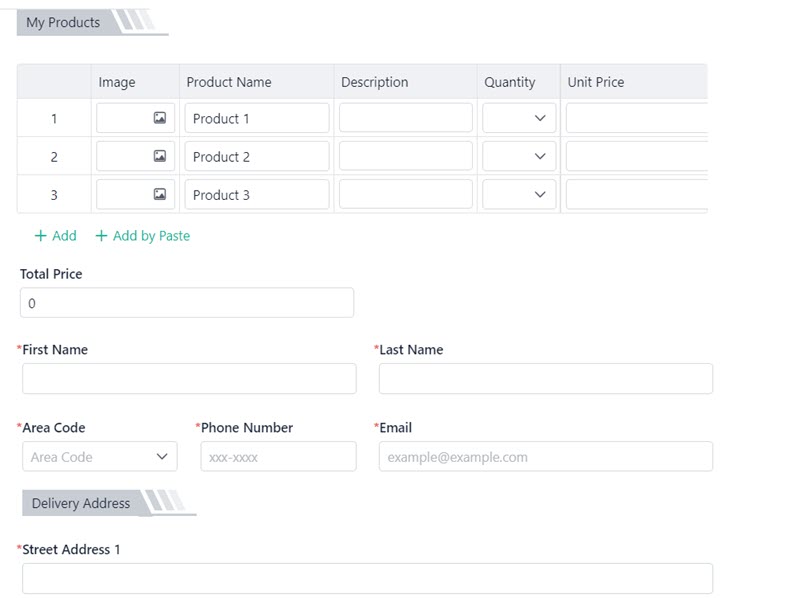
How to Make An Order Form in Google Forms
Google Forms is another viable option to make an order form online. It is completely free and seamlessly integrates with your Google account. Let’s learn how to make an order form in Google Forms here.
Google Forms: Create A Simple Online Order Form
- Offer a drag-and-drop form builder, letting you add fields to an order form effortlessly.
- Come with a pre-built order form template.
- Provide an option for timely notifications via email when there is a new record.
- Support auto-saves to Google Sheets for basic data analysis and management.
Read the Full Review of Google Forms: Why It Is Suitable for Surveys and Quizzes
While there is only one order form template provided, it is also easy to make a form from scratch. Next, let’s explore how to make an online order form for free on Google Forms.
Step 1. Make a New Form
Sign in to Google Forms with your Google account directly. Then, click on the “+ Blank form” button to create a new form.
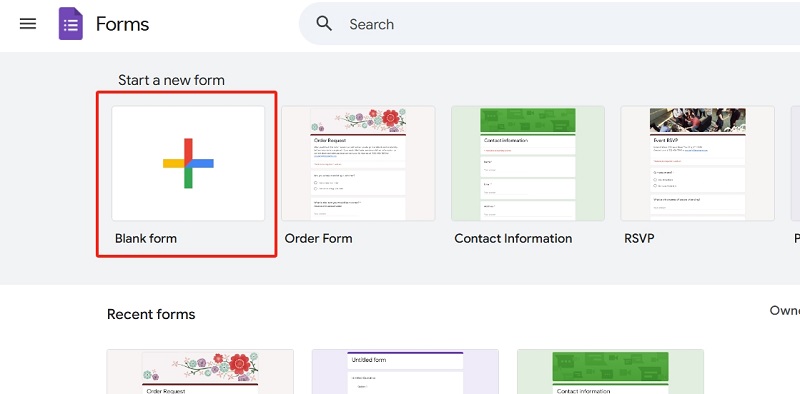
Step 2. Build Your Order Form
Once the editor opens up, you can start making an order form online for your business. Starting with giving it a proper title and form description to make it easy to identify.
Next, simply hit the “+” icon to add the necessary fields for your form. Alternatively, you can also drag the question frame to change the presenting order easily.
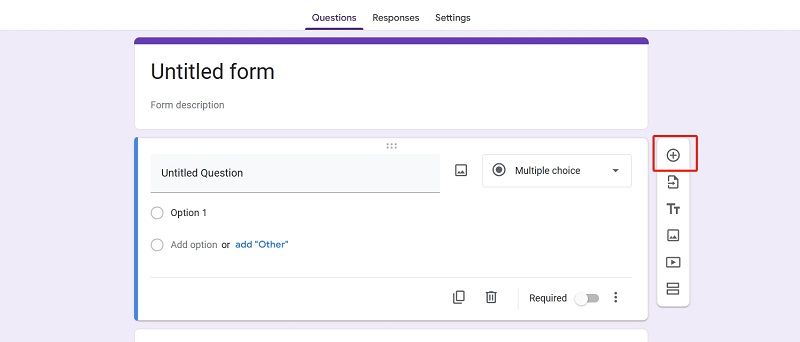
Step 3. Customize Your Order Form
Click on the “Customize Theme” icon to give your form a unique look. For example, you can customize the font type, size, and color of the order form, and even add a header image to make it stand out.
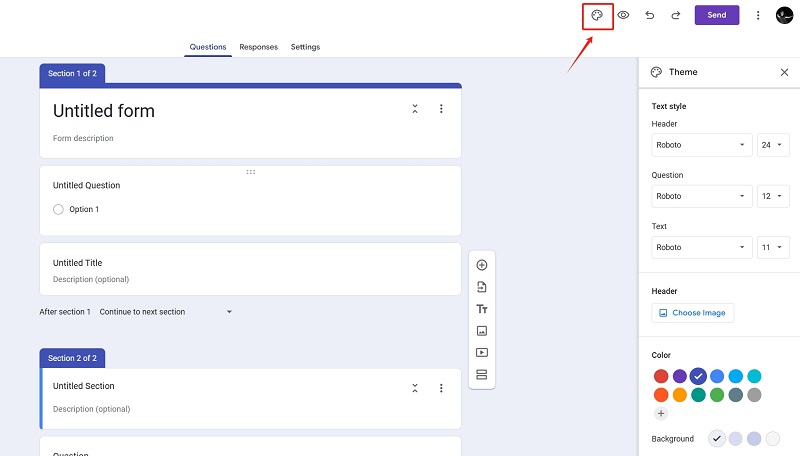
Step 4. Publish Your Order Form
Next, simply click on the “Send” button at the top to share the created order form via email, link, or website embedding. Select an option based on your needs. Then, visitors can easily access and fill out your order form online.
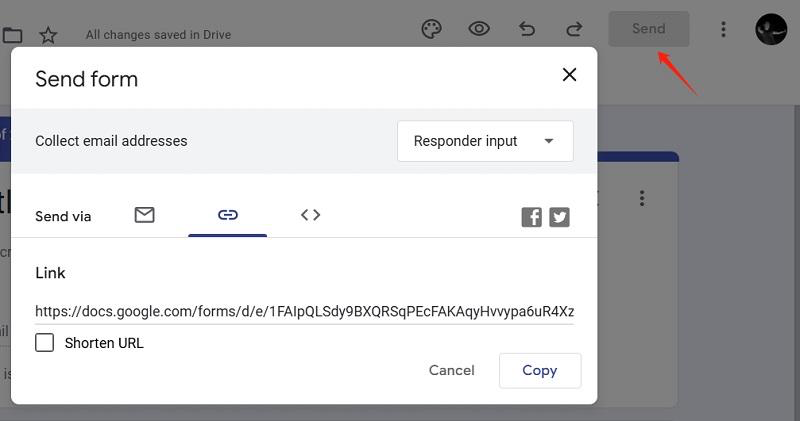
FAQs About Making Order Forms
How to Create A Purchase Order Form?
A purchase order form is an official contract document used to record a buyer’s purchase of goods or services from a seller. It typically contains the following details: PO number, buyer and seller details, order details, payment terms, shipping details, signatures, etc.
To create a purchase order form, you can use an online form builder such as Jodoo Form Builder, add the fields mentioned above, edit the properties, and here you go! The builder also offers free templates. Check the template center for purchase order templates and create one from the customizable template!
How to Make A Paper Order Form?
A paper order form usually contains the product name, quantity, contact details, submission date, etc. (Check the necessary field types mentioned above to get the full list of what fields should be included in the form.)
You can manually add these fields in Word or Excel and then connect a printer to print them out. Alternatively, you can utilize many powerful tools that make this process easy. For example, Jodoo Form Builder can generate a blank paper order form template. Simply create the form, click on the preview, and then you can print it effortlessly.
Does Google Forms Have A Template?
Yes. There are 17 online form templates available on Google Forms, including one template for order forms. This may not be sufficient for those who want to create a personalized order form. If it doesn’t meet your needs, it’s advisable to download order form templates available online or try using professional form builders, which often offer a richer set of templates and customization options.
Create Your Own Order Form with Jodoo Now
Both Jodoo Form Builder and Google Forms offer easy, free, and effective ways to make an order form for your business. But what makes Jodoo Form Builder a better option is its massive template library, more field types, and conditional logic. With them, you can create various order forms for procurement, sales, inventory, or specific products or services. Give them a quick test and find out which suits you best!