Online application forms can be helpful when you recruit candidates online, organize an event, etc. They allow the candidates and attendees to easily apply for the job or event, enterprises to efficiently collect the details they want, and event organizers to collect information and the number of attendees easily.
When creating a form on your own, you may have no idea about the tool and the steps. No worries! In this article, we will walk you through 2 detailed guides to help you make an online application for free!
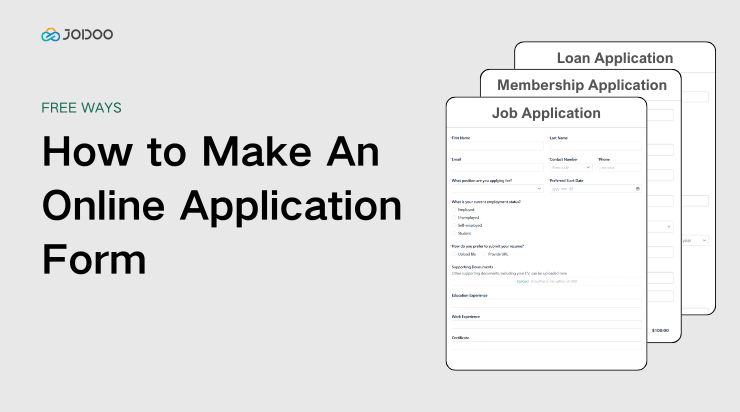
Make An Online Application Form Easily on Jodoo
Jodoo: Free Application Form Builder with Customizable Templates
- Equip with a library of free application form templates with hiring application forms, college admission forms, membership applications, job application forms, interview questionnaires, etc.
- Offer tons of fields to create a form with various question types to collect information such as texts, PDF files, photos, etc.
- Come with basic and advanced conditional logic for effective application forms, for example, hiding, showing, or skipping specific questions based on previous answers.
- Let you share online application forms on your website or embed them as HTML to reach more applicants easily.
- Compatible with web, iOS, and Android, allowing your applicants to fill the form out on their phone and/or laptop.
Next, let’s explore how to make an online application form for free by using Jodoo.
Step 1. Sign up for Jodoo Form Builder
For new users, you can easily sign up for Jodoo with your Google account. Then, you can see a well-crafted workspace for your work.
Step 2. Create a New Form
First of all, click “+ New App” to create an app to store your application forms. Remember to give it a name for easy management.
Then, access your new app and select “New Form” > “Create from Scratch” to make a new application form.
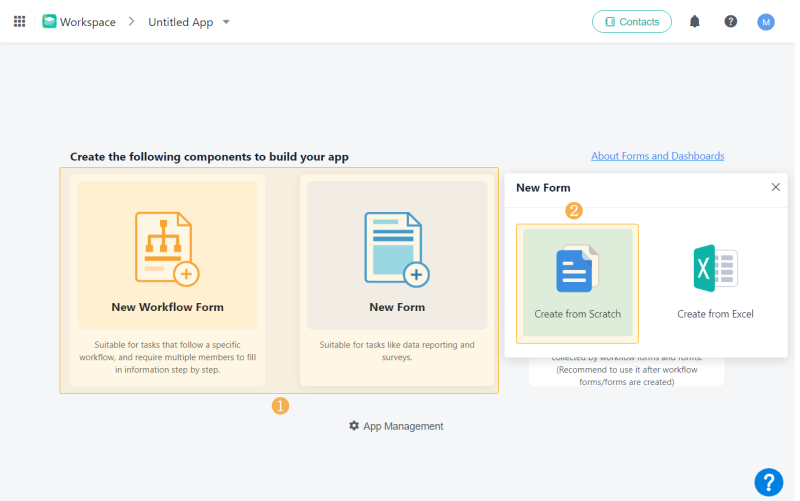
Step 3. Choose Fields for the Application Form
Select the fields on the left panel, and then drag and drop them to the editor, or directly click on the field name to add it to your application form. Here we would recommend some common fields for the form, including:
- Single Lines for personal information like name and email.
- Multi Lines for education, employment history, experience, etc.
- Checkboxes for availability or employment status.
- Numbers for contact info.
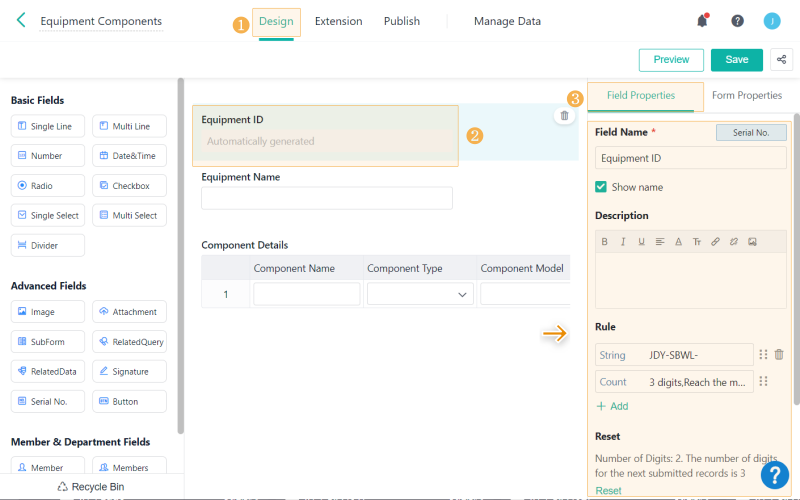
For long and complex application forms, it is advisable to use its built-in “Field Display Rules” feature. This is especially helpful when you want to hide or show the questions that the applicant is going to answer next based on the previous answer.
To do so, switch to “Form Properties” on the right panel, and click “Add Rule” under “Field Display Rules”.
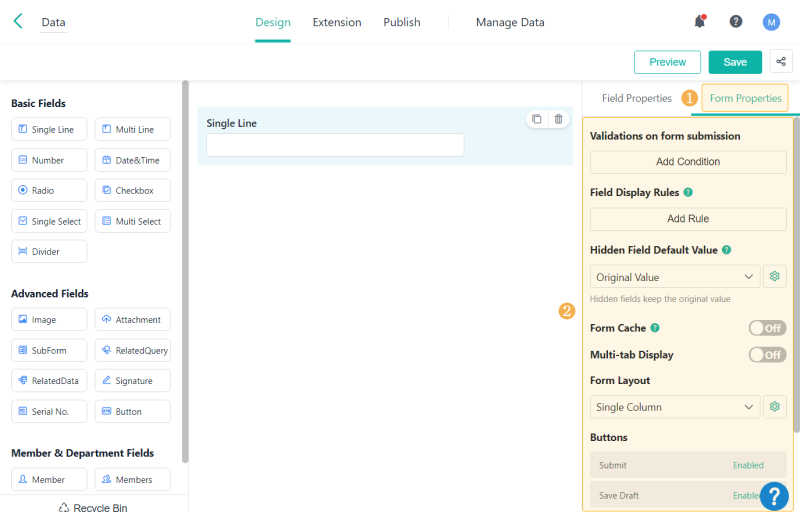
Step 4. Publish the Online Application Form
Here comes the final step – share the application form with others. Simply move to the “Publish” tab.
For Businesses: 3 Ways to Share Your Application Form Online
- Inside Company: You can access “To Members” to add specific members to edit and manage collected data.
- Via Link: You can also go to “To All“, copy the link by clicking “Form Fill Link“, and share it with others.
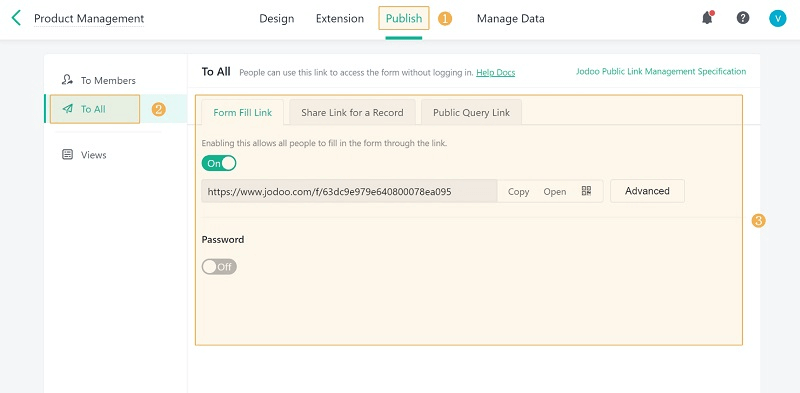
- Via HTML:
Alternatively, you can go to “Advanced” > “Embed Link“. Click “Copy” next to the “Reference Code”, then copy and paste the provided embed HTML code on WordPress or other website builders. Then you can embed your form in a web page.
After that, you can receive 1,000 responses per month for free. To break the limits, you can upgrade to Jodoo’s plan ($12/month/user) for unlimited submissions.
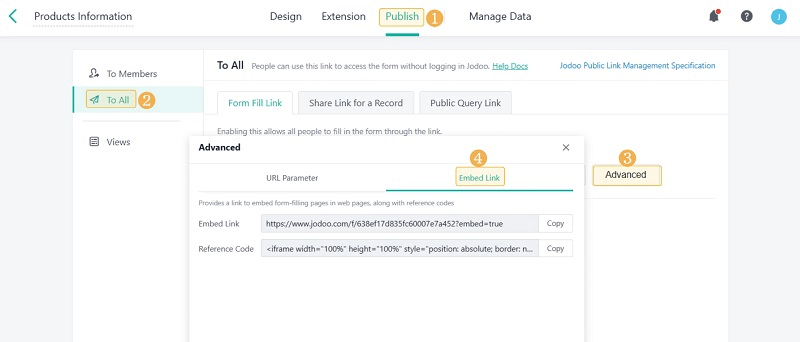
For Students or Applicants
If you want to print an application form after creation, Jodoo also helps under the Business Plan ($12/month). Go to the “Extension” tab, and click “Print Templates” > “New Print Template“. Then, you can print an application form template in PDF with ease.
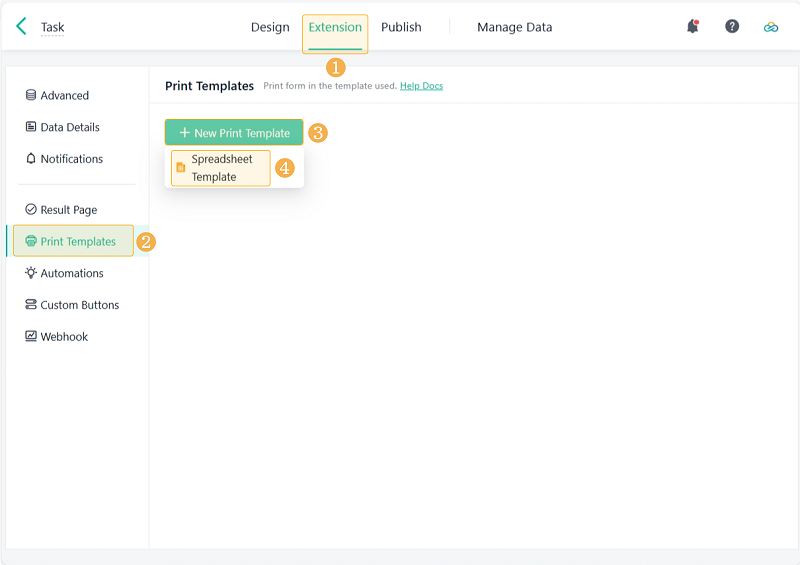
Overall, it’s easy to make an online application form for free with Jodoo Form Builder by following the tutorial above. If you have never used an online form builder, give Jodoo a try and enjoy its unlimited forms, unlimited apps, 1,000 monthly free submissions, and 5 free seats.
💡 Related Readings:
How to Create A Survey with Multiple Questions Online Easily
Best Online & Free Survey Tools for Poll, Client Feedback, and More
Create An Online Application Form in Google Forms
For companies who need application forms for online registration, Google Forms can be another solid option. It offers 3 ways for online sharing, letting you share the form with your applicants by email, link, and HTML.
This well-known online form builder is free to use as long as you have a Google account. This makes it suitable for small businesses, or those on a budget. Better still, it offers basic field types and unlimited submissions, with which you can collect primary data and use it to receive applications for a long period. For those who don’t know what fields should be included in an application form, application form templates are available. While selections are limited, it can still cover basic needs.
Google Forms features a concise and user-friendly interface. Any beginner can create basic application forms within minutes without a learning curve. Next, let’s use it to easily create an application form online for free!
Step 1. Start with A New Form
Go to Google Forms and log into your Google account. Then, hit the “+ Blank form” button to create a new form.
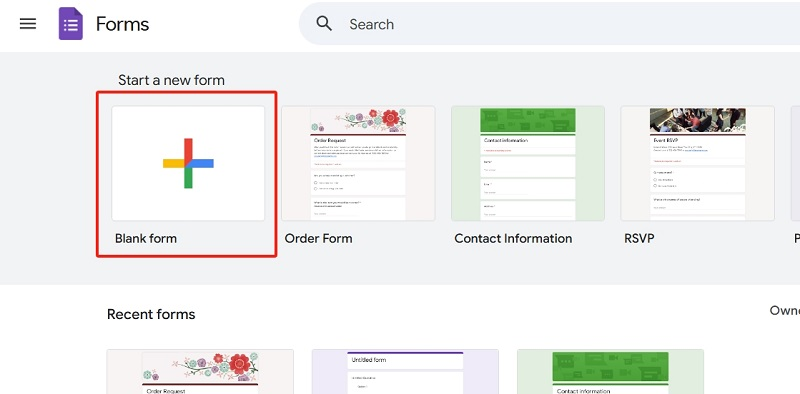
Step 2. Design Your Application Form
To begin with, enter the form name and description to explain the purpose of the application form, the event/company related to it, details of the application process, etc.
Click the “+” icon to select and add the necessary question fields, including text, file upload, multiple choice, dropdown, date, and so on. With these fields, you can collect information such as name, contact information, date, educational background, and certifications from the applicants.
Additionally, you can also click the last icon on the floating menu to divide questions into sections so that applicants can smoothly navigate from section to section.
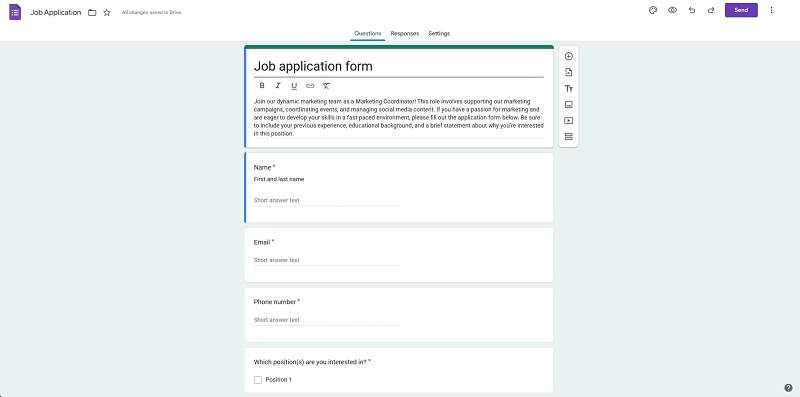
Step 3. Customize Application Form Online
Click on the “Customize Theme” button in the top right corner to customize your form. You can change the theme color, font type, and size to match your business brand. Moreover, you can also hit the “Choose Image” to add a branded banner.
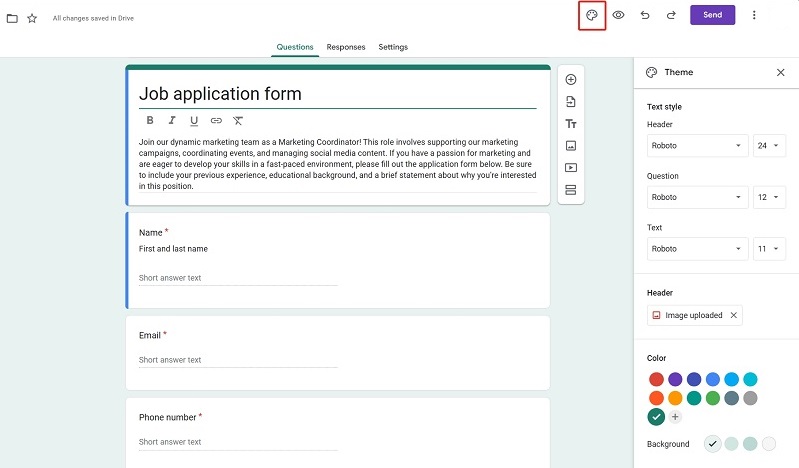
Step 4. Share the Application Form Online
When you’ve finished the application form, it is time to click on the “Send” button to share it with others via Email, Link, or as embedded HTML.
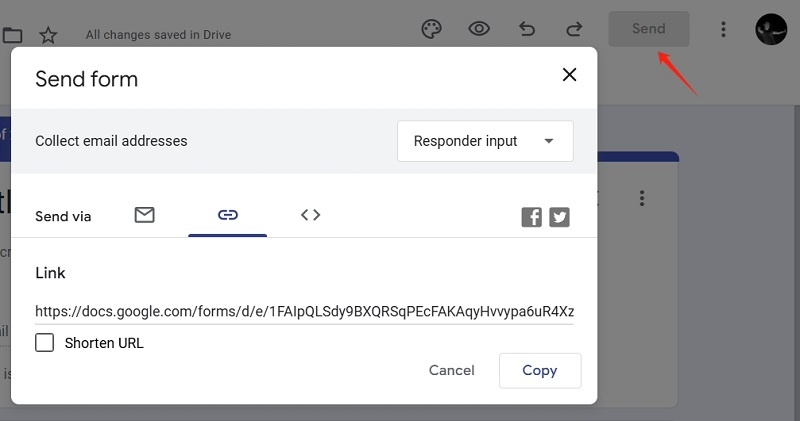
Limitations on Creating Online Application Forms in Google Forms
- Limited conditional logic – only skipping logic – makes it unable to show or hide specific input fields based on applicants’ previous responses.
- Lack of analytics tools for displaying data and managing a large number of collected submissions for further data analysis.
- Equip with limited customizable options to make an application form that is brand-aligned.
Read More: Google Forms Alternatives: Various Options for Better Form Building
💡 Want an effective and well-structured application form?
For those who need an advanced application form for high-volume recruiting and doing the initial screening, take a look at the feature-rich Jodoo Form Builder. It provides various conditional logic and robust dashboards for data visualisation to help you collect the necessary information, filter the irrelevant candidates, and mange the data.
Application Form Templates of Various Types
If you’re new to application form building, get inspiration from Jodoo’s various free application form templates. In this part, we will show you some common application form templates with helpful tips.
Online interview questionnaire. Recruit staff can find commonly asked interview questions in this application form template. It helps collect applicant details and validate submitted information to make informed hiring decisions.
New job application form. This template is useful for HR teams, hiring managers, and talent acquisition teams to collect basic information from applicants.
CV application form. This offers easy access for applicants to submit their CV/resume quickly and efficiently so that recruiters can streamline the hiring process.
Create Personalized Online Application Form Now
This article introduces 2 free solutions for how to make an application form online. Google Forms can be useful for general application forms that collect basic information from applicants.
However, for an effective online application form for businesses, Jodoo Form Builder is the better choice as it offers various free application form templates, customizable fields, advanced conditional logic, etc. Not to mention that it can quickly make personalized application forms that can be easily shared with others in several ways. Give them a quick test to see which matches your needs!



