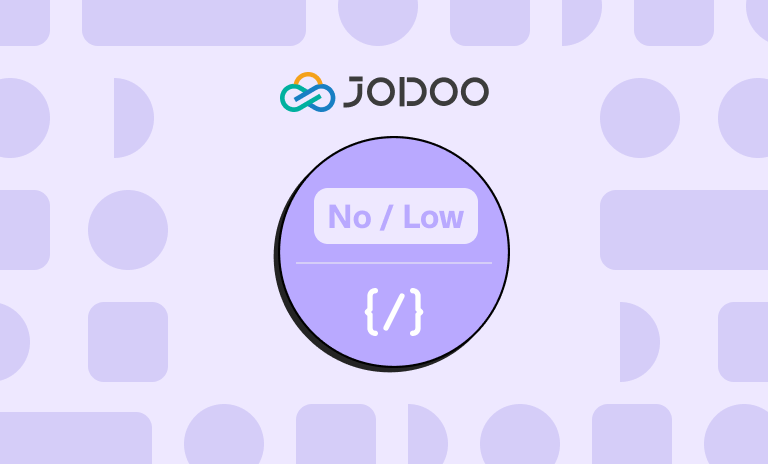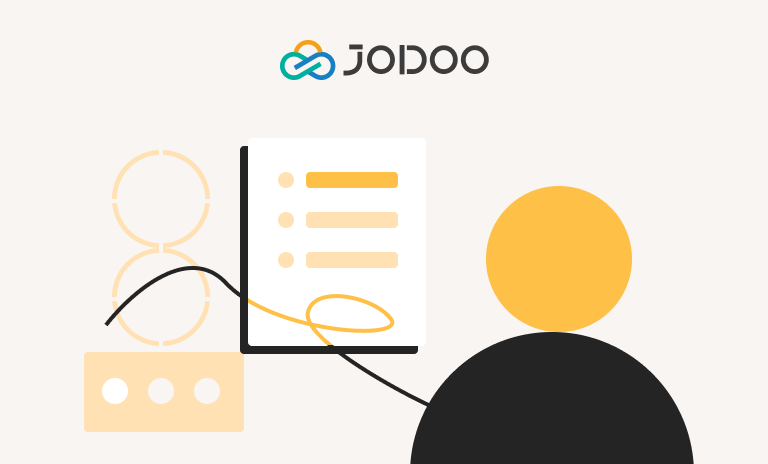Online forms play an important role in data collection, feedback, surveys, and registration. Consisting of multiple fields such as text boxes, radio buttons, checkboxes, and drop-down menus, it helps you to quickly collect, integrate, and centralize information.
If you are looking for an efficient and cost-effective solution to create a form, consider Jodoo Form Builder. With 100+ free templates customized for various industries, you can build unlimited online forms on Jodoo. Follow the guide below to easily create your first online form and optimize each step of the process with Jodoo.
💡You May Like:
How to Create an Application Form
How to Create an Order Form

Why Create an Online Form
Online form is the top choice for collecting and analyzing data in the digital age. Because online forms are easier to disseminate than paper forms, just through a link or a QR code, you can access the information or data filled by someone thousands of miles away.
From organizational event registration to user research for cross-border trade, online forms can greatly improve efficiency and reduce costs. By creating an online form with Jodoo, you can collect and organize the information you need and instantly analyze the results to make smarter decisions.
Process 1. Get Started with Jodoo Form Builder
Free sign-up to Jodoo and log in. Before creating a form, create an App. An App is a software designed to contain your forms and dashboards.
- Navigate to Workspace > My Apps > + New App. Name your new App, customize the App icon, and click OK. After that, you can create the form that runs in the App.
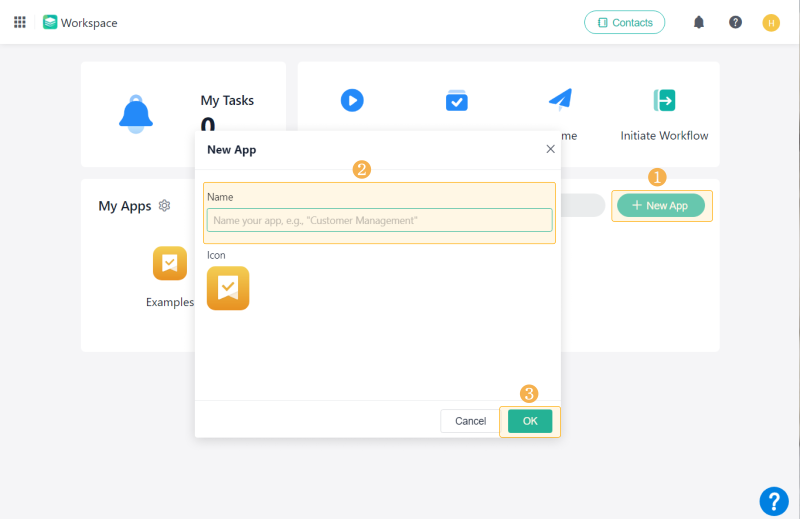
- Go to the Jodoo Template Center. There are 100+ FREE templates designed for various scenarios and industries. Configure your form needs like the scenarios the form will be used, and choose the template that suits your needs to quickly create a form. After that, jump to Process 3 to customize your form.
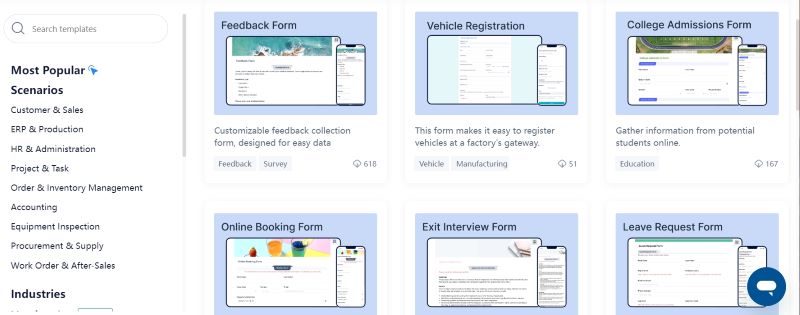
However, if you have specific requirements, you can create a new blank form and design it by yourself. Jodoo delivers no-code and visual design, making it easy for everyone to create a form effortlessly.
Process 2. Create Your First Form
In Jodoo, there are 2 types of forms: Regular form and Workflow form (which comes with workflow configuration features). You can create the form according to your needs and switch between them at any time. Now follow the steps below to create a form for free:
- Click New Form to create a blank form.
- Select Create from Scratch. (Feel free to create any type of form, you can create unlimited forms on Jodoo!)
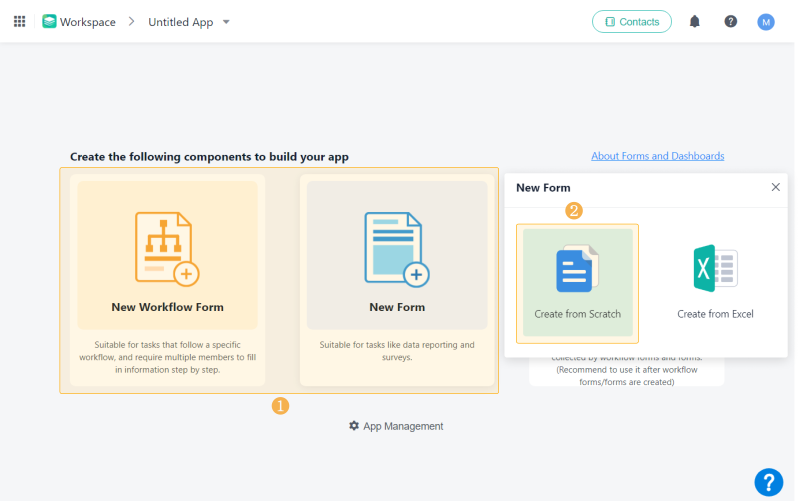
🌟Tips: You can also create a form by importing an Excel file.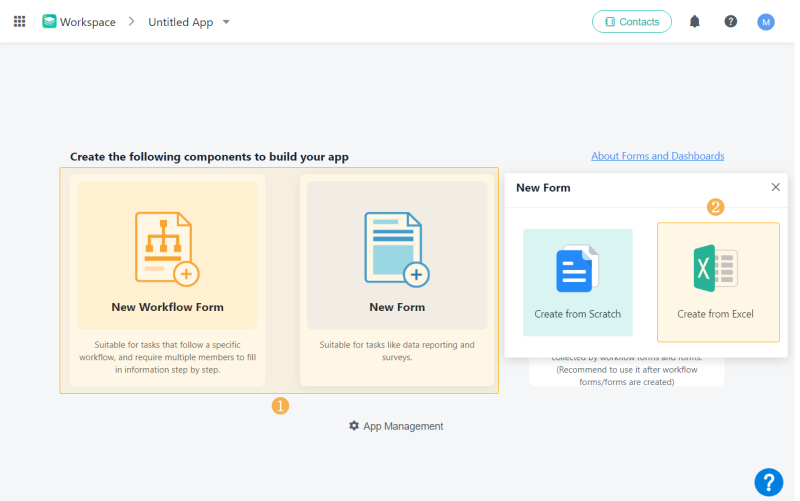
- On the Design page, drag & drop or click to add the fields to the blank space. You can add up to 500 fields to one form.
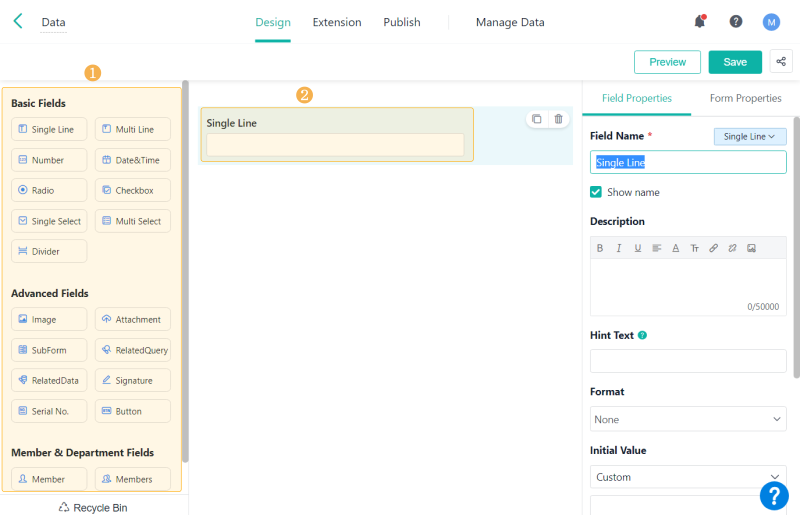
Process 3. Customize Your Form
Jodoo offers a wealth of customization options that allow users to build unique forms, and even free users can enjoy these features. On the Design page, you can:
- Rename the form on the top-left.
- Rearrange the fields to make them logical.
- Edit the Field Properties for each field.
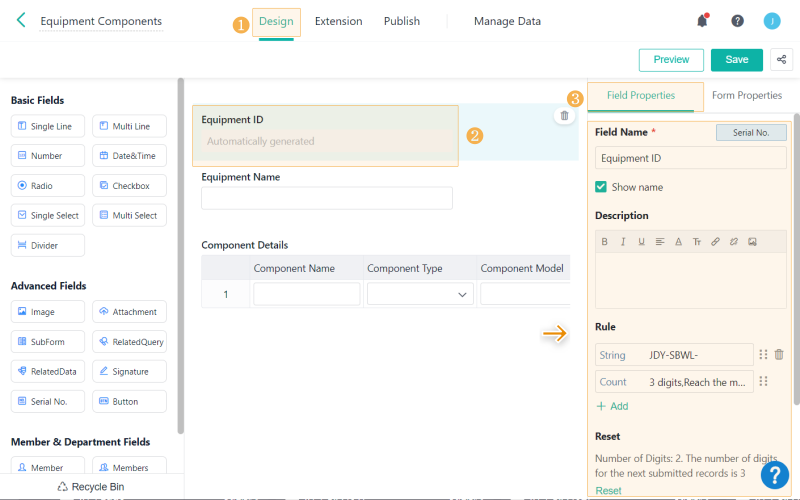
- Set Validations on Form Submission, Field Display Rules, Front-End Event, etc.
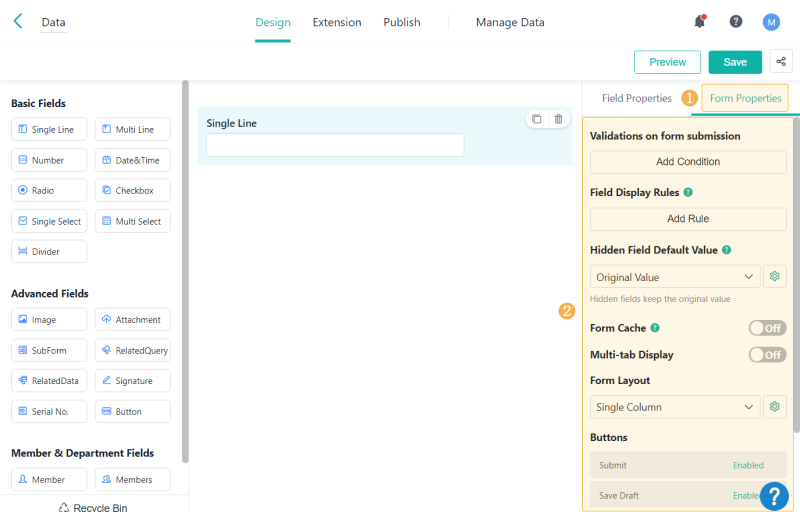
- Set Form Layout, Buttons, and the Form Public Link Style.
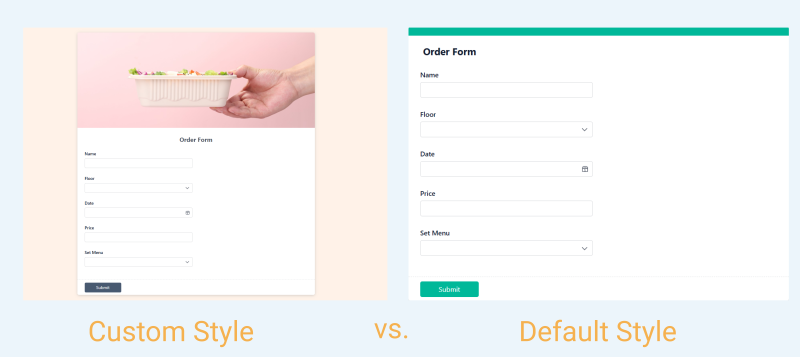
Process 4. Configure Form Settings
After all the fields are well set, you can adjust the settings of the form in Extension. You can set notification conditions, form automation, custom buttons, etc. If you don’t have any special needs, just leave them as default.
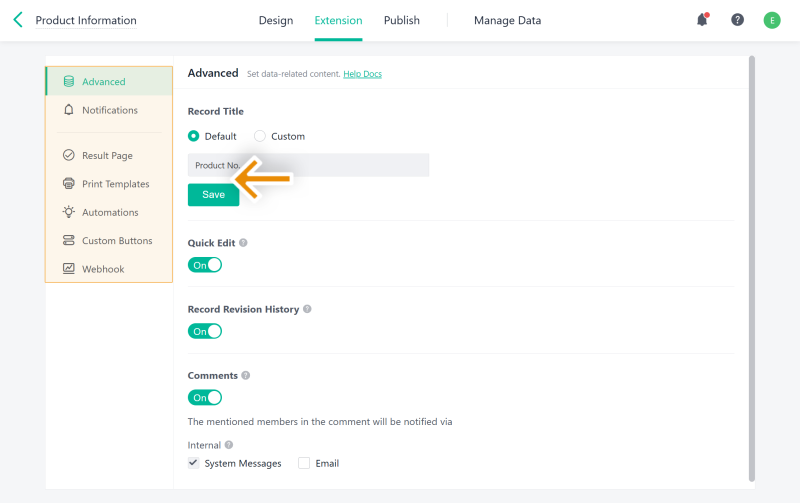
Process 5. Test and Publish Your Form
When your form design is complete, you can use the Preview button in the upper left corner to see how your form will appear on desktop and mobile devices. If there is anything you are not satisfied with, go back to the Design page to make changes. Once the preview is working, click the Save button in the upper right corner to save your form.
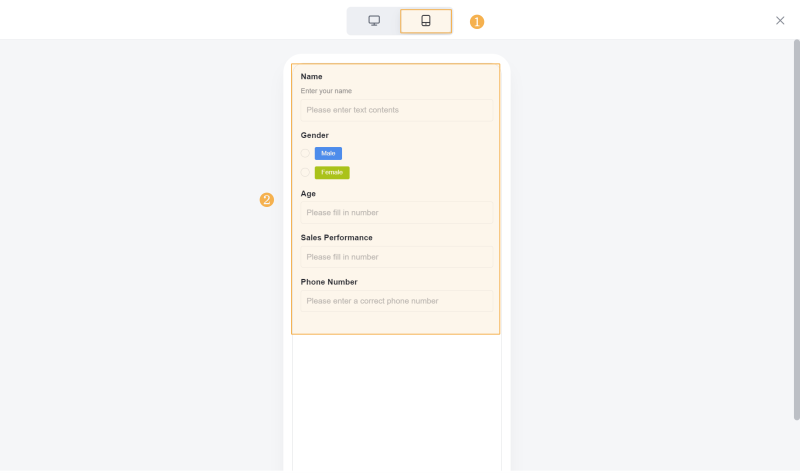
Finally, go to the Publish page to publish your form. You can click the Form Access Link button on the top-right and choose to publish the form as a link or as a QR code. You can also add specific members to the form and manage their permissions.
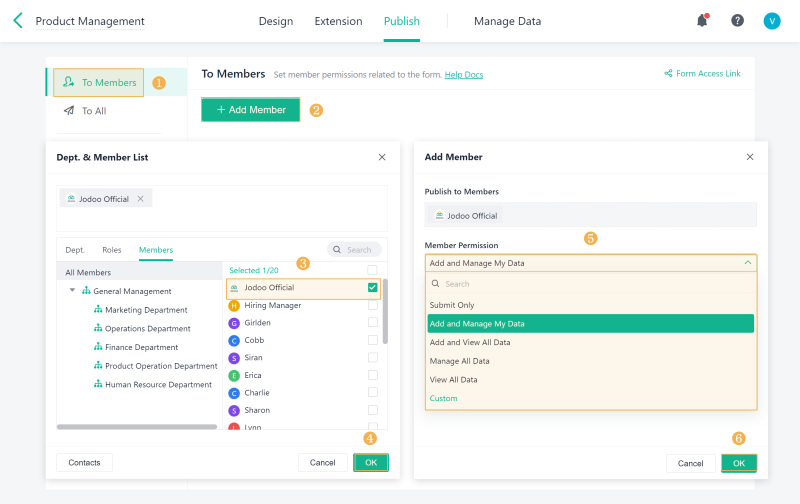
Additionally, you can choose to publish the form as a Public Fill Link or Query Link. Thus everyone who obtains the link can fill or query the existing data of the form.
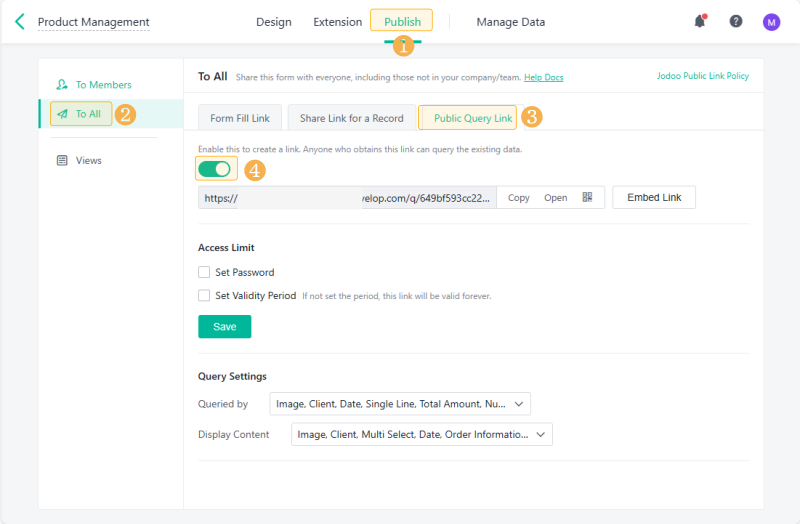
🌟Note:
Jodoo focuses on use privacy and data security, supporting high confidentiality. Through Jodoo’s Access Limit function, you can set the password and validity period of the form to ensure your data is safe and sound.
Even if you are using the free version, your form data is protected with advanced security. So there’s no worrying about data leakage before publishing your form.
Process 6. Manage Form Data
After the form is filled out, you can analyze the collected data on the Manage Data page of your form. Jodoo provides powerful data management functions. You can delete the data, import/export data from/to Excel, and retrieve the deleted data from the recycle bin.
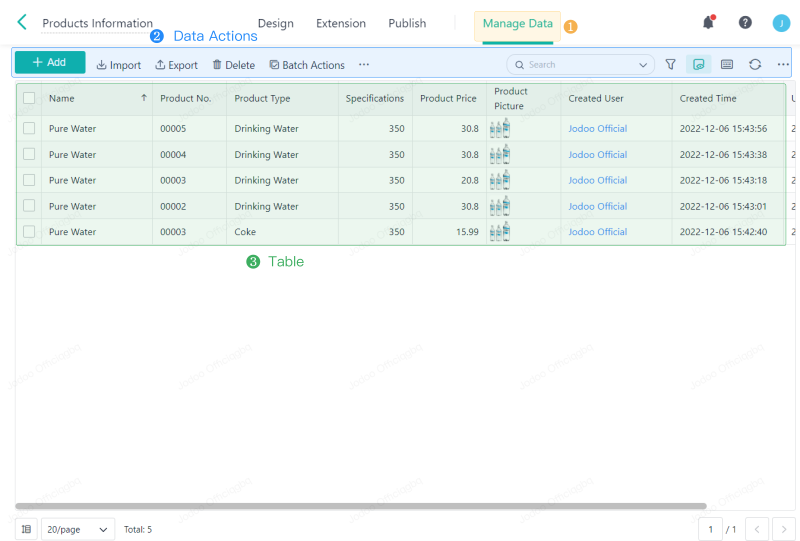
For more advanced data management, you can also create a Dashboard from an existing form in Jodoo, which can help you to visualize view, analyze, and process data collected by the forms. You can also export it to PDF or image for easy access or sharing. Again, even free users can enjoy all of these services.
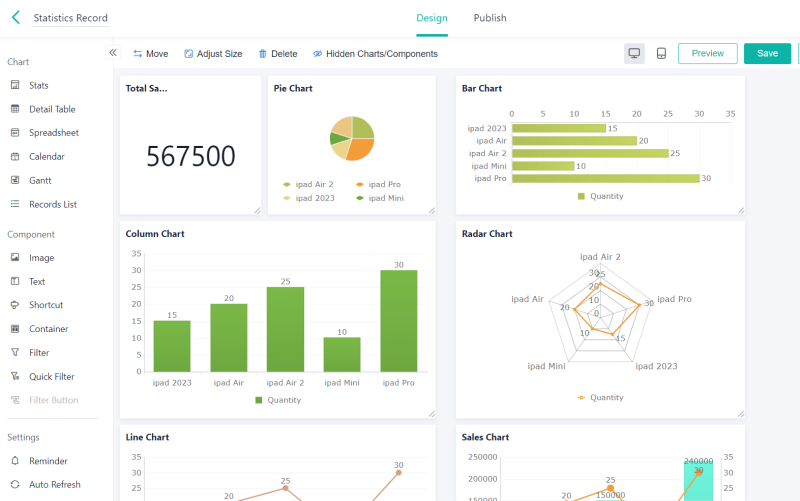
FAQs About Creating a Form
How to create a form from Excel?
If you have an Excel file, you can use it to create a form.
- Create an App on Jodoo.
- Navigate to New Form.
- Select Create from Excel.
- Choose the Excel file from your computer and import it to Jodoo.
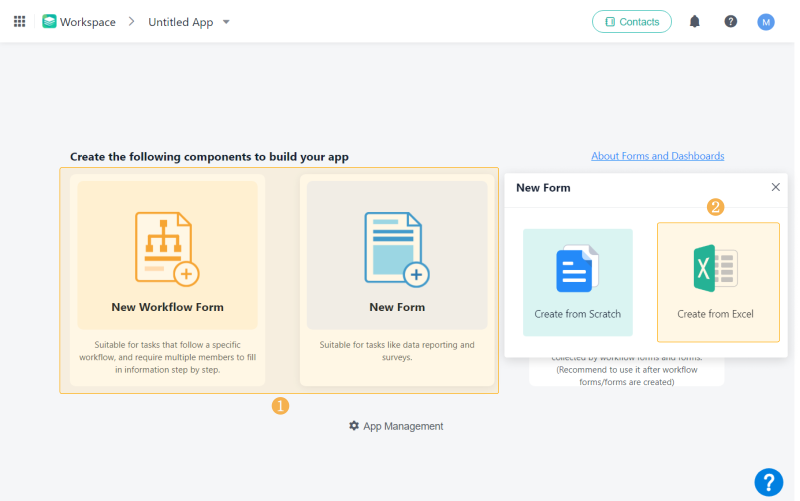
How to create a form using a template?
If you have no idea how to create your first form, go to Jodoo Template Center. There are 100+ free templates for you to create a form. Simply choose the one that meets your needs. For example:
- You can use the Feedback Form Template to collect valuable insights from your customers, employees, or stakeholders.
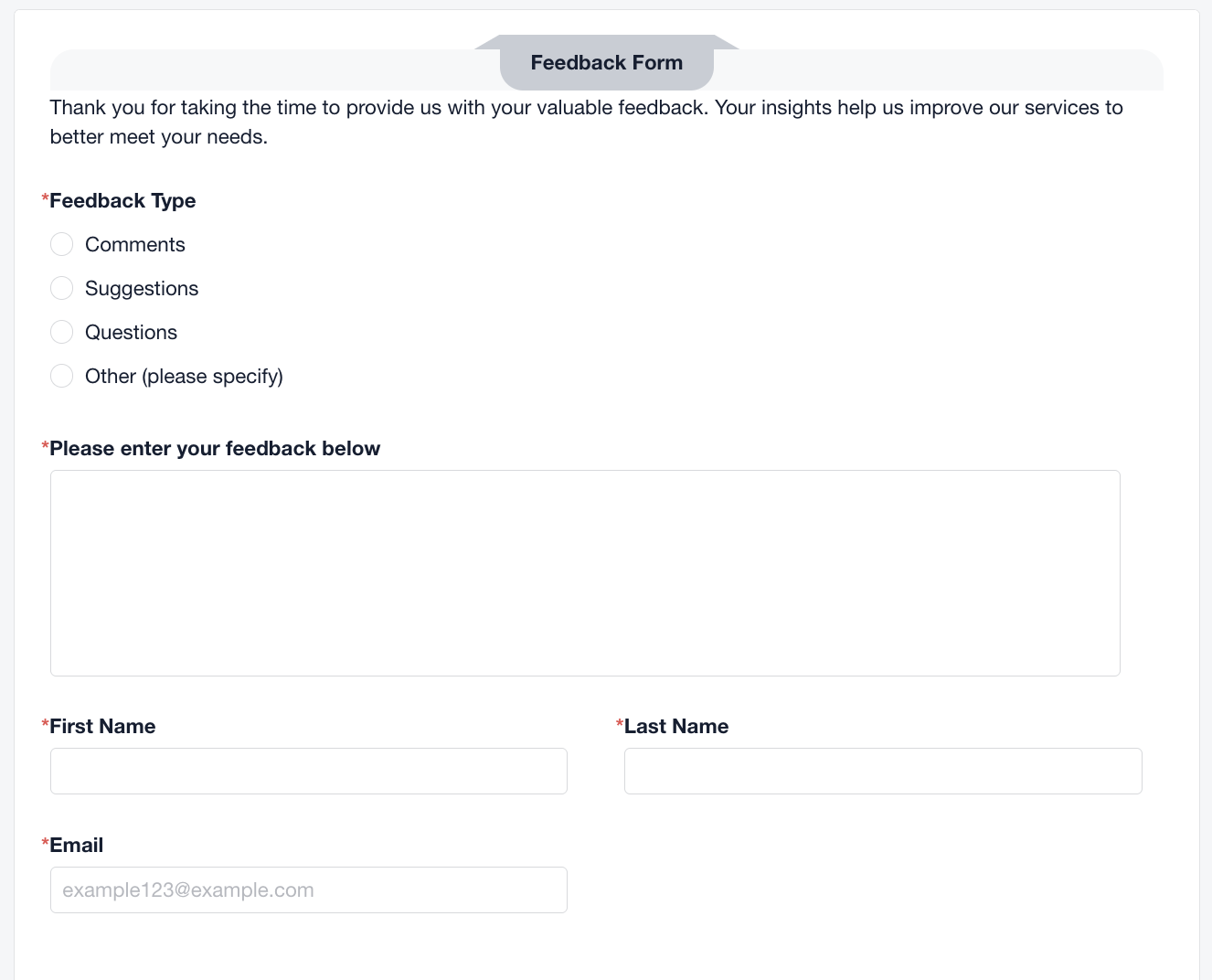
- You can use the Order Form Template to provide a streamlined and personalized ordering experience.
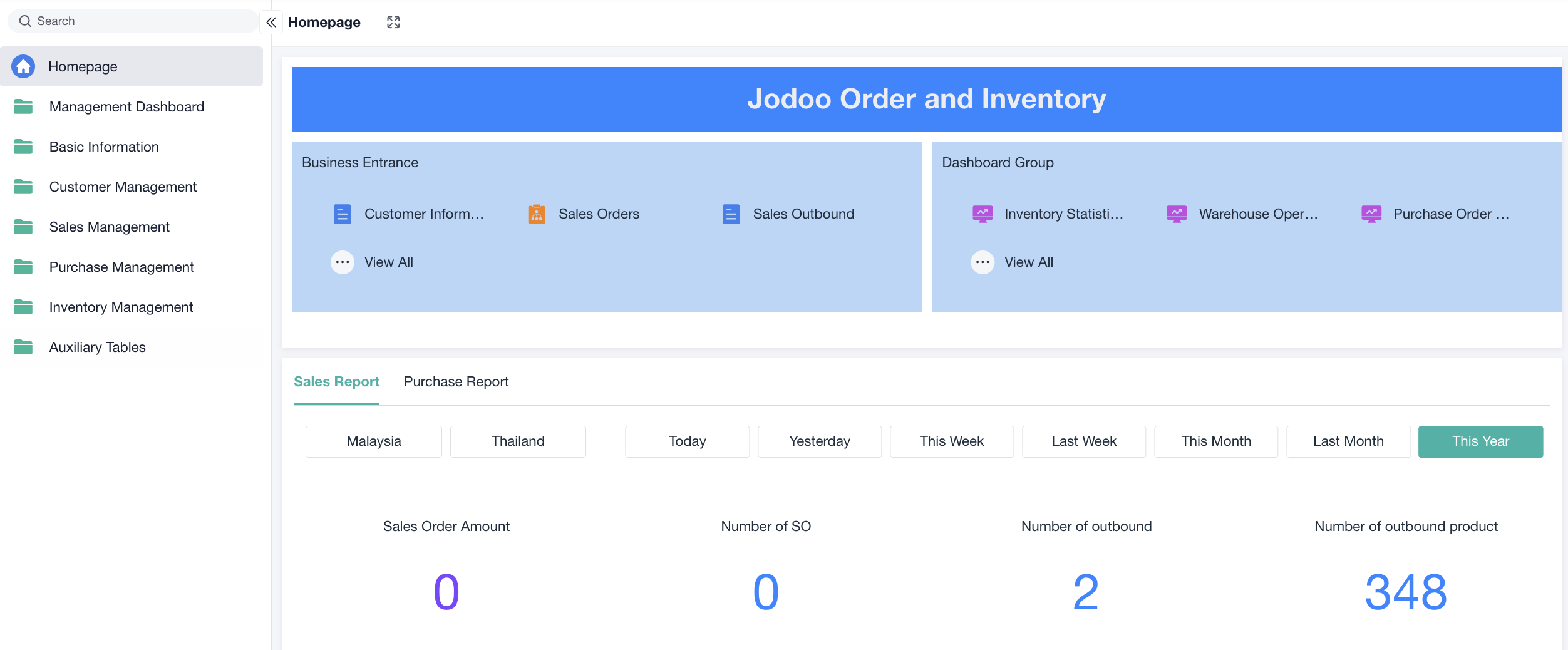
- You can use the Application Form Template to manage applications and vet candidates that fit well.
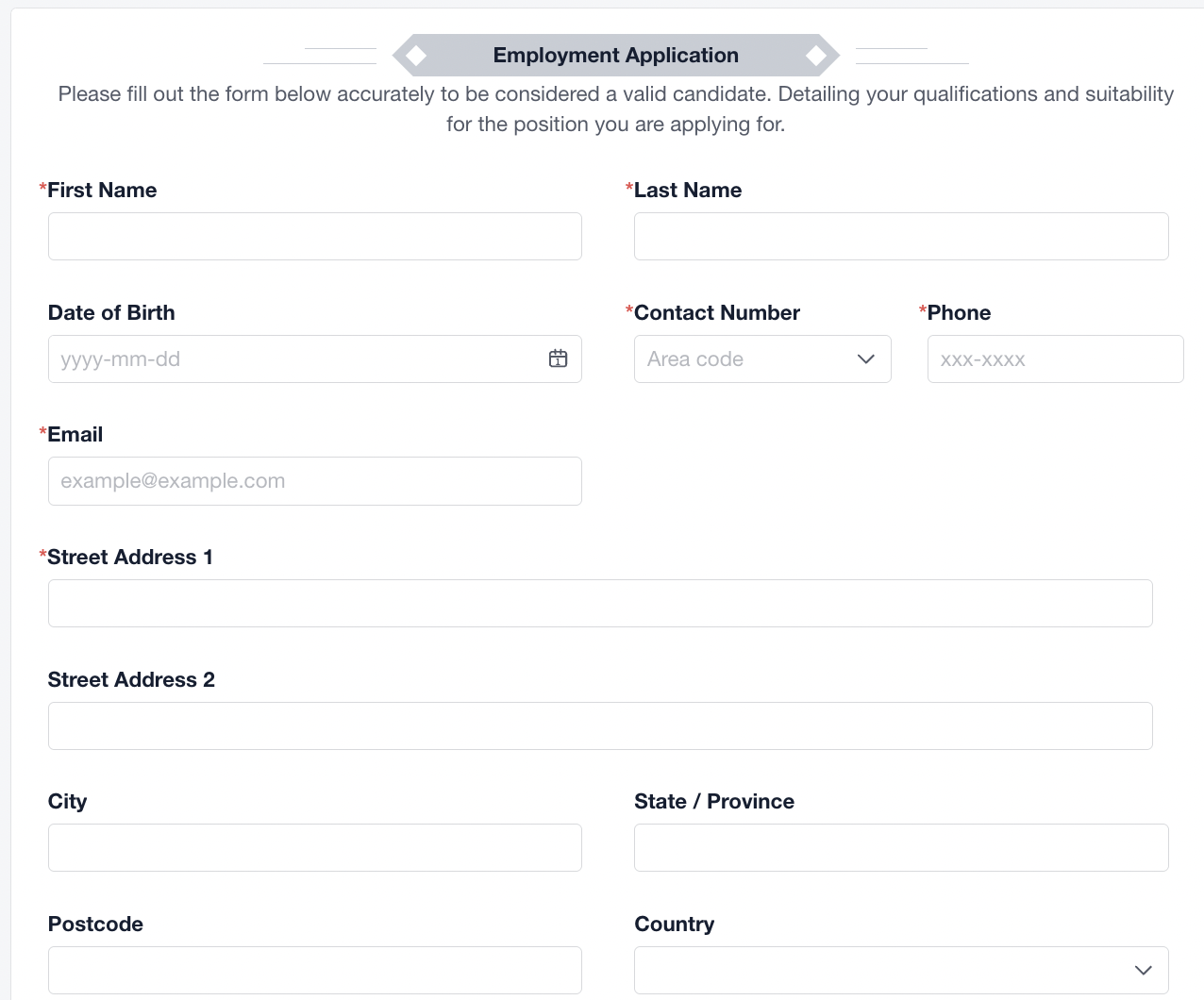
👉>> Explore more Jodoo Templates
The Bottom Line
Creating a form online for free is straightforward with Jodoo Form Builder. By following the steps outlined above, you can create, customize, and publish your forms efficiently. Whether you need a simple feedback form or a complex workflow form, Jodoo’s features and templates can help you get started quickly.