The adoption of QR codes and barcodes has become increasingly prevalent across various industries, including manufacturing, retail, logistics, and healthcare. These technologies offer a myriad of benefits, streamlining operations, enhancing customer engagement, and improving inventory management.
Uses of QR Codes and Barcodes in Businesses
QR codes, easily identified by their square shape and mosaic of black squares, excel in storing a vast array of information from URLs to contact details, making them versatile for marketing, inventory management, and quick access to digital content. Their ability to be scanned with just a smartphone enhances user engagement and operational efficiency.
Barcodes, with their familiar pattern of parallel lines, are optimized for inventory tracking and point-of-sale transactions. They encode data in a visual, machine-readable form, primarily focusing on product numbers and prices. This simplicity and efficiency make barcodes indispensable in retail and warehousing, where quick, accurate data retrieval is crucial.
Below are some common usage of the QR codes and barcodes:
- Inventory Management: Both QR codes and barcodes are instrumental in tracking inventory levels, reducing errors, and saving time. They allow for quick scanning to update stock levels in real time, facilitating efficient inventory control.
- Asset Tracking: In manufacturing and logistics, QR codes and barcodes are used to track assets throughout their lifecycle, from procurement to production, and finally to delivery, ensuring transparency and accountability.
- Enhanced Customer Experience: Manufacturing businesses utilize QR codes to provide customers with a portal to submit their complaints, reviews, and suggestions, and improve the service or production quality to enhance the customer experience.
- Access Control and Event Management: QR codes are widely used for ticketing and access control at events, enabling seamless entry and reducing the need for physical tickets.

Challenges of Using QR Codes and Barcodes at Scale
As QR codes and barcodes have become the standard in the above business scenarios, you can easily find code generators online and generate codes for free. However, one might face challenges in using QR codes and barcodes at scale as their businesses grow:
- Standardization and Compatibility: Ensuring that QR codes and barcodes are compatible with various scanners and devices across different departments or locations can be challenging, requiring standardized protocols.
- Scalability of Infrastructure: Implementing a system that can efficiently generate, manage, and scan QR codes and barcodes at scale requires significant investment in technology and infrastructure.
- Error Handling and Maintenance: Ensuring the accuracy of scans and dealing with damaged or unreadable codes necessitates robust error-handling mechanisms and regular maintenance of scanning equipment.
- Integration with Existing Systems: Integrating QR codes and barcode systems with existing enterprise resource planning (ERP) or customer relationship management (CRM) software can be complex and requires careful planning.
Despite these challenges, the benefits of implementing QR codes and barcodes in business operations are undeniable. That is why some well-known ERP software like SAP and Oracle Netsuite support both QR codes and barcodes for efficient tracking and management of inventory natively. However, both of these software cost a fortune and can be difficult to customize to fit your needs.
Jodoo, with its advanced features and capabilities, is not only affordable, but also provides an all-in-one solution for unlocking the full potential of QR codes and barcodes in manufacturing, retail, and various industries that require inventory tracking.
Overview of Jodoo’s QR Code & Barcode Generation Feature
Jodoo is an all-in-one platform that allows you to manage all business processes in one place, including inventory management. And we address the above challenges with its batch printing feature for QR codes and barcodes.
This powerful tool allows businesses to generate multiple QR codes simultaneously, saving time and reducing errors. Key features include data QR codes, field QR codes, and barcode capabilities, making it suitable for a wide range of applications.
What are the Data QR code, Field QR code, and Field Barcode?
- Data QR code refers to printing the QR code of an entire record of data
- Field QR code refers to printing the QR code of a specific field for a record
- Field Barcode refers to printing the barcode of a specific field for a record
Jodoo allows batch printing of these codes to identify and associate records and field values in different scenarios. All three can be directly printed or inserted into custom print templates.
Benefits of Using Jodoo for Your QR Code & Barcode Needs
Jodoo’s batch QR code generation feature does save time, but that’s not all. With Jodoo’s mobile apps, we allow you to fill form data directly via scanning codes, a capability that streamlines processes such as event check-in or equipment inspection, enhancing user experience and operational efficiency.
Scanning QR codes and barcodes to enter the data significantly reduces errors compared to manual input, ensuring high accuracy in every code generated. This precision is crucial in operations like inventory management, where a single error can lead to misidentification.
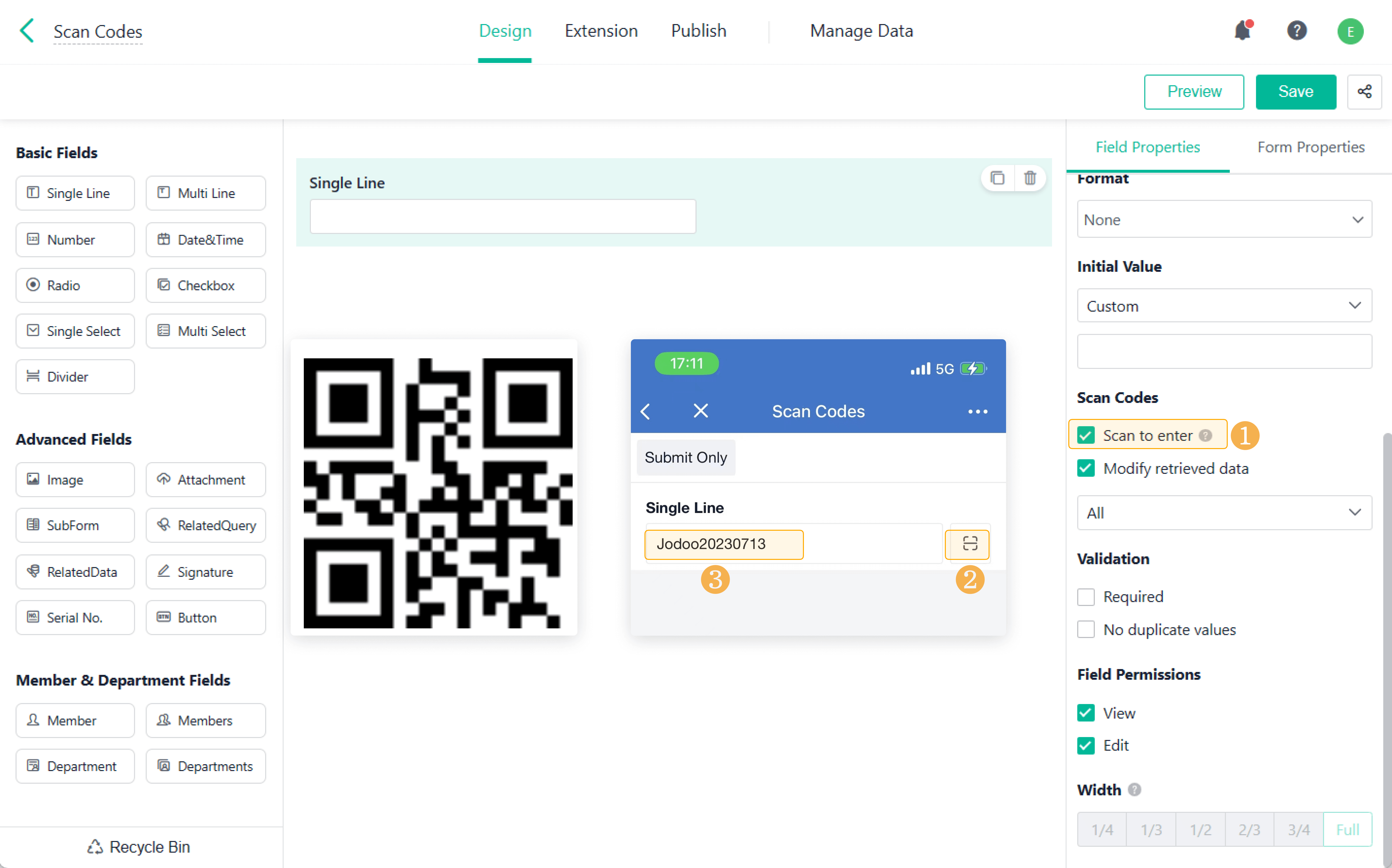
Comparing Jodoo with Other QR Code/ Barcode Generation Tools
Unlike standalone QR code creators purely for marketing purposes, Jodoo’s solution is part of a comprehensive platform designed to enhance efficiency, and accuracy, and optimize business process management within organizations. This approach allows for the strategic use of QR codes and barcodes in streamlining tasks, improving data management, and facilitating communication, making Jodoo a pivotal tool for businesses invested in optimizing their internal operations and inventory management practices.
How to Use Jodoo for Batch QR Code & Barcode Generation?
Using Jodoo for batch QR code generation is straightforward. Users can easily select the data they wish to encode, customize their QR codes, and print them in batches, streamlining their operations and improving efficiency.
1. Select the data you want to print QR codes for in Manage Data. (Note: Only the admin can print QR codes.)
2. Click “Print QR Codes” and choose whether to print the QR code for all data or just filtered data.
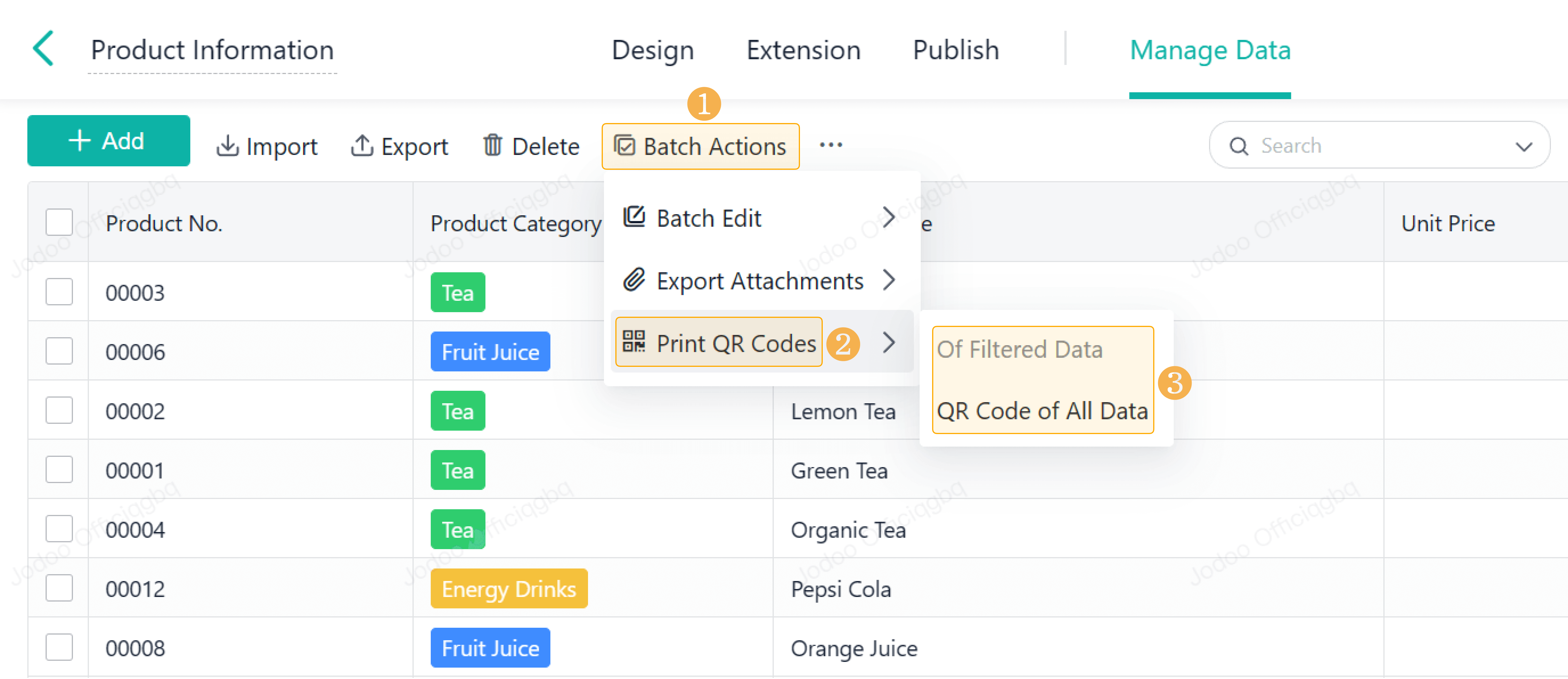
3. Select whether to print “Data QR Code”, “Field QR Code”, or “Field Barcode”.
4. For the Data QR Code, you can print it directly. For Field QR Code/Barcode, you must also select the field to generate the code from.
5. Set the print paper settings like page size.
6. Click “Print” to send the QR codes to the printer or view the print preview.
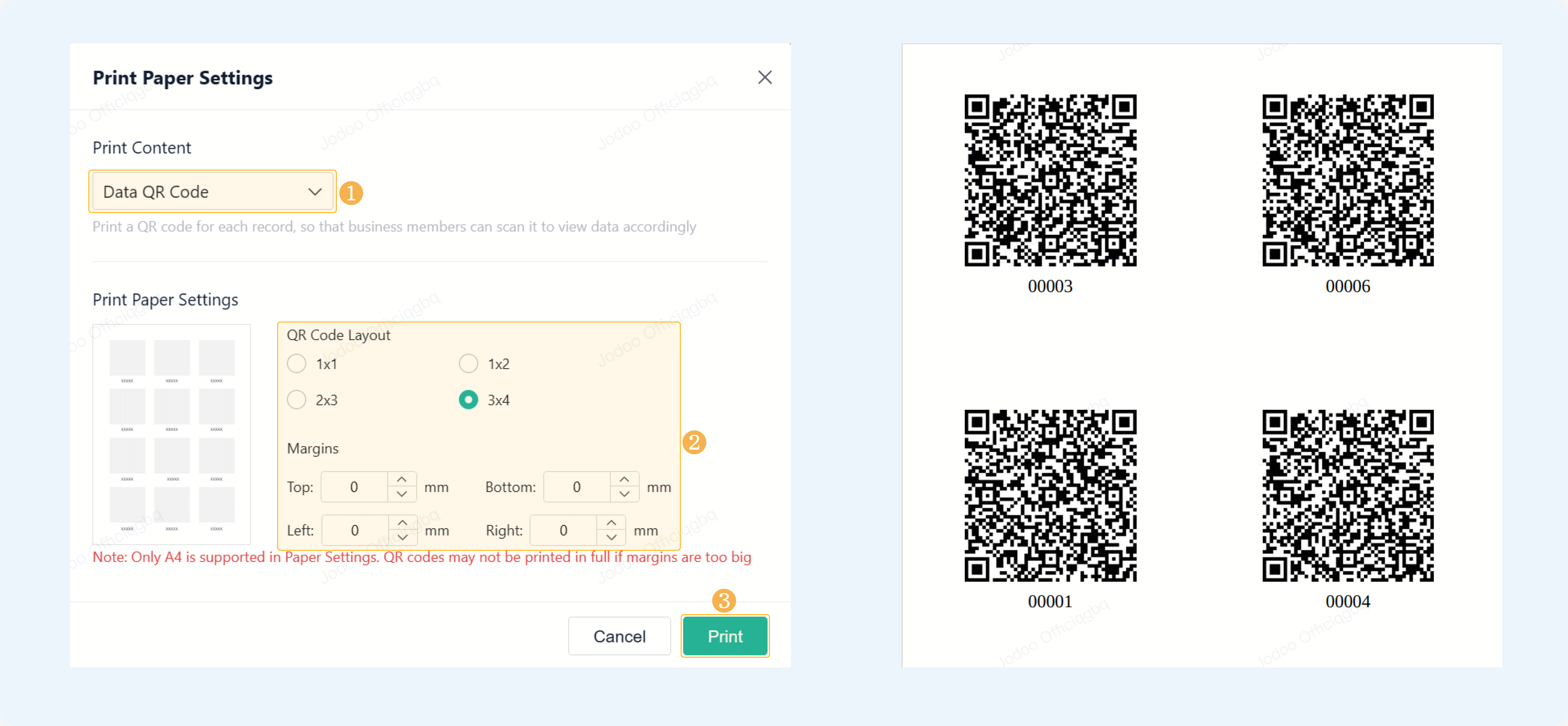
How to Print QR Code & Barcode with Print Templates?
You can also add QR codes or barcodes to your Excel print template so that you can batch-print the code with the required information.
For data QR code, find it as a field under the “System” tab. Then drag the “Data QR code (Internal)” field to the template editor. The data QR code will be printed out along with the other data when selecting the print template.
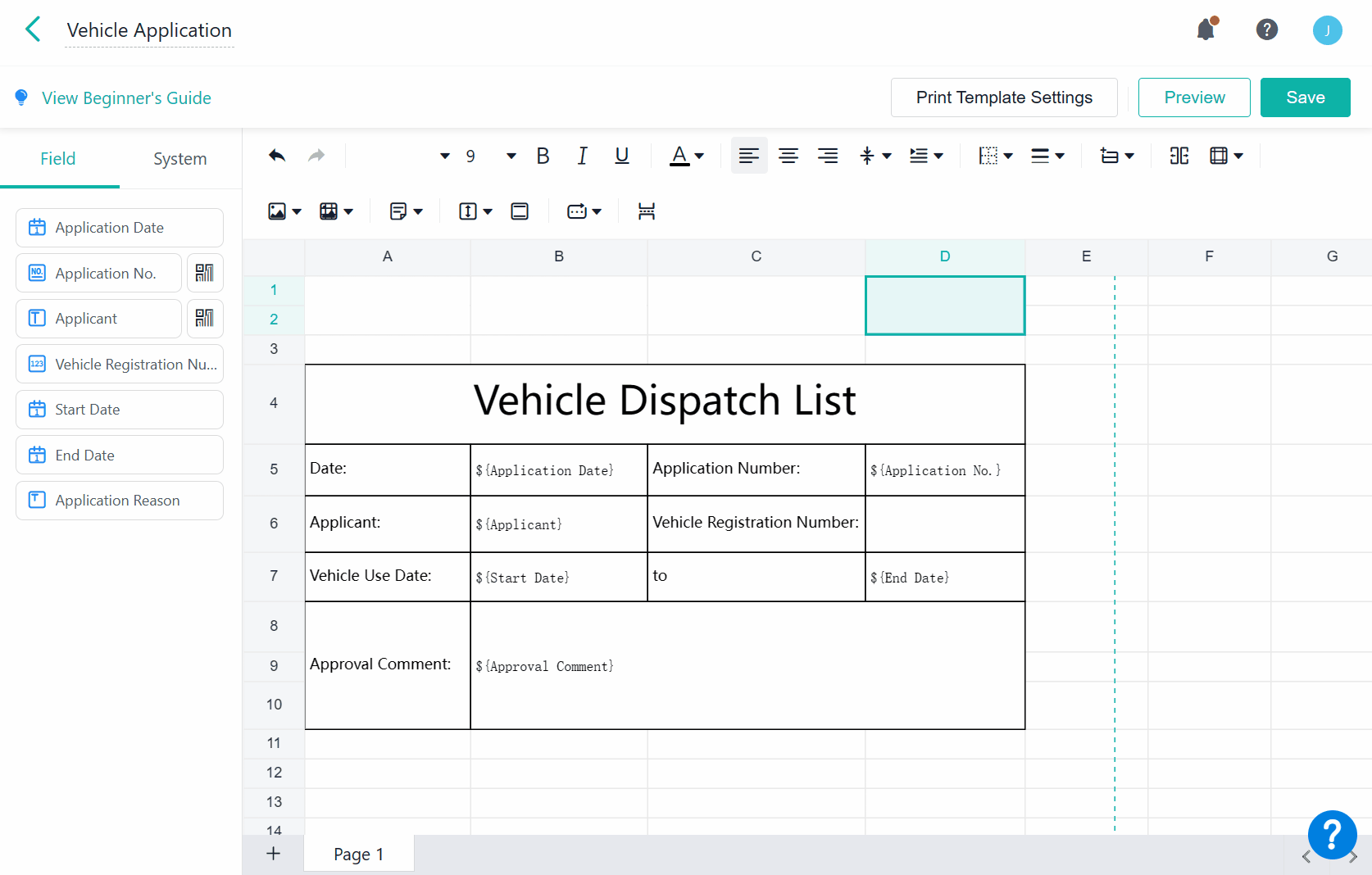
For field QR codes and field barcodes, find them under the “field” tab when hovering over the fields. Drag each of them to the template editor to enable them to be printed. Currently, only data in Single Line and Serial No. fields are supported to be stored in the QR code.
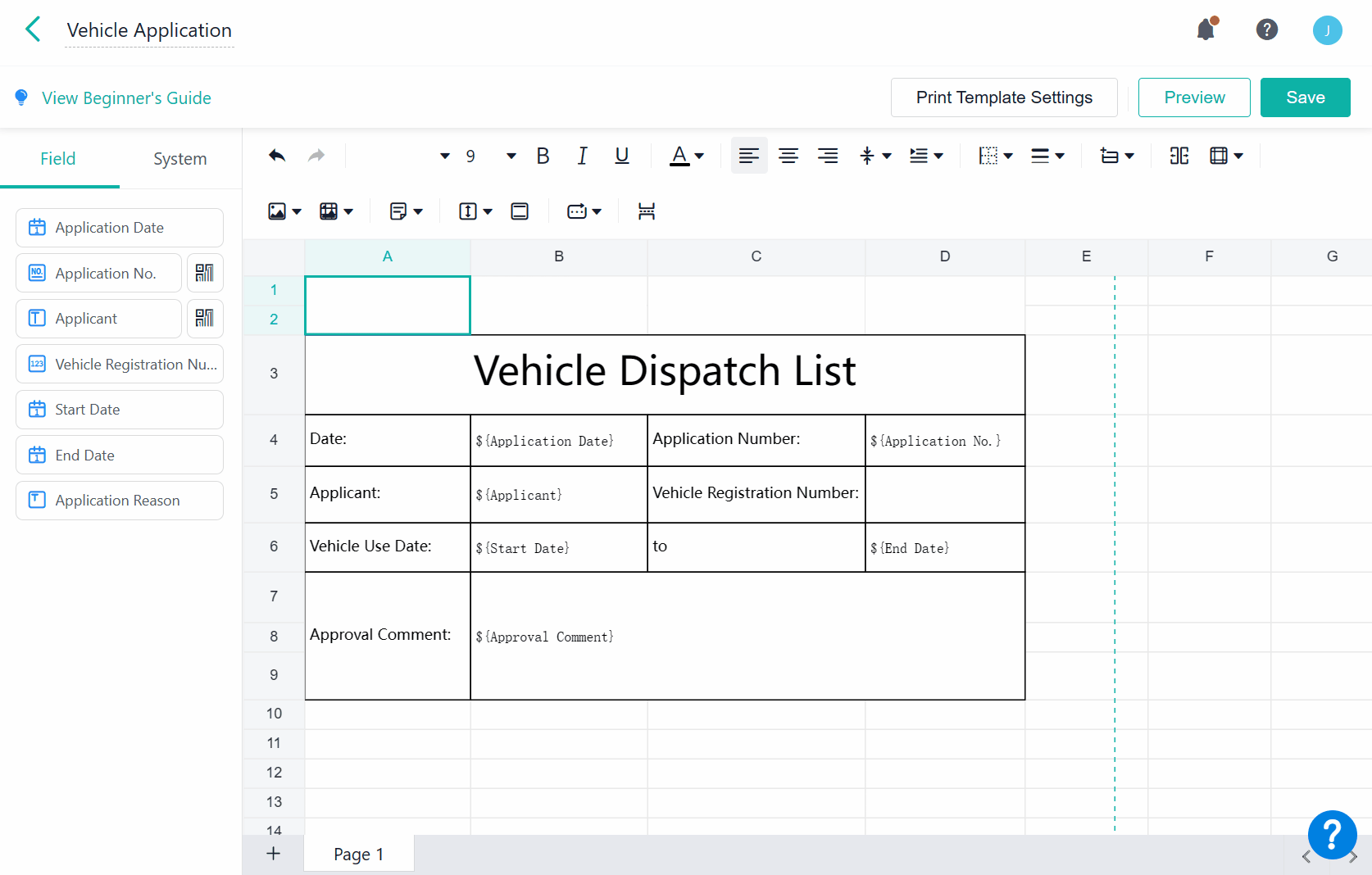
Success Case Studies
We’ve got many customers from the manufacturing industry seeking to enhance inventory accuracy and streamline production processes across its facilities. Here’s how they implement inventory tracking systems with the barcode scanning feature in Jodoo:
- Barcode Integration in Production: Each component and finished product is assigned a unique barcode, encapsulating critical information such as part number, batch, and specifications.
- Efficient Production Workflow: As items move through various stages of production, staff utilize Jodoo to scan barcodes, automatically updating the system with progress and inventory levels.
- Accurate Component Tracking: During assembly, components are scanned, ensuring that the right parts are used and inventory levels of components are accurately adjusted in real time.
- Insightful Production Analytics: Jodoo’s dashboard offers comprehensive insights into production status, inventory levels, and potential bottlenecks, enabling proactive management.
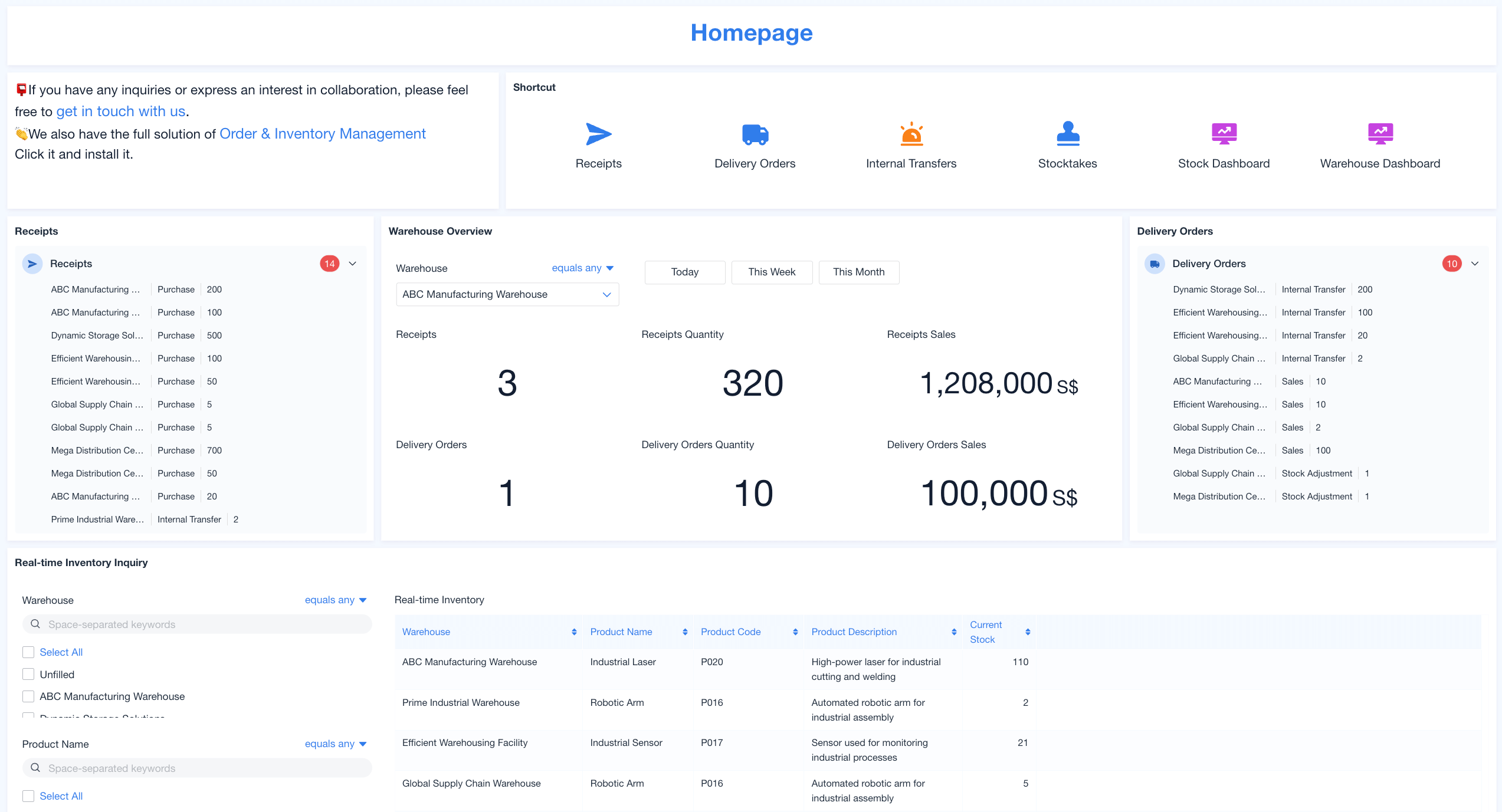
Some core advantages of using Jodoo for inventory management are:
- Precision in Inventory: Significantly reduces errors associated with manual data entry, ensuring high levels of inventory accuracy.
- Streamlined Production Processes: Enhances efficiency by automating the tracking of components and products through each production stage.
- Real-Time Inventory Visibility: Offers immediate access to component and product inventory levels, facilitating better planning and resource allocation.
- Informed Decision-Making: Provides valuable data analytics, aiding in the optimization of production schedules, inventory management, and supply chain logistics.
Conclusion: Embracing Efficient Inventory Management with Jodoo
QR codes and barcodes have transformed inventory management, asset tracking, and customer engagement. Jodoo’s advanced QR code and barcode generation features offer businesses a solution to common challenges such as standardization, scalability, and integration. With Jodoo, businesses can achieve operational efficiency, as demonstrated by our successful customers in the manufacturing industry.
Register for Jodoo today to experience these benefits firsthand. Streamline your production processes, enhance inventory accuracy, and make informed decisions with real-time analytics. Join the successful businesses that have already elevated their operations with Jodoo.



