In the past, information collection always required filling out paper forms and manually inputting data into systems. This process was error-prone and time-consuming. With the advancement of technology, we can now design an attractive and functional form on a webpage just by dragging and dropping on a web page. This is where the online form builder comes in.
While many free online form makers allow you to easily manage data without restrictions, finding the right one among the many options can be challenging. Fear not – in this post, we’ll outline the best 8 online form builders of 2025. These tools let you create online forms for free and provide flexible features to streamline the data collection process. Now, let’s take a closer look and check out the one that best suits your needs.

What Makes the Best Online Form Builder
To select the best tools for creating a form, understanding what sets the top tools apart from the rest is a must. Thus, we list some key features that the best online form builders typically offer in this section. Whether you’re considering the 8 tools discussed in this article or any other best form builders, you can evaluate them based on these aspects:
- Easy to use: A user-friendly interface and detailed guidance enable users of different technical skills to effortlessly create and manage forms.
- Free Templates: Well-designed free templates can help beginners get going right away without having to start from zero.
- Customization: A wide range of customization options, including themes, colors, fonts, and layout configurations should also be included so that the forms can be tailored to match user preferences.
- Pricing: Compared with free form building tools, a paid online form creator should justify its cost and provided features.
- Security: Online forms often involve data and personal information, making data breaches becoming more common. The form builder must have strong security measures in place to protect users’ and submitters’ privacy.
- Maximum Form Count: To accommodate users who need to collect a lot of data, the best online form builders, like Jodoo, allow an infinite number of forms and submissions.
- Excel Import/Export: Free Excel import/export adds great convenience to data analysis and processing.
Comparison of the 8 Best Online Form Builders
Below is a table that lays out crucial information about all the online form builders. It will assist you in taking a quick look and swiftly pinpointing the one that aligns most closely with your requirements.
| Name | Price | Best for | Highlights | Ease of Use |
|---|---|---|---|---|
| Microsoft Forms | Free | Microsoft ecosystem users and educators | Integrates with Excel. | Easy |
| Google Forms | Free | Beginners for easy and rapid forms of building | Easy to use.Integrates with Google Workspace. | Easy |
| Jodoo Form Builder | Free plan Paid plans start at $12/month | All users seeking powerful free features | Powerful free features. Unlimited forms. Easy-to-use no-code dashboard. Share online links or embed in web. Workflow automation. | Easy |
| Zapier Interfaces | Free plan Paid plans start at $20/month | Teams looking to enhance efficiency through automation | Build complex forms and pages. Automated workflows. | Medium |
| Jotform | Free plan Paid plans start at $34/month | Experienced users and those with sufficient budgets | Extensive template library. Advanced features. Payment integrations. | Hard |
| 123FormBuilder | Free plan Paid plans start at $32/month | Versatile form creation and data management | Large template library. Secure payment. Processing Email tracking. | Medium |
| Typeform | Free plan Paid plans start at $25/month | Designing highly interactive and user-friendly forms | Conversational UI. Integrates with multiple applications. | Medium |
| Formstack | Starts at $83/month | Business users need advanced features with sufficient budgets | Offer powerful and versatile advanced features. | Medium |
While the latter tools tend to be more expensive, the free options offer more basic functionalities. Based on our comprehensive comparison and review, the top three online form builders in terms of user experience are Jodoo Form Builder, Jotform, and Google Forms. These tools cater to different user groups and needs. For more detailed information on them, please continue reading.
No. 1 Microsoft Forms
✅ Best for: Microsoft ecosystem users and educators
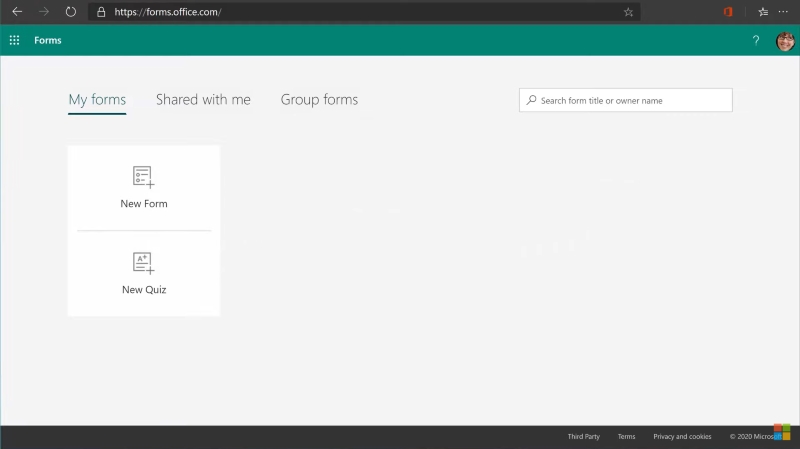
If you’re looking for a straightforward online form builder for quizzes, surveys, or data collection, Microsoft Forms is a great option. When setting up questions in Microsoft Forms, you can add videos and photos to make your quizzes more engaging.
As a part of the Microsoft application suite, this best online form builder integrates seamlessly with Excel. Real-time data that has been gathered can be imported to Excel files for further analysis.
The bad news is that Microsoft Forms is now included in the Microsoft 365 package and cannot be purchased separately. However, if you are a subscriber to a Microsoft 365 plan, you have access to Microsoft Forms at no extra cost.
Pros:
- Integration with Office 365 suite, making it perfect for customers who are already a part of the Microsoft ecosystem.
- Intuitive interface and easy-to-use features.
- Simple functionality.
Cons:
- Fewer customization options compared to other form builders.
- Limited integration outside the Microsoft ecosystem.
Price: Free
💡 Related: Microsoft Forms Alternatives
No. 2 Google Forms
✅ Best for: Beginners for easy and rapid forms building
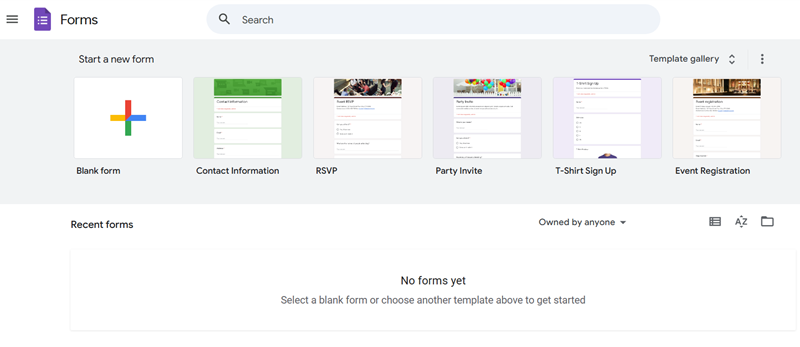
Google Forms is one of the best free online form builders for quickly building surveys, quizzes, or any content you want. To start, you can begin from a blank form or choose from templates that fit various needs. As you input questions, it can even predict the settings you need, making it easy for newcomers to set up different types of questions in a short time. After that, you can customize themes, shuffle question orders, and preview forms to test logic, enabling you to create the exact forms you need.
Additionally, Google Forms provides collaboration features, so you can send the form to colleagues for simultaneous editing. Your team cooperation can be more efficient with that. For form responses, builders can view detailed breakdowns of each question, including pie charts and bar graphs showing specific data distributions. Google Forms also integrates seamlessly with Google Workspace. You can further analyze the collected data in other Google services, such as Google Sheets.
Pros:
- Various question types and customizable themes.
- Integration with Google Workspace.
- Real-time collaboration with teammates.
- Quick to build and easy to operate.
Cons:
- Limited advanced features.
Price: Free
💡 Related: Google Forms Review | Google Forms Alternatives
No. 3 Jodoo Form Builder
✅ Best for: All users seeking powerful free features
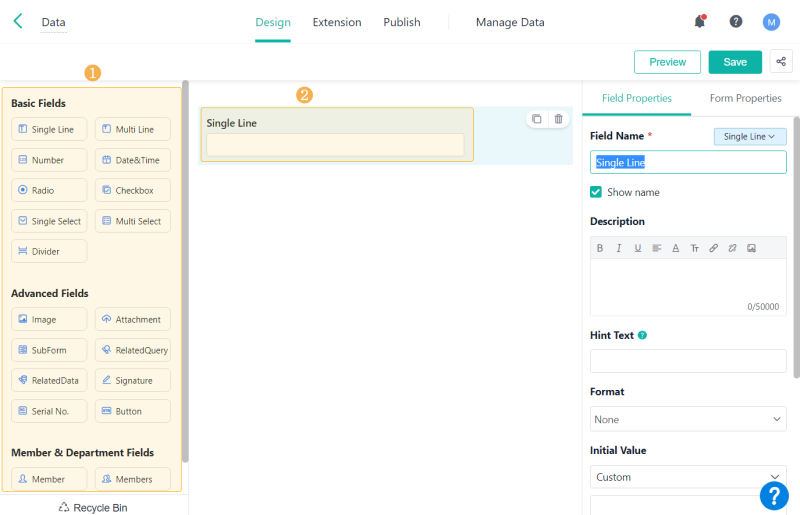
Jodoo Form Builder is one of the best online form builders for both an individual and enterprises. Its powerful free version covers almost all the tools you need in your workflow. You can use it to make an order form or create an application form effortlessly. One of its most notable characteristics is that, even with a free plan, you may create an infinite number of forms, each supporting up to 500 fields. It also permits free submissions of up to 1,000 per month.
You may customize the appearance and functionality of your form by dragging and dropping fields, changing fonts, adding descriptions, and more on the form design page. Alternatively, you can use one of the around 100 available templates to get going right away. While the free version of Jodoo Form Builder is sufficient for most needs, the paid version offers even more possibilities. If you want to customize post-submission pages, restore edit histories, or enjoy unlimited submissions, you can subscribe to the paid version for an enhanced experience.
Pros:
- Unlimited form creation.
- Supports online collaboration.
- Rich free templates covering multiple industries and scenarios.
- No-code workflow automation.
- Easy data visualization with a dashboard.
- Share public links for filling and queries.
- Embed in the web for quick data collection.
Cons:
- Beginners might need some time to master all the features.
Price:
- Free plan.
- Paid plan starts at $12/month for an annual subscription.
💡 Related: Jodoo Form Builder Review
No. 4 Zapier Interfaces
✅ Best for: Teams looking to enhance efficiency through automation
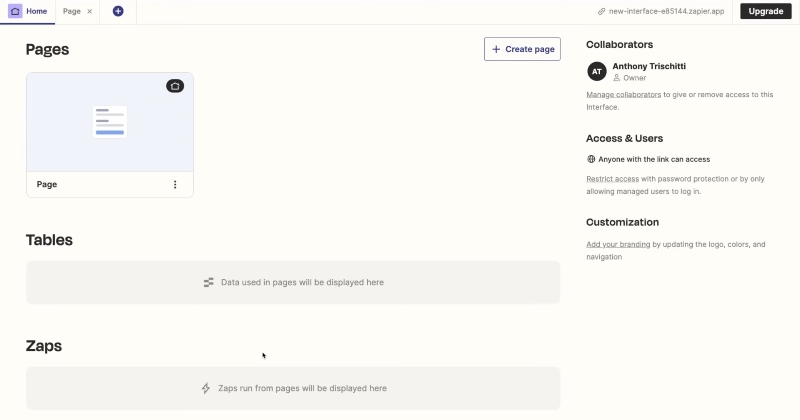
In contrast to the previously mentioned tools, Zapier Interfaces offers functionality akin to developing an application. It is ideal for users who want to create more complex forms. When you create a project, you can add more than one page, and on each page, you can drag and drop components like forms, text, tables, Kanban boards, and chatbots.
Zapier Interfaces is one of the best form builders with automation features. Because of its integrations with more than 7000 apps, you can have data instantly synchronized across your favorite apps. Zapier Interface users have access to strong automation features and a high degree of customization. You can, for instance, automatically track form submissions and send the data to spreadsheets, CRM systems, email lists, and more. This automation not only saves time but also reduces errors in manual data processing.
Pros:
- Automated data processing improves work efficiency.
- Seamless integration with thousands of applications, including Slack, Trello, Mailchimp, and Salesforce.
- Drag-and-drop components for quick form creation.
Cons:
- Limited customizability.
- The steep learning curve is not suitable for beginners.
- Paid plans offer relatively high prices.
Price:
- Free plan.
- Paid plan starts at $20/month.
No. 5 Jotform
✅ Best for: Experienced users and those with sufficient budgets
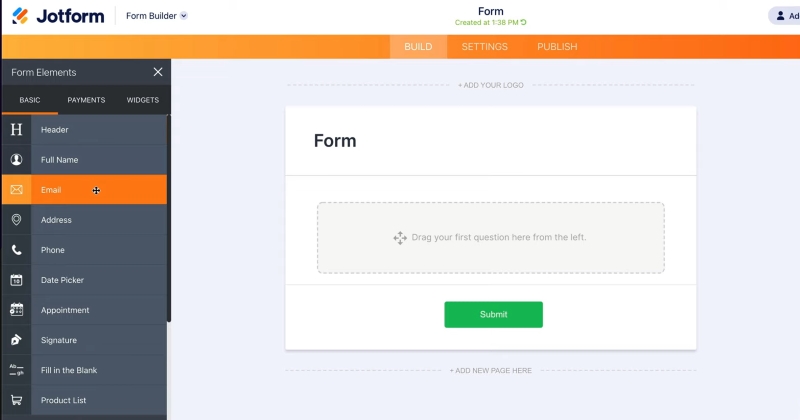
Jotform online form builder is feature-rich and well-known for its extensive template library. You can start creating your form by choosing from its library of more than 10,000 available templates, which include various types of forms such as order forms, registration forms, booking forms, and more. All the Jotform templates can be edited. You can customize a lot of elements on the left side of the page, like headers, short text, and signatures. These items can be added by dragging and dropping them, and the properties area on the right allows you to change individual parameters.
What sets Jotform apart is its integration with over 30 payment platforms. This enables form creators to incorporate credit card details into their forms so that respondents can finish payments directly from the form. Besides, the data and cardholder information security is safeguarded following PCI and GDPR requirements. The excellent data and payment security make Jotform stand out as the best online form builder for sales.
Pros:
- Extensive form template library.
- Integration with payment platforms.
- Ability to share fillable PDF forms.
Cons:
- The free version allows only 5 forms building.
- While the interface is user-friendly, some advanced features may require a learning curve.
- Paid plans are a bit expensive.
Price:
- Free plan.
- Paid plan starts at $34/month.
💡 Related: Jotform Review | Jotform Alternatives
No. 6 123FormBuilder
✅ Best for: Versatile form creation and data management
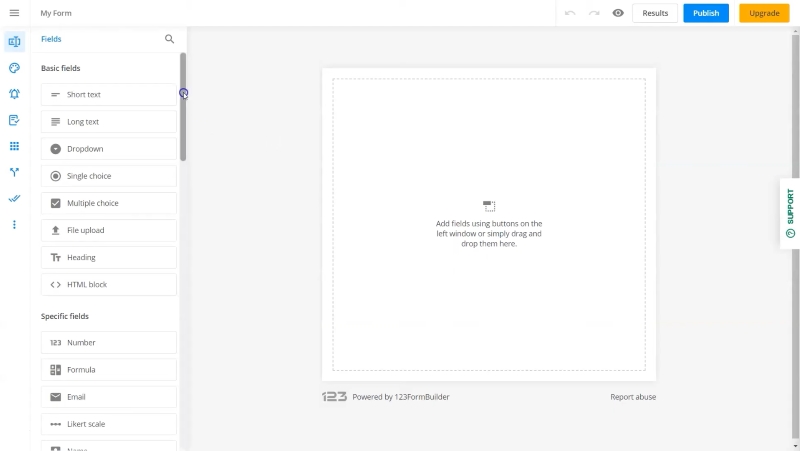
123FormBuilder is one of the oldest online form builders available. As implied by the name, 123FormBuilder makes the creation of various online forms, such as application, order, and registration forms as easy as 123. It provides an extensive feature set, such as document generating, payment processing, and form analytics. The tool offers a wide range of customization possibilities, such as form appearance and layout modifications and CSS styling.
With 123FormBuilder, you can personalize email notifications to stay informed about form submissions and it also gathers data about completed forms in real-time. You can use integrated data analysis tools to create reports and visualize data, or you can export data in formats like CSV or Excel for additional analysis.
Pros:
- Extensive form template library.
- A high degree of customization.
- Rich integrations with various applications.
Cons:
- Relatively high price.
- Limited features in the free version.
Price:
- Free plan.
- Paid plan starts at $32/month.
💡 Related: 123FormBuilder Alternatives
No. 7 Typeform
✅ Best for: Designing highly interactive and user-friendly forms
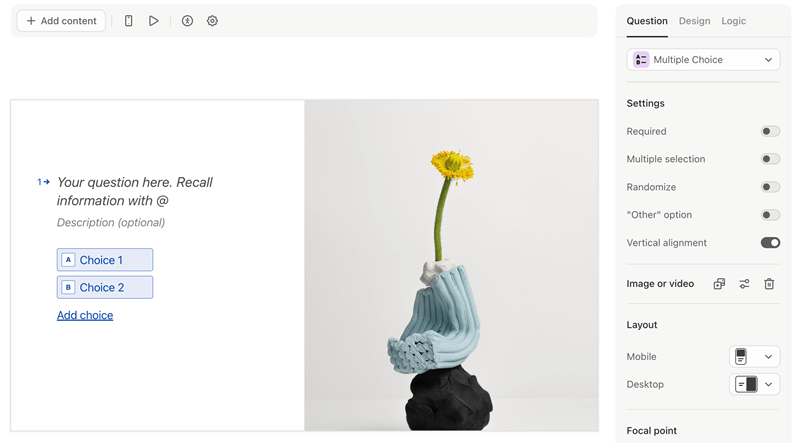
Typeform is a simple yet powerful online form builder that excels in creating surveys, registration forms, and client feedback forms. Its intuitive and clean interface presents questions in a style similar to cards, one at a time. Users of Typeform can choose from a range of question kinds, including multiple-choice, short text, and statements, and then customize settings on the right side of the page. Additionally, users can also design different images, media, and themes for various questions to engage their target audience.
When analyzing responses, Typeform can generate reports to help users assess data, such as conversion rates and completion times. Recall Information, one of its special features, allows users to create new questions based on respondents’ answers to gather more in-depth information. So Typeform stands as the best online form builder for surveys.
Pros:
- Integrates with over 500 applications.
- Conversational UI enhances user engagement.
Cons:
- Relatively expensive.
- Advanced features are not as many as other builders.
Price:
- Free Plan.
- Paid plan starts at $25/month.
💡 Related: Typeform Review | Typeform Alternatives
No. 8 Formstack
✅ Best for: Enterprise users need advanced features with sufficient budgets
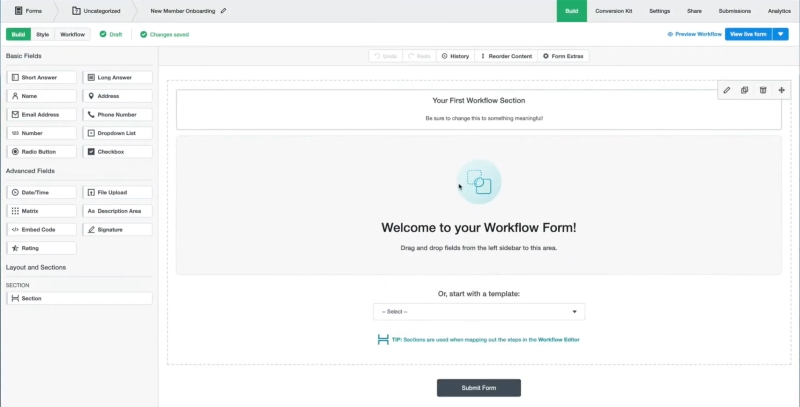
The last powerful and feature-rich online form builder out there is Formstack. It is intended to generate forms in business and professional style without the need for coding. Formstack offers features such as form encryption, online payment processing, data analytics, and conditional logic. It provides over 40 form templates, several design themes, and integrations with 15 payment platforms, such as WePay, Stripe, and Paymill.
One of Formstack’s most notable features is its A/B testing functionality, which lets users make and test different versions of a form to see which one works better. With this functionality, users can enhance form design to increase user engagement and conversion rates. Formstack can be regarded as one of the best online form builders for business.
Pros:
- Seamless integration with third-party software and payment tools.
- Provide an A/B testing feature to optimize form performance.
- Easy customization with drag-and-drop operation.
Cons:
- Relatively expensive.
- The learning curve is a little bit steep for beginners.
Price:
Paid plan starts at $83/month.
💡 Related: Formstack Alternatives
Final Verdict
Here is a comprehensive overview of the 8 best form builders online:
- If you’re a beginner looking for a user-friendly and free solution, Microsoft Forms and Google Forms are excellent options.
- For business users needing advanced features, Formstack and Jotform might be more suitable.
- Jodoo Form Builder offers a balanced choice between these two extremes. Its free version is highly robust and its paid version provides great value for money. Just choose a template below and start to create an online form right now!


