Whether you run a business or organize an event, you may need a form builder to create a survey and questionnaire to collect data. Not only does it make it easy to create professional and attractive forms, but it can also help you streamline data collection, manage event registrations, and even improve work efficiency.
If you search for the “best free form builder” online, you will find a wide variety of options, including apps, websites, and plugins, which can make the decision difficult. To help you make an informed choice, this article shares the 7 best form builders in 2025.

Google Forms (Web)
Best Free Online Form Builder for Surveys with Unlimited Responses
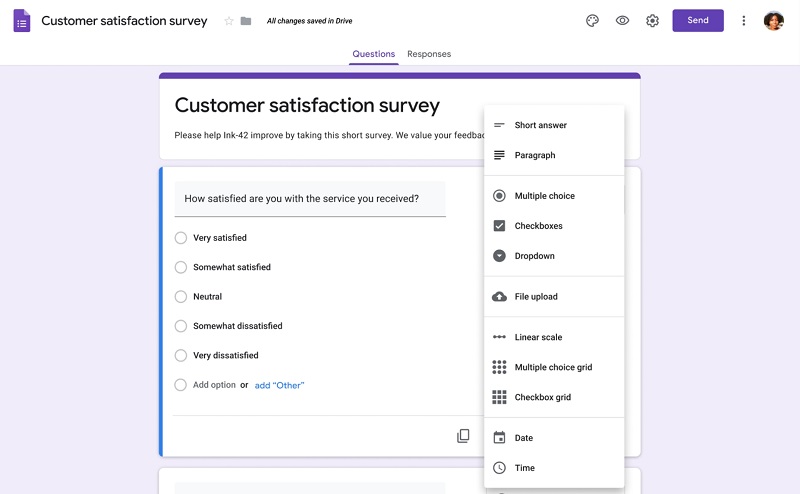
When it comes to the best free web form builder, you can not miss Google Forms. This 100% free tool offers 17 question-type templates for various scenarios, enabling you to create and customize simple forms quickly. After you’ve created a form, Google Forms offers 3 ways to share with the public. That is sharing them via email, by links on social media, or by embedding them as HTML on websites.
Also, you can also share the form with collaborators to add content and analyze responses together. With the collected data, Google Forms automatically displays it as beautiful charts and graphs. However, if you want in-depth data analysis, Google Forms is too basic as it lacks advanced features like data analytics tools which other versatile form builders such as Jodoo Form Builder have. All in all, free templates and unlimited submissions still make Google Forms great for collecting opinions from a lot of users.
Read the Full Review of Google Forms
Prices: 100% free for users who have Gmail.
Who It’s For: Google users who need simple basic forms.
Jodoo Form Builder (Web, iOS, Android)
Best Form Builder with Rich Features
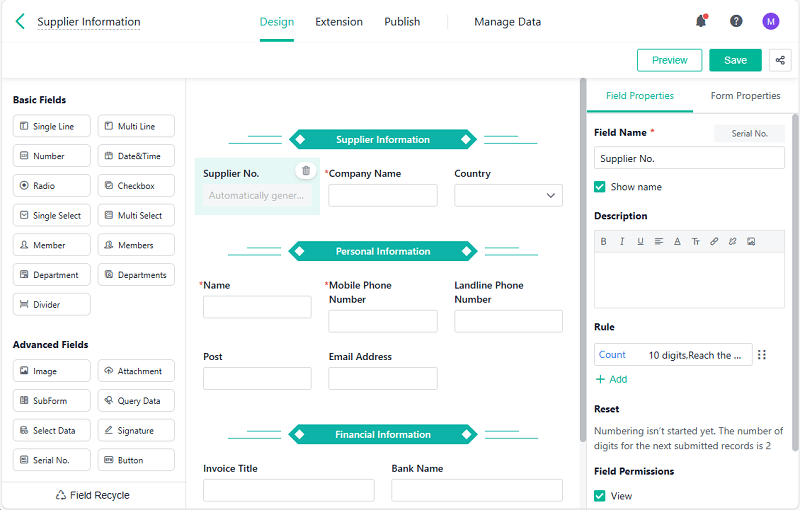
Jodoo Form Builder is another best form builder that integrates 3 amazing features – regular form, workflow form, and dashboard – to help you easily create forms in minutes and analyze large amounts of data with ease. This facilitates you to visualize and analyze data and generate insights for decisions. Packed with rich features for form building, the tool is so easy to use that no code experience is required. You can build forms on its simple interface just by simply dragging and dropping.
In addition, this form builder also offers great features in a generous free version, including 5 seats, free templates, unlimited forms, and dashboards for data visualization and analysis. If you’re not satisfied with the features in its free plan, you can subscribe to its reasonably priced yearly plan starting at just $12/user/month. This is super affordable compared to other popular options like Jotform and Typeform.
Read Next: Jodoo Full Review 2025: What Makes It Stand Out
Prices:
- The free plan offers unlimited forms, up to 500 fields per form, 1,000 submissions/month, dashboards, unlimited apps, etc.
- An annually paid plan starts at $12/user/month, offering unlimited monthly submissions, 120GB storage, and more.
Who It’s For: Individuals and enterprises that need to create advanced forms for business effortlessly and affordably.
💡 Related Reading: How to Create an Application Form and Put It on A Website
Typeform (Web)
Best Online Form Builder for Interactive Forms
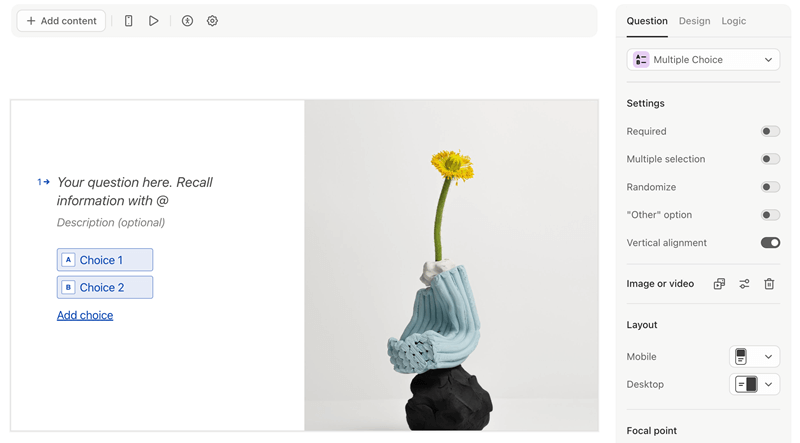
Typeform is an online form builder that is highly praised on the market for interactive forms. Unlike other tools that add multiple questions in a form, Typeform can guide users to fill out the form through questions one by one with logical jumps. Based on the user’s responses, Typeform can dynamically adjust the subsequent questions to provide a personalized and smooth filling experience. This makes this tool best for creating questionnaires and surveys that collect specific information from respondents.
Moreover, this online form builder integrates with third-party applications, offering great compatibility and enabling users to manage major daily processes in one place. However, this tool also has some downsides to consider. For example, it is overpriced. Additionally, some users have also reported that the provided templates are quite similar and generic.
Read Next: A Full Review of Typeform: Does It Good Enough
Prices:
- The free plan offers 10 responses/month, unlimited forms, etc.
- Paid plans start at $25/user/month, supporting 100+ responses/month, accepting payments, file uploads, etc.
Who It’s For: Individuals and businesses that need to create interactive and engaging forms, surveys, quizzes, and questionnaires.
Jotform (Web, iOS, Android)
Best Form Builder with A Vast Template Library
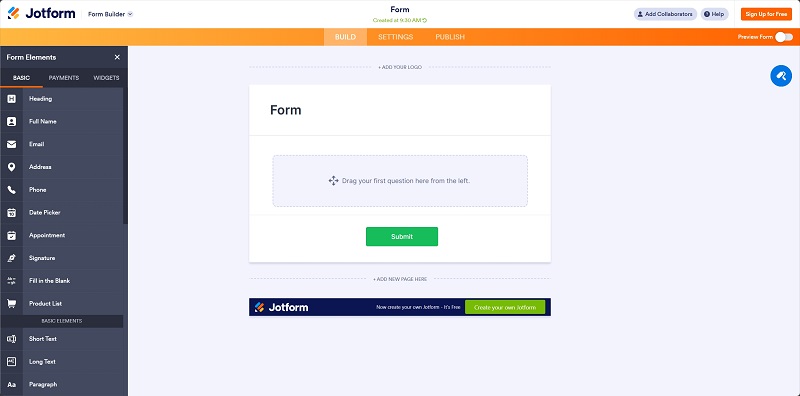
Jotform is often considered the best form builder software for 10,000+ form templates, from simple surveys to complex questionnaires. With it, first-timers can create any form in seconds. You can use its conditional logic and field types to make your forms personalized and collect detailed reports based on responses.
Similar to the first pick Jodoo, Jotform is compatible with web, iOS, and Android. This enables your respondents to fill out the forms on phones, computers, tables, and other devices easily. Additionally, Jotform integrates with third-party applications for further data analysis and processing. Overall, its massive form template library and high compatibility make it ideal for small businesses.
However, Jotform’s interface requires a certain learning curve, potentially confusing new users due to its tons of options and fields. Also, it may be buggy and laggy, making it less appealing than other competitors. Moreover, its plans are overpriced and start at a relatively high $39/month for one user. For a more cost-effective option, take a look at other form builders with reasonable price plans. For example, Jodoo Form Builder offers an annual plan that starts at $12 per month for a user.
Check the full review: Jotform Form Builder: Pros, Cons, Plans
Prices:
- The free plan offers 5 forms, 100 monthly submissions, 1,000 monthly form views, etc.
- Paid plans start at $34/user/month, offering 25 forms, 1,000 monthly submissions, etc.
Who It’s For: Small companies who want to create complex forms from templates.
Formstack (Web)
Solid Web Form Builder If You Need Advanced Data Analysis
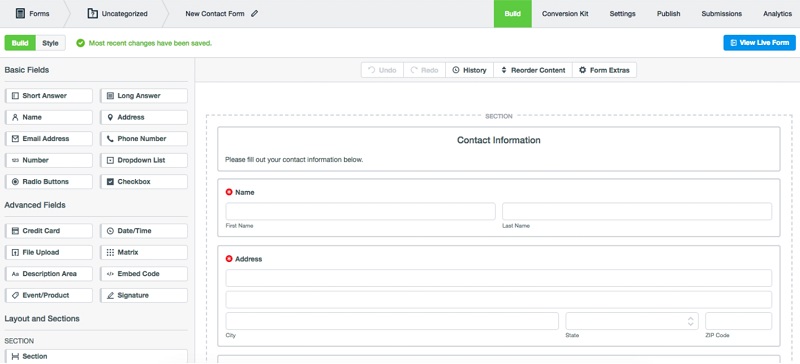
Formstack is a feature-rich form builder with must-have features for forms, including a drag-and-drop interface, a wide range of field types, and conditional logic. All these are must-have features for creating a form from scratch easily. But if you’re new to form building, Formstack also provides various templates covering industries from healthcare, education, and financial services, to software, enabling you to create professional forms quickly and easily.
Not to mention that this form builder also offers advanced analytics dashboards with support for A/B testing, campaign tracking, field bottlenecks, etc to help improve form conversion rates. These versatile features make Formstack well-suited for complex enterprise-level requirements and data management. However, if you only need basic form creation and data analytics features, then don’t waste your money on the pricey option. Turn to Formstack alternatives such as Fillout and Tally which are simple and cost-efficient.
Prices:
- The free plan lasts for 14 days, offering all the features of your selected plan.
- Paid plans start at $83/user/month, supporting 25 forms/month with unlimited submissions, workflow access, etc.
Who It’s For: Businesses that demand complex forms and data management needs.
Gravity Forms (Plugin)
Best Form Builder Plugin for WordPress
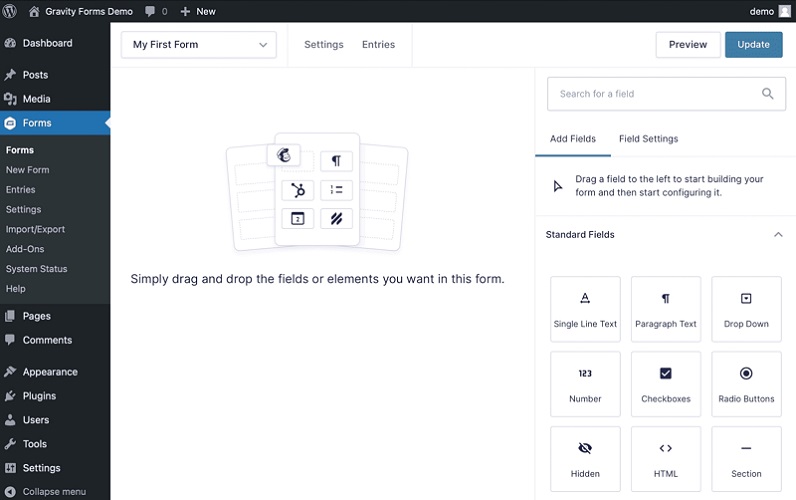
Unlike other form builders, Gravity Forms is a plugin designed specifically for WordPress to help users create and handle complex form requirements with ease. Not only does it come with a wide range of powerful features and customization options, but this form builder for WordPress also integrates with several payment services such as PayPal, Authorize.net, and Stripe, allowing businesses to collect online payments.
It should be noted that while Gravity Forms is powerful, having multiple form builder plugins installed simultaneously can potentially lead to conflicts, causing Gravity Forms not to work. In this case, you can use an online form builder like Jodoo Form Builder to create a form and embed it on your website as HTML.
Prices:
- No free plan
- Paid plans start at $59/site/year, including a drag-and-drop form builder, visual form editor, various form elements, etc.
Who It’s For: WordPress users
Tally (Web)
Best Form Builder for Beginners to Get Started
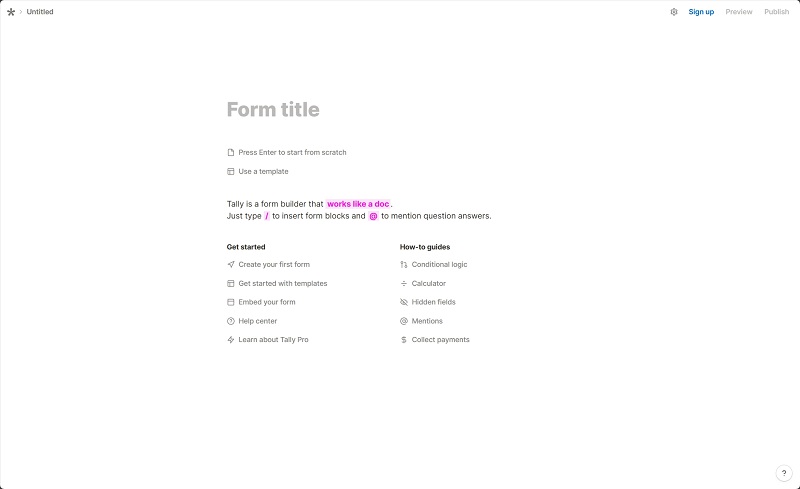
For beginners like students who create forms for the first time, Tally is a great option. It offers an intuitive interface and simple fields, with which you can quickly create and customize forms through simple text input without registration. Moreover, the whole process requires no coding skills, making it easy for beginners.
Tally allows you to create unlimited forms for free. If you are looking for a simple and easy-to-use survey tool, consider these two options. However, if you also need collaboration and basic data analysis features, Jodoo is more suitable as it offers a free plan with must-have features for form building.
Prices:
- The free plan offers unlimited forms, unlimited submissions, form logic, notion integration, etc.
- Paid plans start at $29/month, supporting collaboration, custom CSS, unlimited uploads, etc.
Who It’s For: Anyone who wants to build a form without programming knowledge.
7 Form Builders: Which is the Best
All the best online form builder services introduced previously can fit different needs. To help you find the right one to create a form, here’s a quick comparison between them.
| Google Forms | Jodoo Form Builder | Typeform | Jotform | Formstack | Gravity Forms | Tally | |
|---|---|---|---|---|---|---|---|
| Free Plan | √ | √ | √ | √ | 14-day free trial | 14-day free trial | √ |
| Unlimited Forms for Free | √ | √ | √ | 5 | × | × | √ |
| Free Submissions/mon | Unlimited | 1,000 | 10 | 100 | Unlimited | Unlimited | Unlimited |
| Free Seats | √ | √(5 free seats) | √(1 free seat) | √ (1 free seat) | × | Unlimited | √ |
| Ease of use | ⭐⭐⭐⭐⭐ | ⭐⭐⭐⭐⭐ | ⭐⭐⭐⭐⭐ | ⭐⭐⭐ | ⭐⭐⭐⭐ | ⭐⭐⭐⭐ | ⭐⭐⭐⭐⭐ |
| Starting Price | Free | $12/month | $25/month | $34/month | $83/month | $59/year | $29/month |
| Standout Features | Seamless integration with Google | Feature-rich free version | Highly interactive form design | Large template library | Advanced analytics dashboards | Payment integration | Customize forms with text input |
| Best for | Google users who require simple basic forms. | Users who want to create advanced forms effortlessly and affordably. | Users who prefer interactive and engaging forms. | Small companies with simple requests. | Users who require complex forms and data management. | WordPress users | Users who want to build basic forms easily. |
Bottom Line
This article explores the 7 best form builders to help you find the right option.
- For beginners, Google Forms and Tally are good choices to get started.
- If you need advanced data analysis, you can also consider Formstack.
- Jodoo Form Builder can be the winner when you take all factors such as ease of use, price, advanced features, etc., into consideration. It offers all the features you need for form building and the most generous free tier. Its paid plans are much more cost-efficient with a starting price of $12/month.
- Nevertheless, the right tool depends on the use case. Give them a quick test to see if they match your needs.


