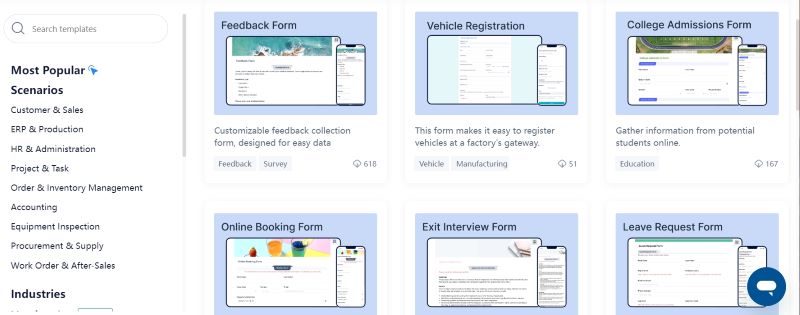Undoubtedly, an online form builder is necessary for data collecting and analysis. Among so many choices, 123FormBuilder has gained good fame for its versatility. However, its high cost often burdens individuals or small business owners. Besides, some frequently reported issues such as slow follow-up on bug fixing and inefficient field deletion diminish its value for money.
If you are looking for a cost-effective solution to avoid these reported issues, you are in the right place. In this blog post, we offer you 8 compelling alternatives to 123FormBuilder and give suggestions based on their unique features and better value propositions. Read on to pick the most suitable one to enhance your form-building experience!
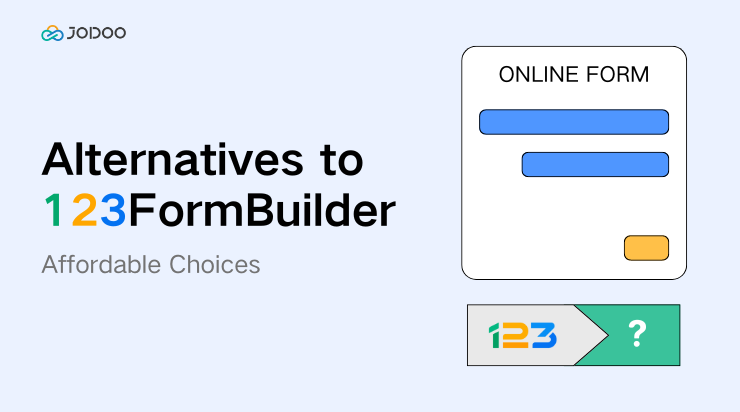
👍 More Tools You May Like:
8 Best Free Survey Tools: Full Review and Comparison
Top 7 Form Automation Software Programs [Free Included]
No.1 Jodoo Form Builder
Jodoo Form Builder stands out as the best alternative to 123FormBuilder and is more friendly for those with a tight budget. Jodoo provides a full-featured free version for individuals and a $12/month plan for advanced users. Even with the free version, you can access the impressive array of free templates for various scenarios and create unlimited forms, workflows, and dashboards. With Jodoo, data management would become easier and more efficient.
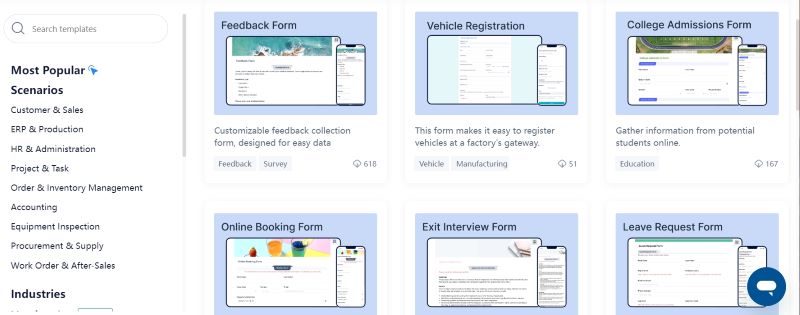
Jodoo’s user-friendliness is another aspect that drives us to list it at the top. It features a modular design, enabling you to drag and drop to add various fields to your form. Additionally, Jodoo offers preset conditional logic for you to achieve advanced form automation without needing any programming skills. Moreover, Jodoo offers 100+ FREE templates for you to create well-designed forms with one click. With Jodoo supporting extensive customization, you can adjust any element of the form to meet your specific needs. All in all, Jodoo enables everyone to be a form master.
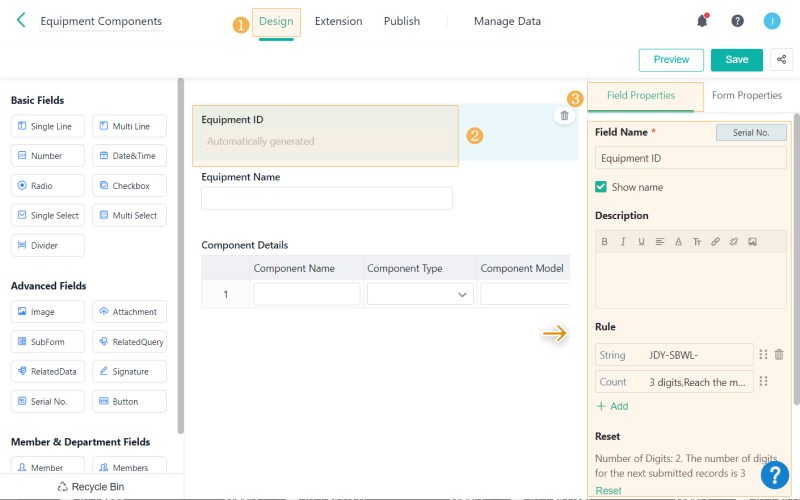
✨ Key Features
- Unlimited Forms: Jodoo allows you to create unlimited forms with up to 500 fields in each to suit complex data collection needs.
- Intuitive Interface: No-code design makes it easy for everyone to create a form with just drag and drop.
- Diverse Field Types: A wide range of field options like text boxes, dropdown menus, checkboxes, and date pickers cater to various form design purposes.
- Easy Customization: You can tailor any part of the field or form to create a personalized form.
- Robust Data Security: Secured permission settings to keep data safe and secure from disclosure.
- Smart Data Connection: Link forms and other sources through API or Webhook for advanced form automation.
- Advanced Data Analysis: Monitor and manage your form’s collected data in real-time and convert it into a dashboard to visualize your data.
💰 Price & Plans
- Free: Unlimited forms, 5 user seats
- Business: $12/month, billed annually
- Enterprise: Custom, billed annually
📚 Related Reading
Jodoo Form Builder Full Review: Features, Ratings, Plans
7 Best Form Builders: Apps, Sites, and Plugins
No.2 Google Forms
Since the Google Workspace suite has been a part of our daily life, you must have heard of Google Forms. For those new to online form builders, it is the best alternative to 123FormBuilder when customization with other apps is not a high priority. With several settings, it will auto-save files to Google Drive and instant data analysis to Google Sheets.
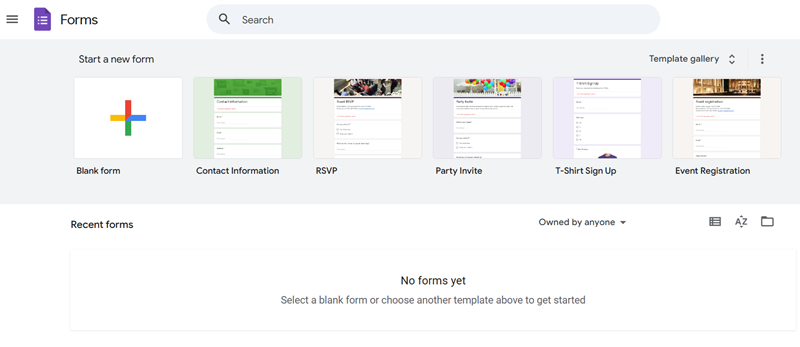
✨ Key Features
- Simple Creation: Choose from various question types, drag-and-drop to reorder questions, and customize values effortlessly.
- Polished Surveys: Adjust colors, images, and fonts and arrange the questions with customized logic.
- Real-Time Analysis: View response data through charts or access raw data in Google Sheets.
- Seamless Collaboration: Collaborate with teammates without sharing multiple versions of the form.
- Easy Access: Create, edit, and respond to surveys from mobile, tablet, or computer whenever required.
💰 Price & Plans
- Personal: Free
- Business Starter: $7.20/month or $6/month/user for a 1-year plan
- Business Standard: $14.40/month or $12/month/user for a 1-year plan
- Business Plus: $21.60/month or $18/month/user for a 1-year plan
- Enterprise Plan: Contact the sales team
📚 Related Reading
Google Forms Review: Basic but Free Tool
No.3 SurveyLegend
For those who want to create a form and distribute it to as many audiences as possible, SurveyLegend should be on the top list. The team has attached great importance to link sharing. It supports a hosted link. You can embed the link on any website or share it through social media. You can also make your survey visually appealing by customizing input formats and value or adding images.
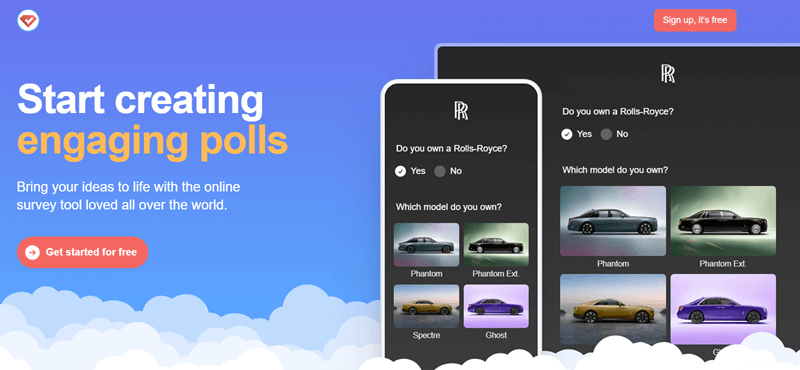
✨ Key Features
- Easy Creation: Create surveys without coding knowledge and choose from over 20 question types.
- White-label Branding: Impress customers with your brand identity including logo, colors, and domain name.
- Visually Appealing Surveys: Choose from over 70 meticulously designed themes and add images to each question.
- Smart Logic: Show or hide questions to ensure you ask the right question every time.
- Sharing Options: Share your surveys via social media platforms, hosted links, or embed them directly on your website.
💰 Price & Plans
- Starter: Free
- Pro: $19/month or $15/month for annual plans
- Business: $39/month or $25/month for annual plans
- Legendary: $89/month or $65/month for annual plans
No.4 Jotform
The over 10,000 pre-designed templates make JotForm stand out. It means you can create forms for any purpose in minutes. You can also impress every participant with the logos, fonts, and colors of your brand. What’s more, it allows you to get customer’s payments directly through your form. This is particularly convenient when selling a product, accepting a fee, or collecting a donation.
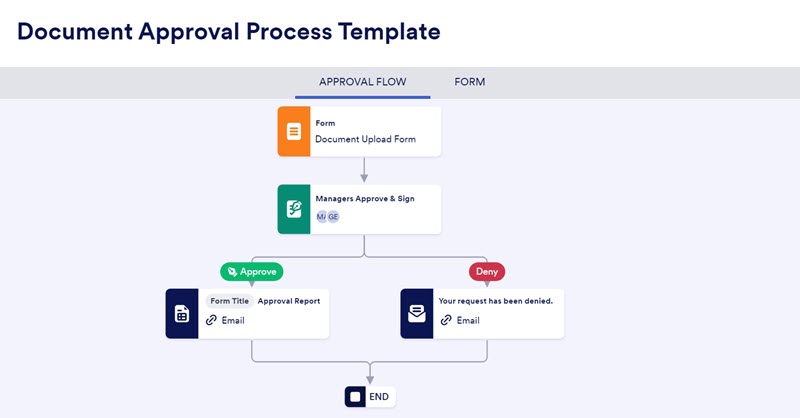
✨ Key Features
- Easy Creation: Drag and drop elements like text fields, checkboxes, radio buttons, etc.
- Conditional Logic: Show or hide form fields, sections, or entire pages as per your request.
- Integration Options: Integrate with 150+ popular apps and services like Google Drive, Dropbox, PayPal, Salesforce, etc.
- Mobile-friendly Forms: Fill out created forms on smartphones and tablets at any time.
- Payment Processing: Support for direct payment collection through forms.
💰 Price & Plans
- Starter: Free
- Bronze: $39/month or $34/month for annual plan
- Silver: $49/month or $39/month for annual plan
- Gold: $129/month or $99/month for annual plan
- Enterprise Plan: Contact the sales team to get a quote
📚 Related Reading
Jotform Review: Pros, Cons, Ratings
No.5 Typeform
Typeform caters to business owners, marketers, and researchers who prioritize creating conversational forms. Instead of showing questions one by one, it flows like a natural conversation in forms created by Typeform. This makes the participants feel like they are talking to a real human. The unique one-question-at-a-time approach has delivered Typeform a rising fame among business owners who want to create more engaging forms.
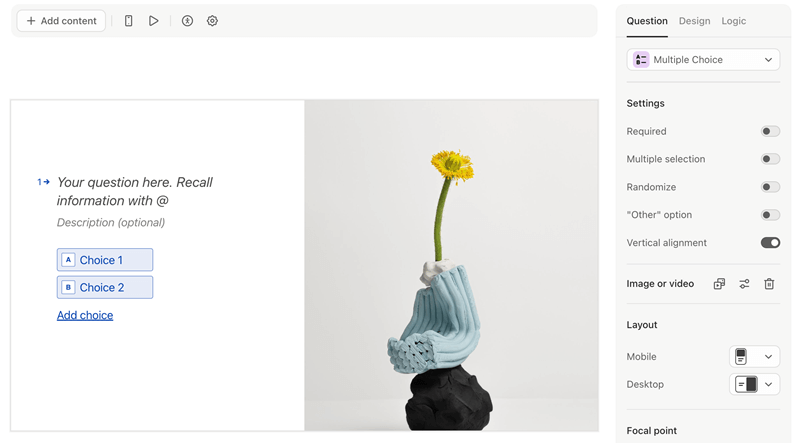
✨ Key Features
- Conversational Interface: Create a conversational survey by mimicking a natural dialogue.
- Logic Jumps: Create personalized logic based on respondents’ answers.
- Design Customization: Adjust colors and fonts, and add images or videos to create visually appealing forms.
- Integration Capabilities: Offer insights from various third-party tools and services integrated.
- Advanced Analytics: Provide detailed insights into form performance and user behavior.
💰 Price & Plans
- Core Basic: $29/month or $25/month for a 1-year plan
- Core Plus: $59/month or $50/month for a 1-year plan
- Core Business: $99/month or $83/month for a 1-year plan
- Core Enterprise: Contact the sales team for a quote
- Growth Essentials: $199/month or 166 USD/month when billed yearly
- Growth Pro: $349/month or 291 USD/month when billed yearly
📚 Related Reading
Typeform Review: Features, Pricing, and User Experience
No.6 Formstack
For those who take the A/B test frequently, FormStack would be the best alternative. The feature has been built into the platform and you can check the test result effortlessly. Because it has been under HIPAA compliance, which enables it to collect more data than other form builders, you can get key insights into understanding your customers or audiences. Meanwhile, you can share the form data in PDF files with Formstack.
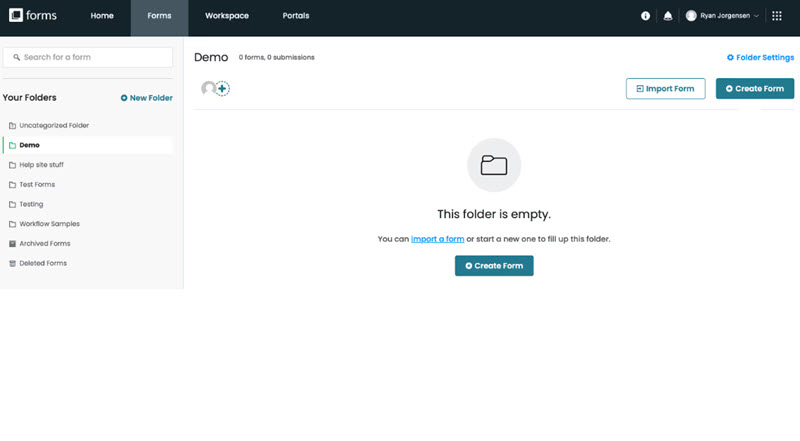
✨ Key Features
- No-Code Creation: Drag-and-drop to create forms without knowing how to code.
- Advanced Security Measures: Apply for higher security standards like data encryption, password protection, and HIPAA compliance.
- Featured Integrations: Connect with hundreds of apps including CRM, CMS, Payments, Email, and Document Storage.
- In-Depth Customer Insights: Offer insights into customer behaviors with features like A/B testing, analytics, and partial submissions.
- Multi-Language Forms: Streamline the process of localizing your forms.
💰 Price & Plans
- Start at $99/month or $83/month when billed annually
- You can contact the sales team for details of the Enterprise plan.
No.7 Zoho Forms
The same as those who pick Google Forms, Zoho Forms is the best alternative for those who have adopted Zoho for their business management. Besides seamless integration with Zoho’s well-known products like CRM and Mail, it also supports widely applied applications like Salesforce and Google Sheets. Furthermore, Zoho Forms has a mobile version (iOS and Android). This way, you can create eye-appealing forms on the go.
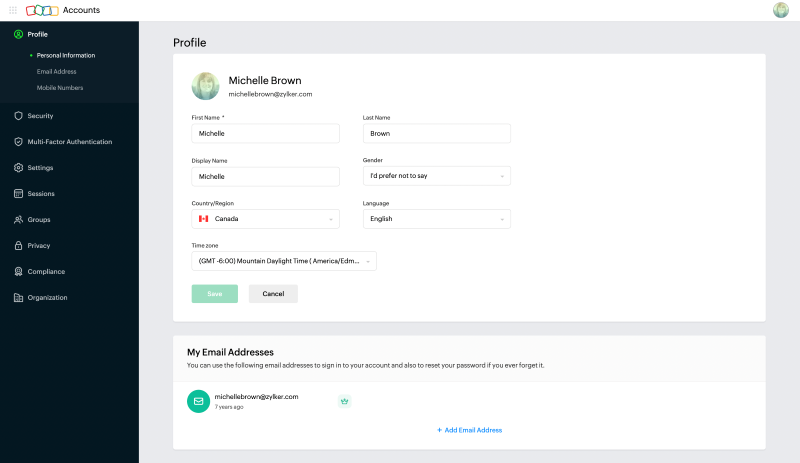
✨ Key Features
- Abundant Templates: Choose from customizable themes, situation-specific templates, and over 30 field types.
- Multi-language Support: Create forms in multiple languages to cater to a global audience.
- Available on Mobile: Create forms even if a good connection is unavailable or without a connection.
- Instant Notifications: Receive conditional email or SMS notifications whenever a new record is submitted or updated.
- Offline Form Submissions: Collect data even without an internet connection.
💰 Price & Plans
- FREE
- Basic: $12/month or $10/month for yearly bills
- Standard: $30/month or $25/month for yearly bills
- Professional: $60/month or $50/month for yearly bills
- Premium: $110/month or $90/month for yearly bills
No.8 Gravity Forms
As a WordPress plugin, Gravity Forms is always recommended for someone tech-savvy. On the extensive add-on library, you can find so many helpful tools to finish complex forms efficiently. It is a go-to choice for sites requiring advanced functionality without leaving their familiar content management system.
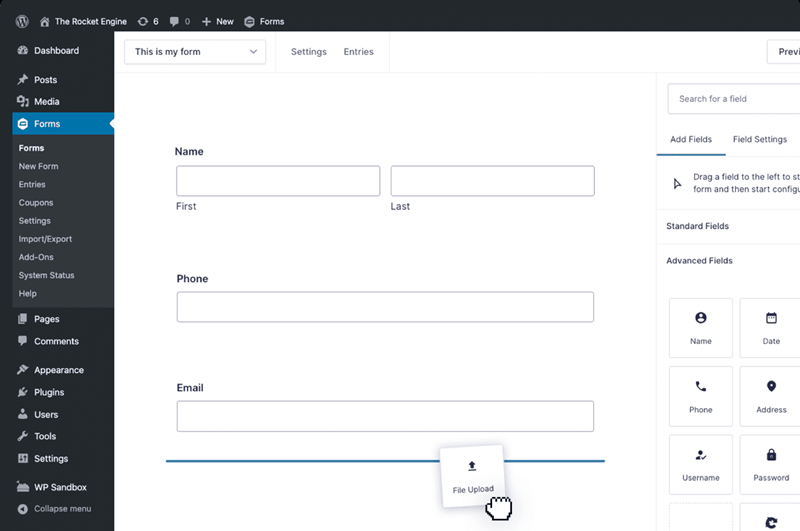
✨ Key Features
- Visual Form Editor: Select your fields, configure your options, and easily embed forms on your site.
- Conditional Logic: Display or hide fields, sections, or entire pages based on user inputs.
- Extensive Add-ons: Connect forms with various services, from payment gateways to CRM systems.
- File Uploads: Add file upload fields to your form to save any types of files submitted directly to your server.
- Online Payment Collection: Manage transactions with the same tool you use to create contact forms on your site.
💰 Price & Plans
- Basic: $59/year
- Pro: $159/year
- Elite: $259/year
Which is the Best 123FormBuilder Alternative?
After learning details of the top 8 alternatives, you may be eager to get an answer to the question: Which is the best one? Before answering it, let’s first have a quick check on them.
| Form Builder | Drag-and-Drop Creation | Mobile Version | Pricing | Highlighted Feature | Data Analysis |
|---|---|---|---|---|---|
| Jodoo Form Builder | Yes | Yes (Android & iOS) | Free version Paid from $12/month | Unlimited forms even with the free version | Real-time analytics dashboard |
| Google Forms | Yes | No | FreePaid from $7.2/month | High integration with Google Workspace suite | Basic, with Google Sheets integration |
| SurveyLegend | Yes | No | Free version, Paid from $19/month | Extensive image support and direct link-sharing | Real-time results dashboard |
| Jotform | Yes | Yes (Android & iOS) | Free version Paid from $39/month | Extensive template library and direct payment processing | Built-in analytics tools |
| Typeform | Yes | No | Limited free version Paid from $29/month | Conversational display of questions | Advanced analytics |
| Formstack | Yes | Yes (Android only) | Paid from $99/month | High-security standards for data collection | Conversion optimization tools |
| Zoho Forms | Yes | Yes (Android & iOS) | Free version Paid from $12/month | High integration with Zoho products and mobile version available | Comprehensive analytics |
| Gravity Forms | Yes | No | Paid from $59/year | Advanced WordPress integration for an extensive adds-on library | Basic entry management |
Obviously, given the features and value for money, Jodoo Form Builder and Typeform rank top 2 on our recommendations. The two both come at affordable prices and offer flexible subscription plans. You can choose the suitable one based on your needs. As for Jodoo Form Builder, you can even create unlimited forms with the free version. The conversational presentation of Typeform is indeed a breakthrough that will deliver a higher engagement rate. These are two examples that bring a fresh, user-centric approach to everyone’s form-building experience.
Final Words
Given 123FormBuilder’s notably high cost, it’s natural for users to look for affordable alternatives. For seamless integration, Google users can opt for Google Forms, WordPress users for Gravity Forms, and Zoho users for Zoho Forms. When easy sharing after creation is required, SurveyLegend and Typeform would be a great choice. Jotform is ideal for instant payment processing while Formstack stands out for handling sensitive data, perfect for healthcare, education, and security-conscious businesses.
Jodoo Form Builder outperforms as a comprehensive solution for powerful features at low cost. It offers unlimited form creation for the free version, which benefits all users. The paid plan which starts at $12/month makes it ideal for those requiring advanced features without a significant financial investment.